Index – Mercedes-Benz C-Sedan 2015 COMAND Manual User Manual
Page 13
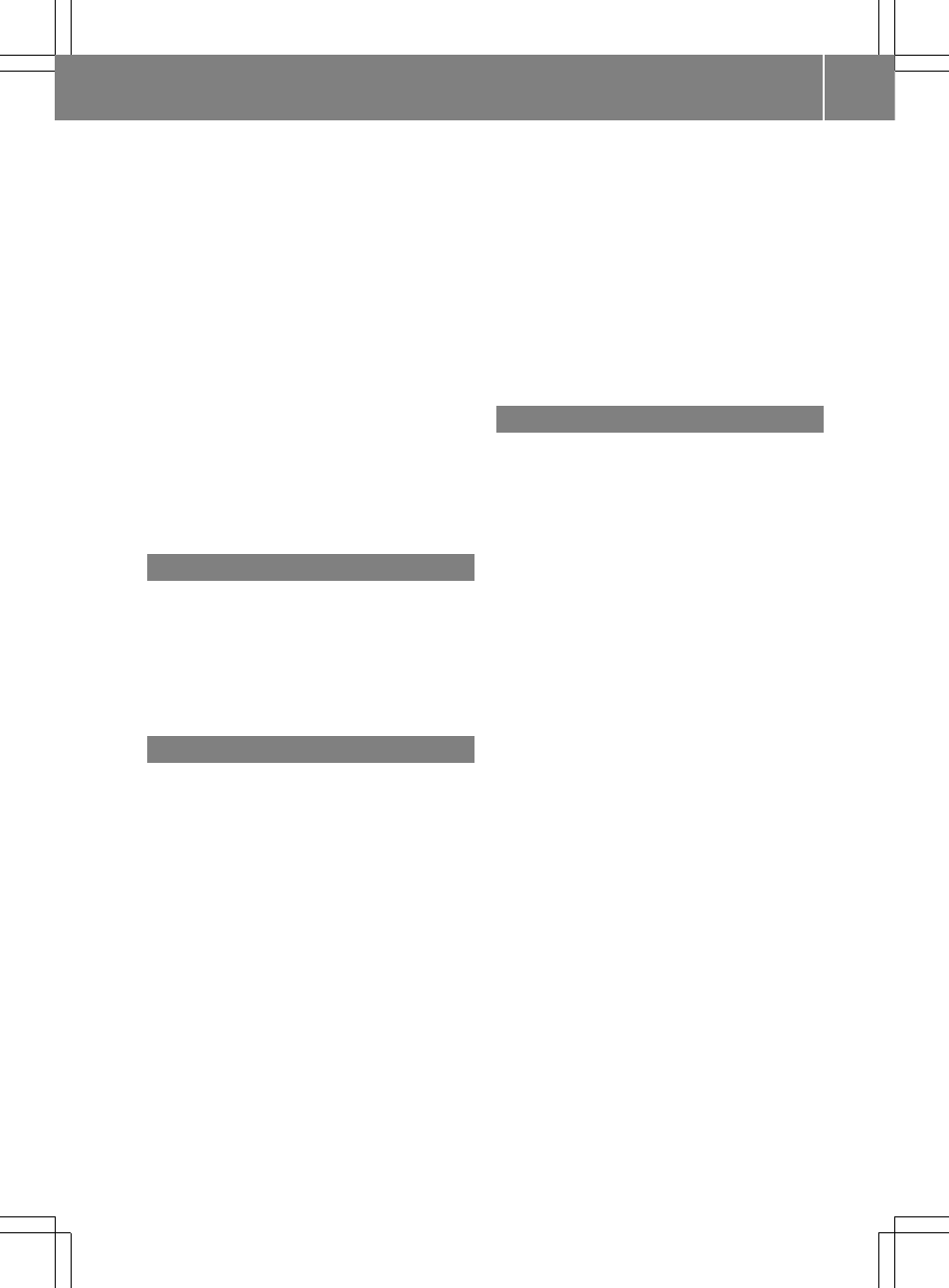
Gesture control ................................ 21
Handwriting recognition ................... 23
Operating the touchpad ................... 21
Overview .......................................... 21
Quick access for audio and tele-
phone .............................................. 25
Switching input line ......................... 24
Tow-away alarm
Arming/deactivating (COMAND) ..... 52
Traffic jam function ............................. 84
Traffic reports
Calling up a list ................................ 86
Reading out on route ....................... 88
Real-time traffic report .................... 87
Trunk lid opening height restric-
tion
Activating/deactivating
(COMAND) ....................................... 52
U
Updating the digital map .................... 96
USB audio mode
Selecting a track ............................ 170
USB devices
Connecting to the Media Inter-
face ............................................... 168
V
Vehicle settings ................................... 48
Video
see Video DVD
Video-AUX
Connecting an external video
source ............................................ 190
Switching to ................................... 190
Video DVD
Control option ................................ 192
DVD's control menu ...................... 194
DVD functions ............................... 195
DVD menu ..................................... 195
Function restrictions ...................... 192
Menu options ................................. 193
Notes on discs ............................... 192
Operation ....................................... 191
Overview ........................................ 193
Pause function ............................... 196
Picture settings .............................. 194
Playing conditions .......................... 192
Safety notes .................................. 191
Selecting a scene/chapter ............ 196
Stop function ................................. 196
Switching to ................................... 193
Video menu ................................... 195
Voice Control System
Settings ........................................... 39
Volume, adjusting
Navigation messages ....................... 26
W
Waypoints
Accepting waypoints for the route ... 78
Creating ........................................... 76
Editing .............................................. 77
Entering ........................................... 76
Searching for a gas station when
the fuel level is low .......................... 78
Weather App (COMAND)
Closing ........................................... 143
Opening ......................................... 143
Weather map (SIRIUS)
Calling up ....................................... 207
Legend ........................................... 211
Moving ........................................... 208
Showing/hiding layers ................... 208
Showing/hiding the menu ............. 208
Time stamp .................................... 211
Weather memory (SIRIUS)
Selecting an area ........................... 207
Storing an area .............................. 207
WLAN
Activating ......................................... 39
Connecting the device ..................... 39
Index
11
