Tel eph on e, Address book – Mercedes-Benz C-Sedan 2015 COMAND Manual User Manual
Page 120
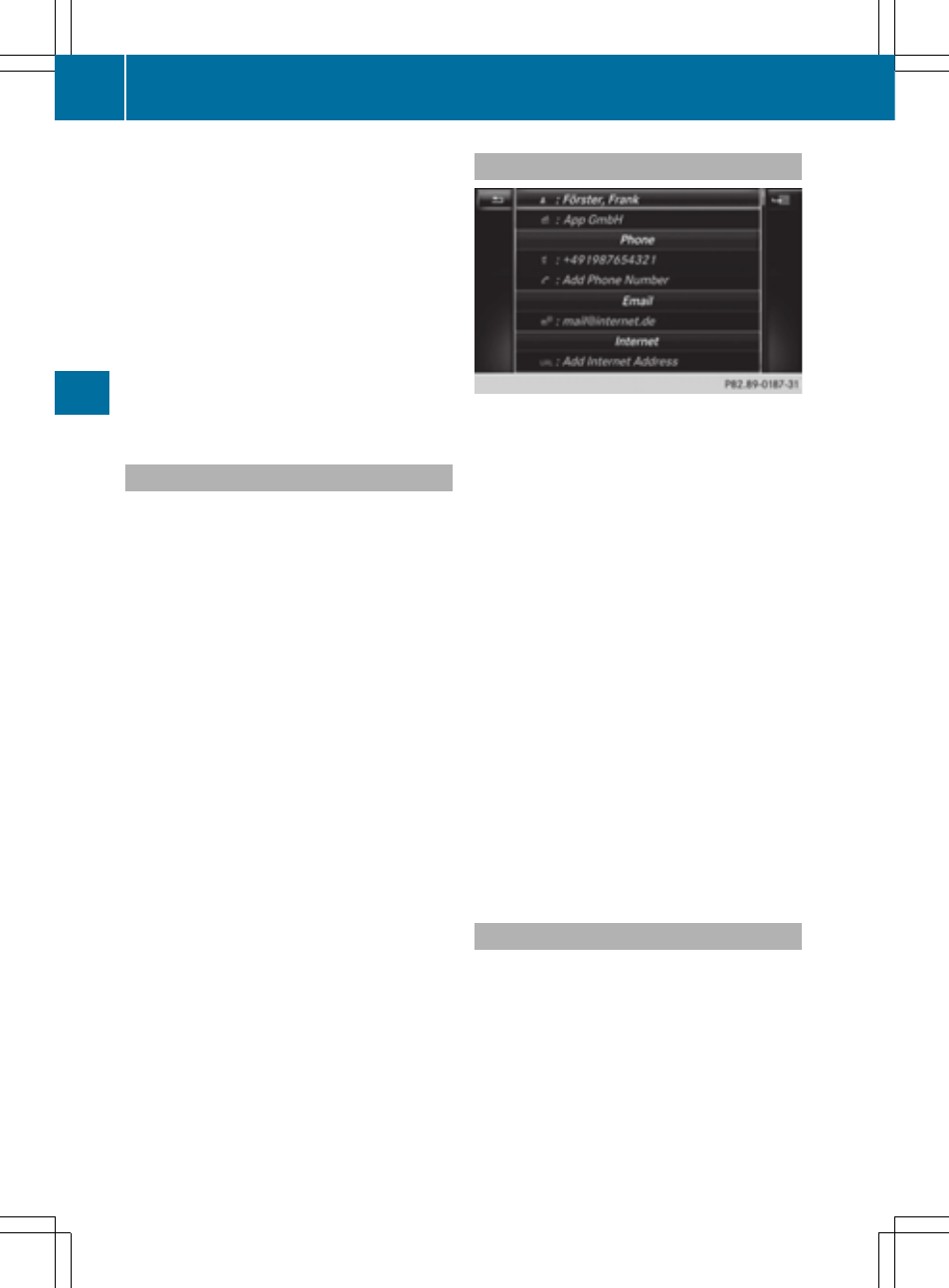
X
Draw the letter on the touchpad surface.
The first contact with the selected first
character is highlighted in the address
book.
Further information on handwriting recog-
nition on the touchpad (
Y
page 23).
X
Draw additional letters on the touchpad
surface one after another.
X
To complete the search and return to the
phone book: press the touchpad.
X
To select and call the contact: glide up or
down and press.
Adding a new contact
You can enter address data directly into the
address book. If you store telephone num-
bers in the COMAND phone book, these are
also saved in the address book. If you store a
navigation destination, COMAND creates an
address book entry which includes the com-
plete navigable address data.
X
Call up the address book (
Y
page 117).
X
To switch to the menu bar: slide 6 the
controller.
X
To select
New
New
: turn and press the controller.
The surname and first name input lines are
displayed.
X
Enter characters using the controller
(
Y
page 28) or the touchpad (
Y
page 23).
X
To save the surname and first name: select
¬.
The details for the contact are displayed.
X
To add a desired entry (e.g.
Add E-Mail
Add E-Mail
Address
Address
): turn and press the controller.
Depending on the type of entry, the corre-
sponding input menu appears.
X
Enter characters using the controller
(
Y
page 28) or the touchpad (
Y
page 23).
X
To finish and save an entry: select ¬.
Displaying contact details
X
Call up the address book (
Y
page 117).
X
To select a contact: turn and press the con-
troller.
The details for the contact are displayed.
The entries can be categorized as follows:
\ Business details
6 Home details
i
An address book entry can contain the
following information:
R
name
R
first name
R
company
R
up to five telephone numbers
R
two email addresses
R
Internet address
R
two addresses
R
two navigation addresses (transferred
from navigation(
Y
page 69))
R
geo-coordinates
Adding information to a contact
X
Call up the address book (
Y
page 117).
X
To select a contact: turn and press the con-
troller.
The details for the contact are displayed.
X
To add a desired entry (e.g.
Add E-Mail
Add E-Mail
Address
Address
): turn and press the controller.
Depending on the type of entry, the corre-
sponding input menu appears.
118
Address book
Tel
eph
on
e
