Kontron PCI-760 User Manual
Page 26
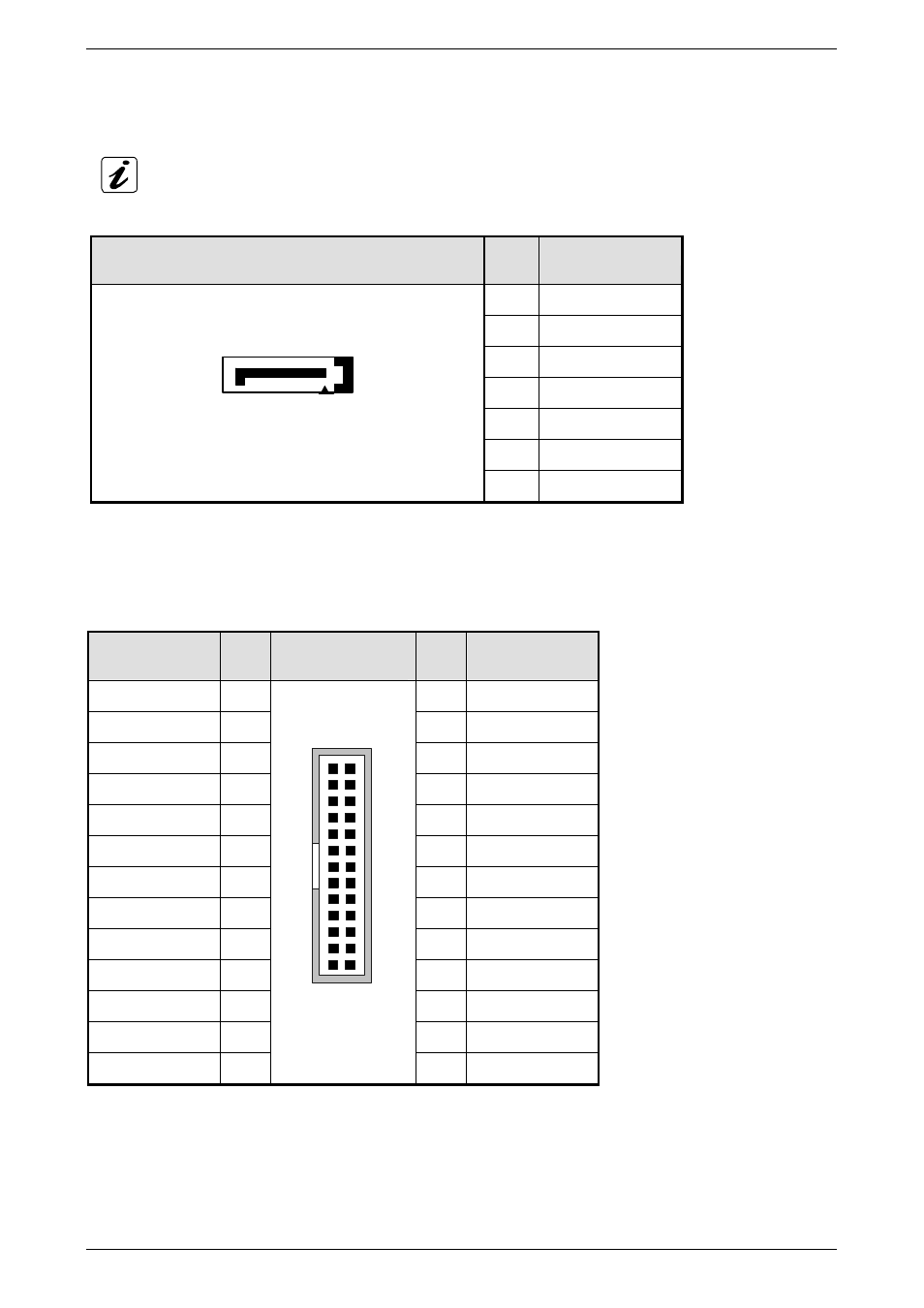
9. Jumpers and Connectors Overview
24
PCI-760 – User’s Guide (V1.10)
9.1.3.7.
J5, J6, J11, and J12: Serial ATA Connectors
These connectors allow you to connect Serial-ATA devices. (Each of the SATA interfaces supports one Serial-ATA
device).
The PCI-760 board supports up to six Serial ATA ports. Two of the SATA ports (SATA4 and SATA5)
are routed to the backplane via the PICMG 1.3 edge connector.
J5, J6, J11, and J12:Serial ATA: High Speed Headers
Molex 67800-8001, Locking Latch)
Pin # Signal Name
1 GND
2 TX+
3 TX-
4 GND
5 RX-
6 RX-
SATA
7 GND
9.1.3.8.
J8: Parallel Port Connector (LPT)
LPT is an IEEE1284 compatible interface and supports Normal/EPP/ECP mode.
This port is provided as a 26-pin boxed header.
Signal Name
Pin #
J8: Boxed Header,
DIP 26-pin
Pin #
Signal Name
Strobe#
1
2
AutoFeed#
PD0, Data 0
3
4
Error#
PD1, Data 1
5
6
Initialize#
PD2, Data 2
7
8
SLIN
PD3, Data 3
9
10
GND
PD4, Data 4
11
12
GND
PD5, Data 5
13
14
GND
PD6, Data 6
15
16
GND
PD7, Data 7
17
18
GND
Acknowledge# 19
20
GND
Busy 21
22
GND
Paper empty
23
24
GND
SLCT 25
25
1
26
2
LPT
26 NC
