Kontron PCI-760 User Manual
Page 13
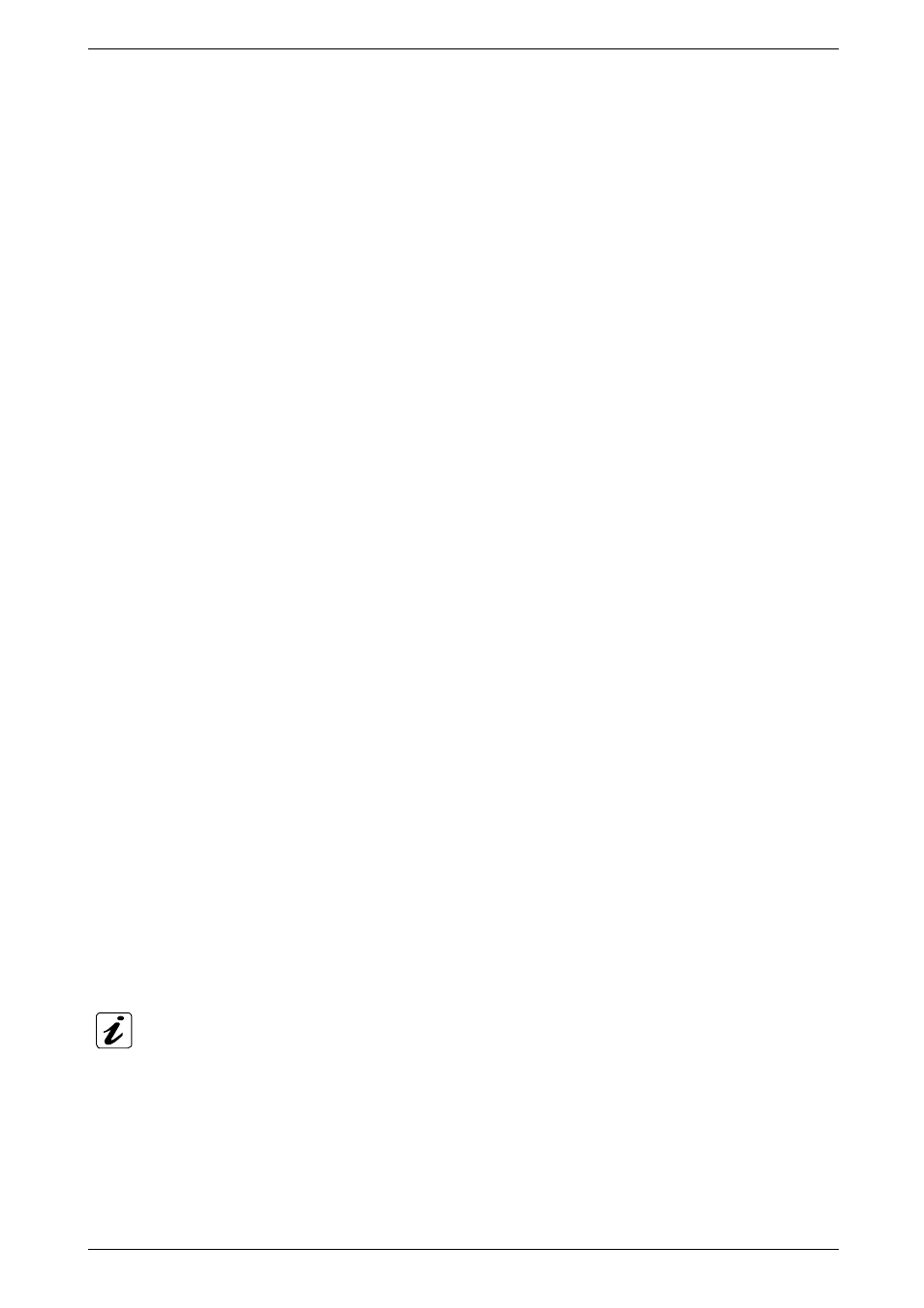
6. Features
PCI-760 – User’s Guide (V1.10)
11
USB Ports
Twelve USB 2.0 Port (USB0 – USB11):
•
Two ports on the I/O slot bracket,
•
Six ports on board
•
Four USB signals routed to the PICMG1.3 edge connector
- Maximum continuous load current per port: 500mA
- Typical short-circuit current at 25°C: 900mA
- Overcurrent indicators
- Wake-up capability on the USB ports; The USB devices are supplied with standby power.
Serial Communication Ports
Two high-speed 16550 compatible UARTs with 16-byte send/receive FIFOs
•
The serial ports support RS232 (COM1, COM2); COM2 is configurable RS422, RS485
•
Fully programmable serial-interface characteristics
•
Programmable baudrate up to 115kbit/s
•
The pin 10 of the serial ports delivers 12V fused
•
The serial ports have wake-up capability from any sleep state.
Parallel Port
One bi-directional LPT port, which is configurable for standard LPT
•
Support Enhanced Parallel Port (EPP) - Compatible with IEEE 1284 specification
•
Support Extended Capabilities Port (ECP) - Compatible with IEEE 1284 specification
Keyboard and Mouse
Interfaces (7-pin header on board) to standard AT keyboard and PS/2 mouse
•
8042 based with F/W from AMIKKEY
•
Fast Gate A20 and Hardware Keyboard Reset
•
Support port 92
•
Keyboard Wake-up by programmable keys
•
Mouse Wake-up by programmable buttons
PS/2 Keyboard Lock
2-pin row on board for PS/2 keyboard lock
Multifunction Connector
•
One hard drive activity LED for all HDD devices
•
Power LED
•
PS/2 Keyboard & PS/2 Mouse
•
Reset
Connector for Power Buttons
•
2-pin connector for additional power button
Power Button Control:
If an ATX power supply is used, the SBC can control it either through:
❏
the backplane via PICMG 1.3 edge connector or
❏
its additional power button connector (J34) or
❏
the hardware monitor connector (J7) power button (PWRBT#) input.
