Jrex plus - dc user's guide – Kontron JRexplus-DC User Manual
Page 50
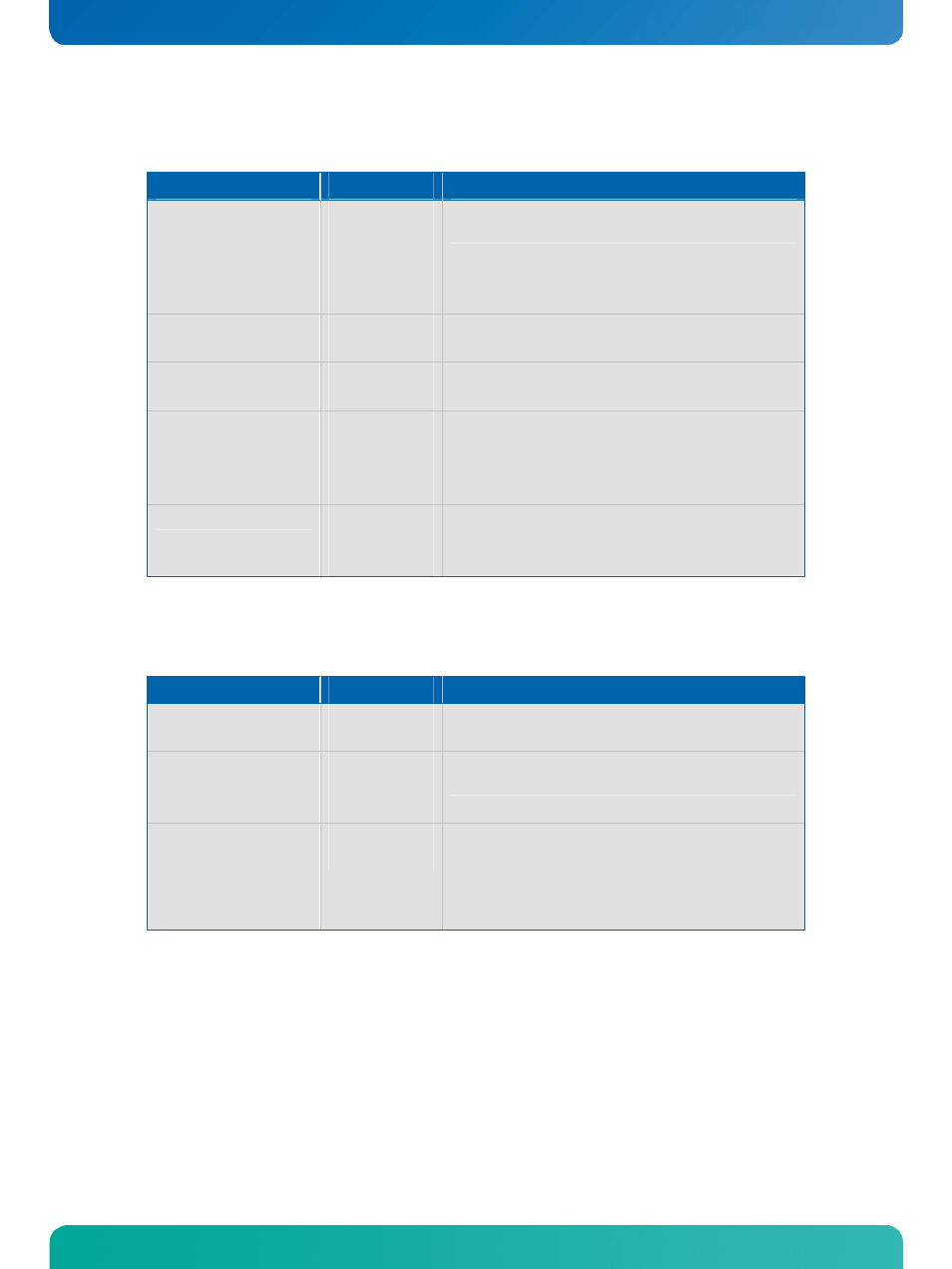
KTD-S0008-F
Page 45
Setup Guide
JRexplus-DC User's Guide
22.5.2.2 South Bridge Submenu
Feature
Option
Description
Audio Controller
Auto
Azalia
AC'97 Audio and
Modem
All Disabled
Allow the fixed selection of 24 bit HD audio (Azalia) or 16 bit
AC'97 audio
SMBUS Controller
Enabled
Disabled
Enable or disable the SMBus controller (interact with digital
I/O and DRAM SPD)
Reserved Page Route
PCI
LPC
Determine the route of port 80h, 84h-86h, 88h and 8Ch-8Eh
to LPC or PCI
SLP_S4# Min. Assertion
Width
4 to 5 Seconds
3 to 4 Seconds
2 to 3 Seconds
1 to 2 Seconds
Power management feature
Restore on AC Power Loss
Power Off
Power On
Last State
Power management feature. Select behavior after AC power
loss
22.5.2.3 PCI Express Submenu
Feature
Option
Description
Active State Power
Management
Disabled
Enabled
Enable or disable PCI Express L0s and L1 link power state
PCIE Port 0
PCIE Port 1
Auto
Enabled
Disabled
Enable or disable PCI Express ports and the associated devi-
ces
PCIE Port 0 IOxAPIC
Enable
PCIE Port 1 IOxAPIC
Enable
Disabled
Enabled
Enable or disable the I/O APIC feature
