4 boot, Boot, Kta70m/mitx users guide kta70m/mitx users guide – Kontron KTA70M-mITX User Manual
Page 81
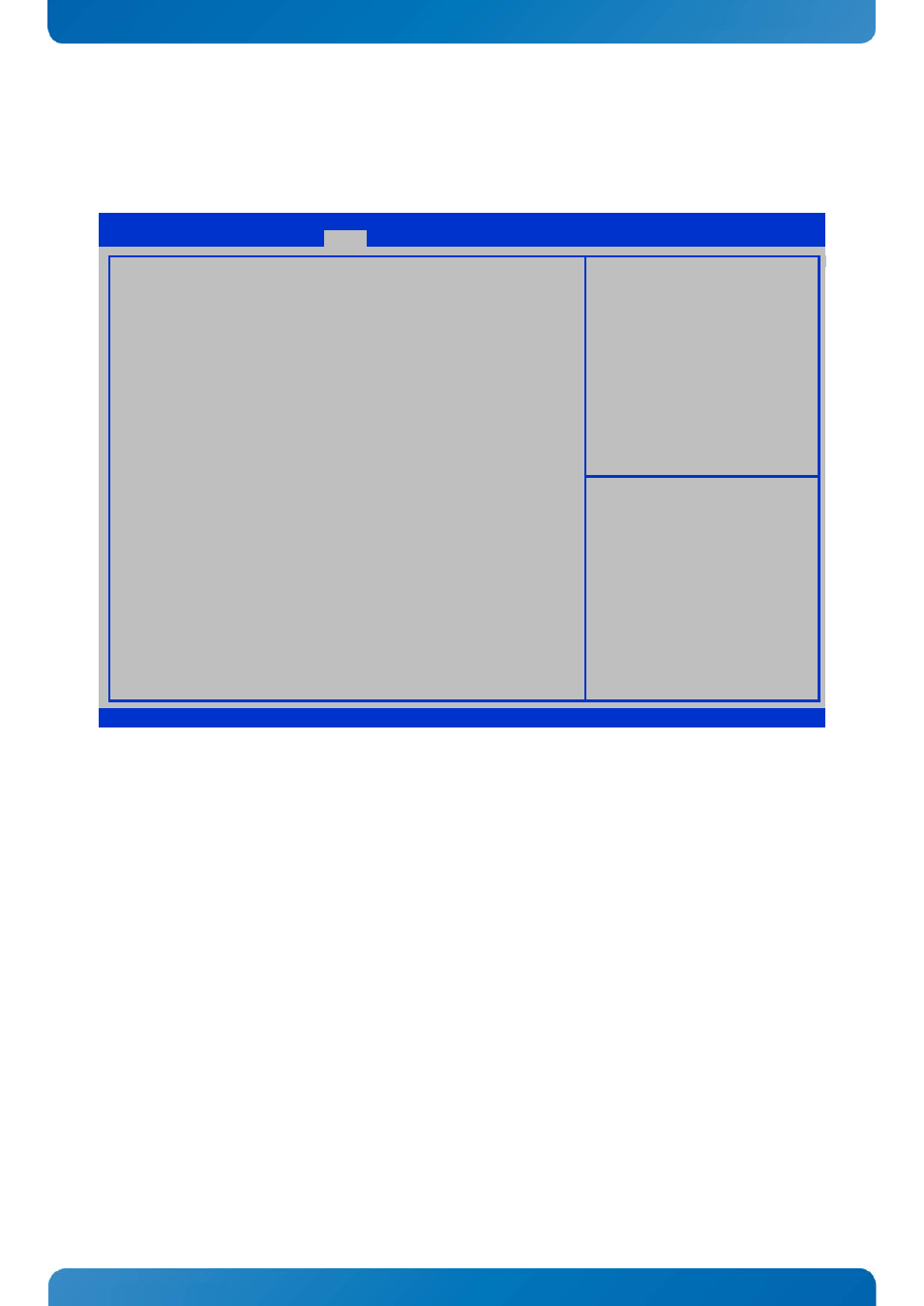
KTD-N0861-B
Page 74
BIOS - Boot
KTA70M/mITX Users Guide
KTA70M/mITX Users Guide
9.4
Boot
Note: When pressing
Aptio Setup Utility – Copyright © 2012 American Megatrends, Inc.
Main Advanced Chipset
Boot
Security
Save & Exit
Boot Configuration
Setup Prompt Timeout
Bootup NumLock State
Quit Boot
Fast Boot
CSM16 Module Version
GateA20 Active
Option ROM Message
INT19 Trap Response
Boot Option Priorities
Boot Option #1
Boot Option #2
►
CSM parameters
1
[On]
[Disabled]
[Disabled]
07.69
[Upon Request]
[Force BIOS]
[Immediate]
[P0: Maxtor 6L120M0 …]
[UEFI: Built-in EFI …]
Number of seconds to wait for
setup activation key.
65535 (0xFFFF)
means indefinite
waiting.
→← : Select Screen
↑↓ : Select Item
Enter: Select
+/- : Change Opt.
F1: General Help
F2: Previous Values
F3: Optimized Defaults
F4: Save & Exit
ESC: Exit
Version 2.15.1227. Copyright © 2012 American Megatrends, Inc
