10 kpassword uefi shell command, The uefi shell cp6002 uefi bios – Kontron CP6002 uEFI BIOS User Manual
Page 68
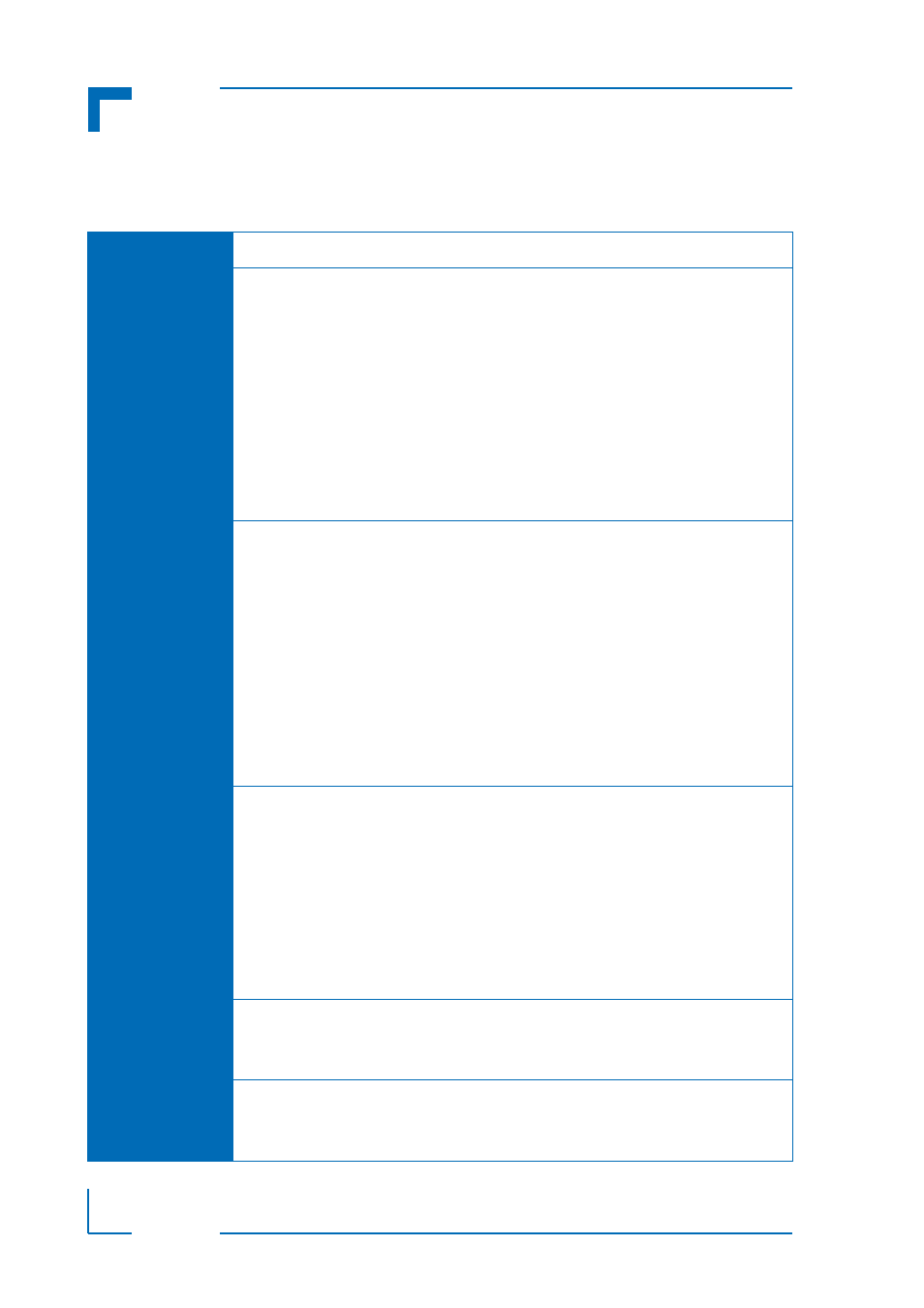
The uEFI Shell
CP6002 uEFI BIOS
Page 62
ID 1039-1612, Rev. 2.0
7.2.10
kpassword uEFI Shell Command
kpassword
FUNCTION:
Control EFI setup and shell passwords
SYNTAX:
kpassword [[-u [-n
[-s [-n
where:
-u
Install or change user password
-s
Install or change superuser password
Additional options for automated scripting
-n
New password to be set
-o
Password to be overwritten if one is already set
When used without option “-n” the password is
cleared
DESCRIPTION:
The kpassword command is used to determine the status of both
passwords (set or not set) and to set or clear the EFI shell and setup
passwords. Both user and superuser (Administrator) passwords can be
controlled with this command.
Call without options to get current password status
If a password has been previously entered, it must be re-entered to
validate the command (-o
Entering an empty password clears the password.
Note: Before invoking this command, users must be aware of the
consequences of the usage of passwords. Refer to chapter 5 for further
information before implementing passwords.
USAGE:
Set User password for EFI setup and shell
COMMAND / RESPONSE:
kpassword -u
No password is installed!
Enter new USER password
-->
Retype password
-->
Done.
Set new superuser password via script
COMMAND / RESPONSE:
kpassword -s -n
Change user password via script
COMMAND / RESPONSE:
kpassword -u -o
