Cp6002 uefi bios the uefi shell – Kontron CP6002 uEFI BIOS User Manual
Page 59
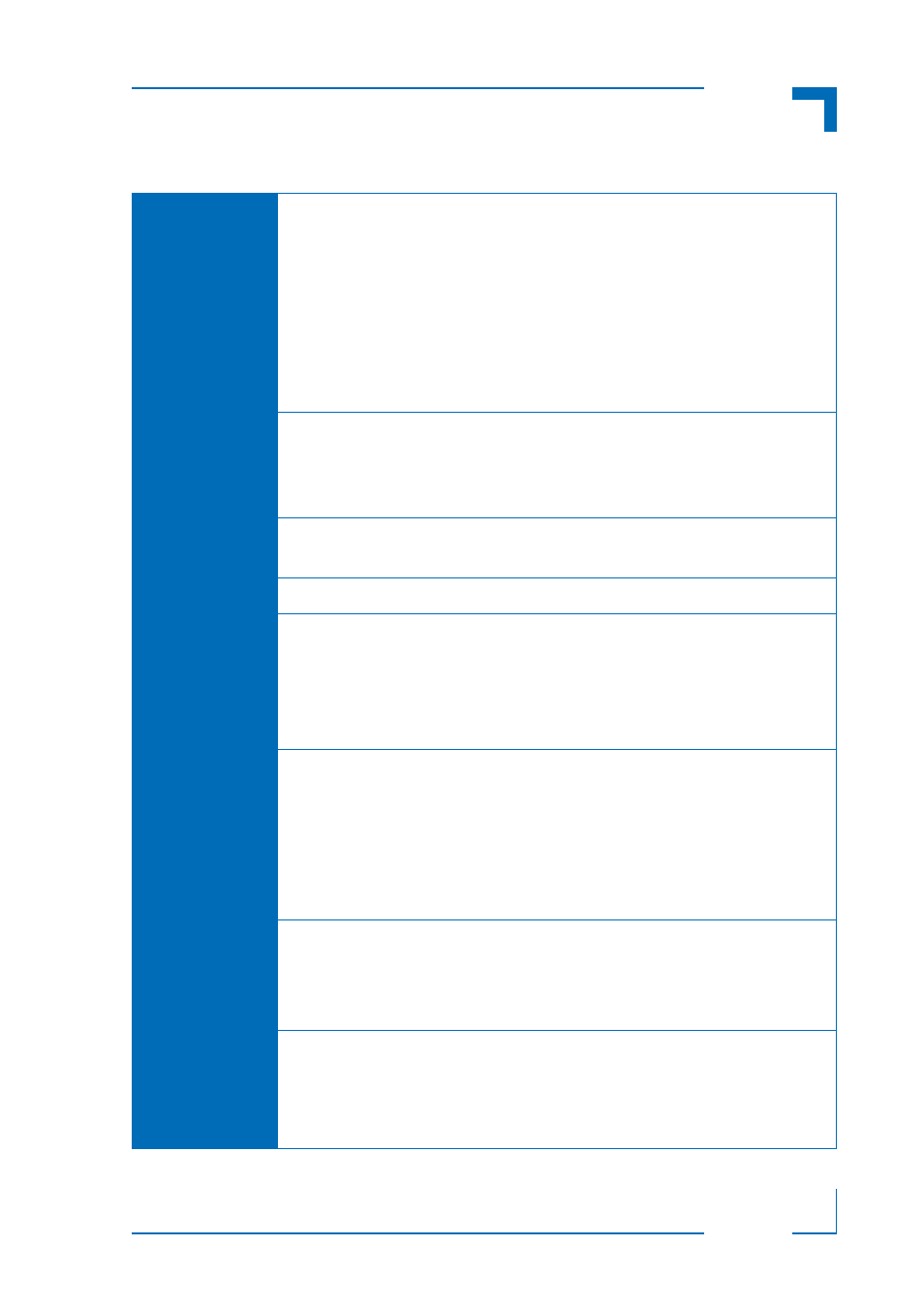
CP6002 uEFI BIOS
The uEFI Shell
ID 1039-1612, Rev. 2.0
Page 53
SETTINGS:
pxe:
Select PXE boot network adapter
disabled:
No PXE boot available
[all]:
Try all Ethernet devices round robin for PXE boot
front_a:
Try only front port a for PXE boot
front_b:
Try only front port b for PXE boot
rear_a:
Try only rear port a for PXE boot
rear_b:
Try only rear port b for PXE boot
Note:
front_a
corresponds to GbE A and
front_b
corresponds to
GbE B on the front panel of the CP6002.
StorageOrom:
Launch Storage PCI Option ROMs
disabled:
Do not launch storage PCI option ROMs. This includes the
onboard RAID option ROM.
[enabled]:
Launch storage option ROMs, if present
HyperThreading: [
Enable]/Disable Hyper-Threading Technology.
If this option is changed, a power cycle is required for it to take effect.
CpuTurbo: [
Enable]/Disable CPU Turbo Boost Technology
PrimaryDisplay:
Select primary display device
[auto]:
Automatically detect primary display device
igd:
Use internal graphics, if enabled
peg:
Try to use video on the PCIe graphics port, if present
pci:
Try to use video on the PCI(e) bus first
vga:
VGA Port configuration
auto:
Automatically detect devices. HDMI/DVI on Rear I/O
takes precedence over Front VGA if devices are
connected to both front and rear
[front]:
Try to use Front-VGA if available.
rear:
Try to use device connected to Rear I/O if available
disabled:
Disable graphic output
SataMode:
Determines how SATA controllers operate
[ide]:
SATA ports operate as two IDE controllers
ahci:
SATA ports operate as one 6-port AHCI controller
raid:
SATA ports operate as one 6-port RAID controller
wr_prot_sata:
Onboard SATA flash write protection
[disabled]:
Do not write protect the onboard SATA flash
enabled:
The onboard SATA flash is write-protected after POST.
NOTE: CONTACT KONTRON BEFORE USING THIS FUNCTION
kboardconfig
