2 navigation, Cp6002 uefi bios starting uefi bios setup – Kontron CP6002 uEFI BIOS User Manual
Page 11
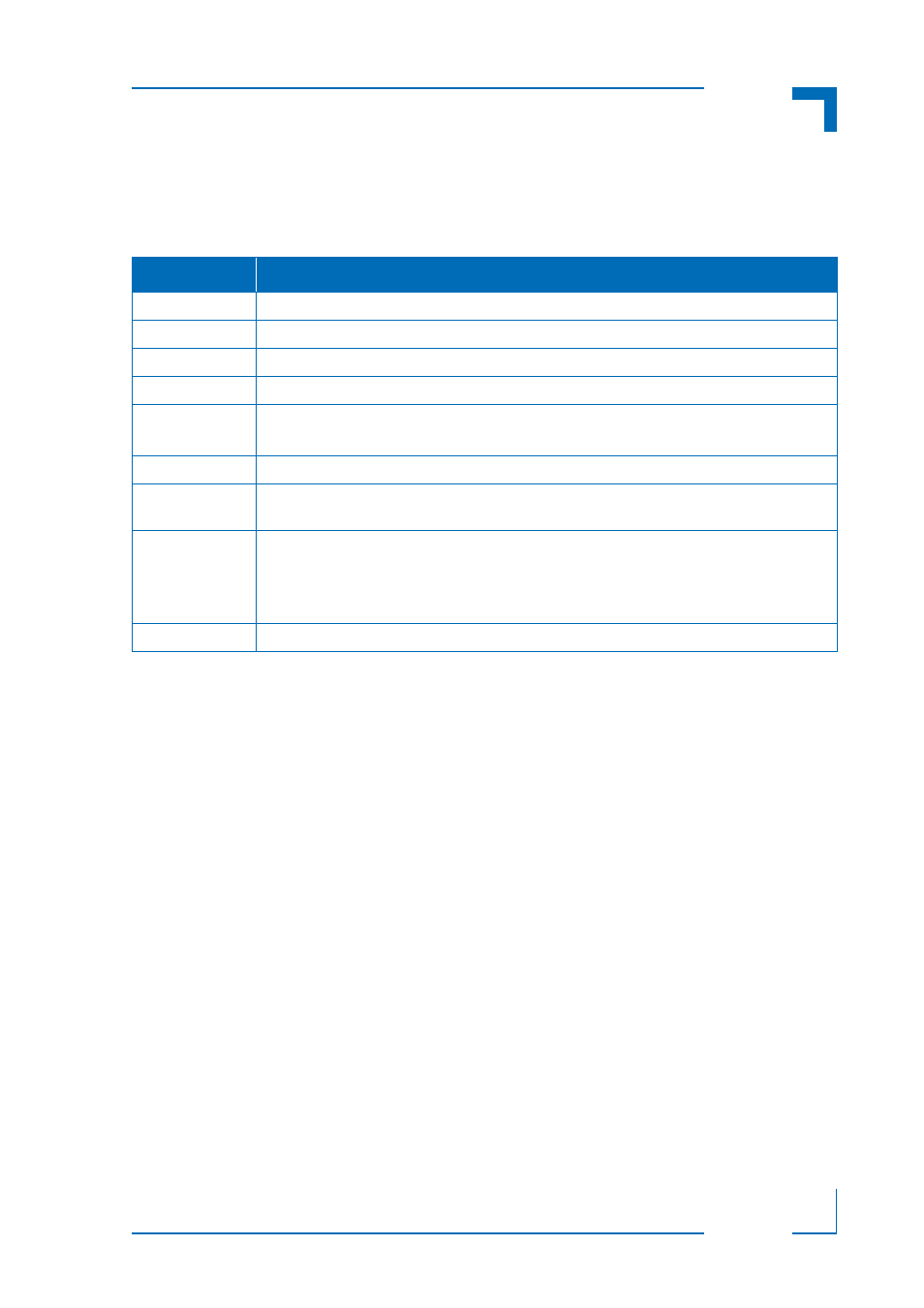
CP6002 uEFI BIOS
Starting uEFI BIOS Setup
ID 1039-1612, Rev. 2.0
Page 5
1.2
Navigation
The CP6002 uEFI BIOS setup program uses a hot key-based navigation system. A hot key leg-
end is located in the right frame on most setup screens.The following table provides information
concerning the usage of these hot keys.
HOT KEY
DESCRIPTION
The
The
The
The
←
→
Left/Right
The Left and Right
For example: Main Screen, Boot Screen, Security Screen, etc.
↑ ↓
Up/Down
The Up and Down
+ -
Plus/Minus
The Plus and Minus
function, for example, system date and time.
The
Pressing the
When the
without saving any changes made.
The
