1 kbiosrevision uefi shell command, Kbiosrevision uefi shell command, Cp6002 uefi bios the uefi shell – Kontron CP6002 uEFI BIOS User Manual
Page 57
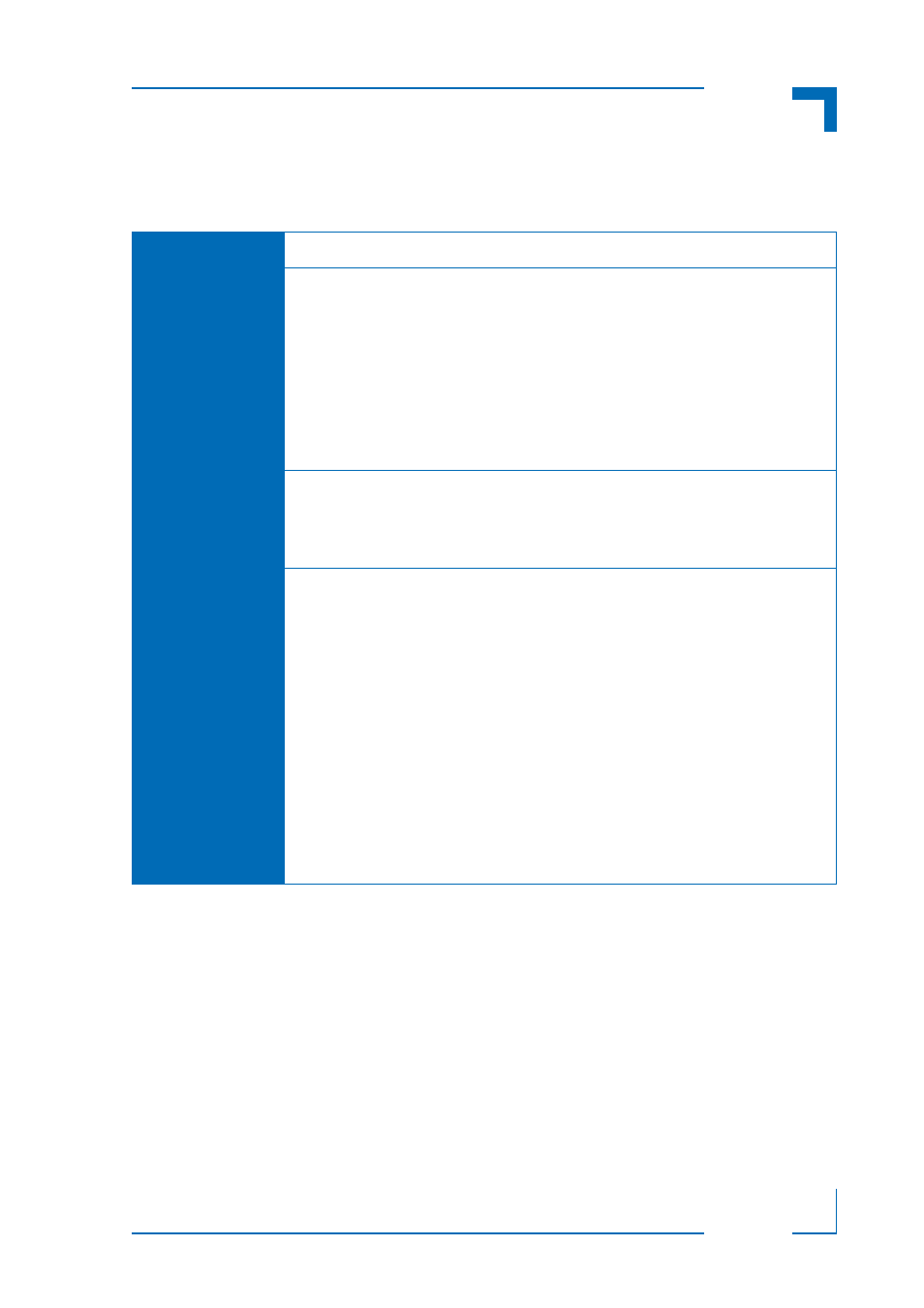
CP6002 uEFI BIOS
The uEFI Shell
ID 1039-1612, Rev. 2.0
Page 51
7.2.1
kBiosRevision uEFI Shell Command
kBiosRevision
FUNCTION:
Get BIOS revision
SYNTAX:
kBiosRevision
[-?|-lt|-eq|-gt]
where:
?
Show online help
-lt
Check if current BIOS revision is less than
-eq
Check if current BIOS revision is equal to
-gt
Check if current BIOS revision is greater than
revision number to be used
DESCRIPTION:
The kBiosRevision command can be used to display the current BIOS
revision. In scripting environments it can be used to perform checks
against a specified BIOS revision number.
Note that the command name “kBiosRevision” is case sensitive.
USAGE:
Display current BIOS revision:
COMMAND / RESPONSE:
Shell> kBiosRevision
BIOS revision: 21
Check if current BIOS revision is equal to R21 (used within EFI shell
script):
kBiosRevision -eq 21
if not %lasterror% == 0 then
echo "NOT R21, need to update"
goto _update
else
"EFI R21 found"
endif
