6 kclearnvram uefi shell command, 7 kclsp uefi shell command, Kclearnvram uefi shell command – Kontron CP6002 uEFI BIOS User Manual
Page 64: Kclsp uefi shell command, The uefi shell cp6002 uefi bios
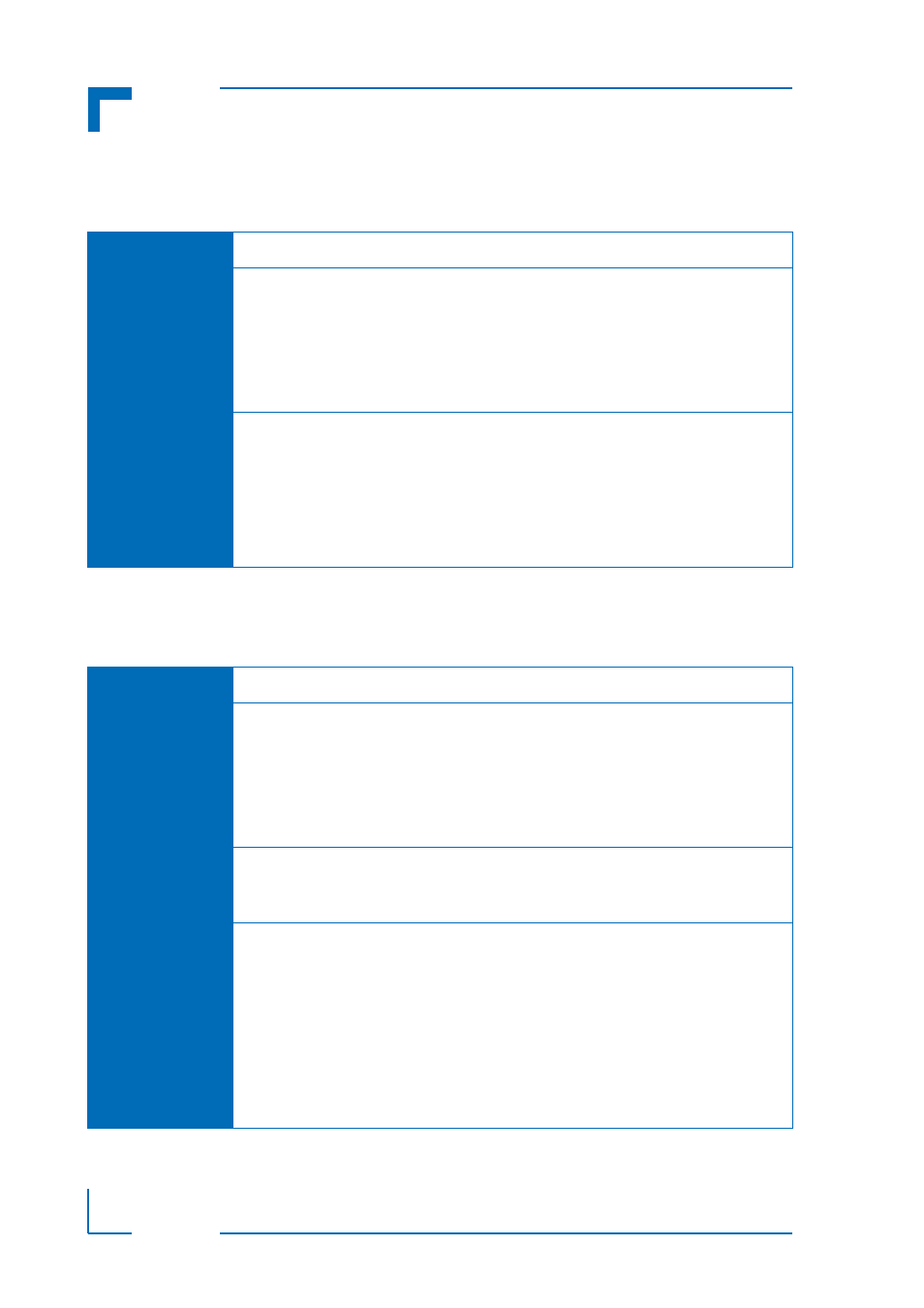
The uEFI Shell
CP6002 uEFI BIOS
Page 58
ID 1039-1612, Rev. 2.0
7.2.6
kclearnvram uEFI Shell Command
7.2.7
kclsp uEFI Shell Command
kclearnvram
FUNCTION:
Clear the NVRAM to restore the system’s default settings
SYNTAX:
kclearnvram [-?|-q]
where:
-?
show help
-q
silent mode operation
(for use of this command in shell scripts)
DESCRIPTION:
Invoking the kclearnvram command clears the system NVRAM. Since
all EFI settings are stored inside the NVRAM, the default settings are
loaded afterwards.
When invoked without an option, this command must be confirmed by
pressing “c”.
If invoked with the “-q” option, no confirmation is requested.
kclsp
FUNCTION:
Configure clock spreading
SYNTAX:
kclsp
[-?|-d|-e]
where:
-?
show help
-d
disable clock spreading
-e
enable clock spreading
DESCRIPTION:
The kclsp command enables or disables clock spreading on the
onboard core clock generator. Clock spreading can be used to reduce
system EMI.
USAGE:
Get help:
COMMAND / RESPONSE:
Shell> kclsp -?
Kontron Clock Spreading Configuration for ICS9LRS3187
-d [disable clock spreading]
-e enable clock spreading
This parameter is volatile, and at the next startup it is set to disable.
