3 add new boot option, 4 delete boot option, Add new boot option – Kontron CP6002 uEFI BIOS User Manual
Page 44: Delete boot option, Boot setup cp6002 uefi bios
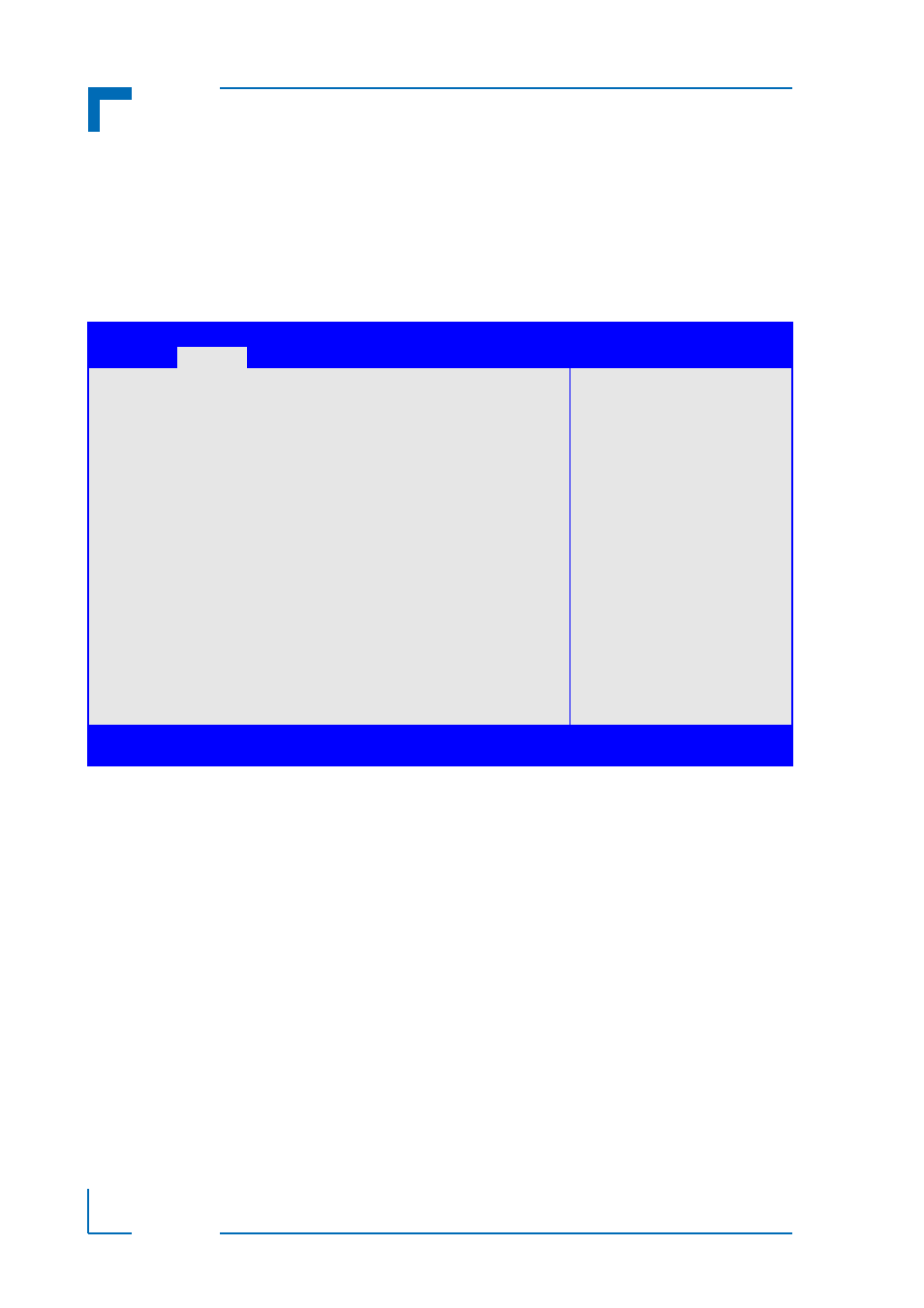
Boot Setup
CP6002 uEFI BIOS
Page 38
ID 1039-1612, Rev. 2.0
4.2.3
Add New Boot Option
This function is used to create a native uEFI boot option. When selected a sub-menu appears
with functions for creating a new boot option. Select each function as appropriate, then either
fillout the pop-up menu by typing in the requested information or select an appropriate item
within the pop-up menu. After completing all entries, select “Create” to generate a new boot
option.
These options are only visible if at least one USB device is present.
Add boot option:
Enter a descriptive name for the OS for the new boot option
(e.g. RedHat Linux)
Select Filesystem:
Select the corresponding filesystem of the OS for the new boot
option from the list presented
Path for boot option:
Enter the path where the OS is located for the new boot option
Create:
Select “Create” to generate the new boot option using the
information provided above
4.2.4
Delete Boot Option
This function is used to delete a native uEFI boot option.
Note:
Do not delete the “Built-in EFI Shell” boot option as this would remove the uEFI
Shell from the boot order. In case the uEFI Shell got removed, use “Save & Exit” /
“Boot Override” / “Built-in EFI Shell” to recover.
Aptio Setup Utility - Copyright (C) 2010 American Megatrends, Inc.
Main
Boot
Security
Save & Exit
Add New Boot Option
Add boot option
Select Filesystem
[PCI(1D|0)\USB (1,...]
Path for boot option
Create
: Select Screen
:
Select Item
Enter:
Select
+/-:
Change Opt.
F1:
General Help
F2:
Previous Values
F3
Optimized Defaults
F4:
Save ESC: Exit
Version 2.01.1204. Copyright (C) 2010 American Megatrends, Inc.
