Console redirection settings, Cp6002 uefi bios main setup, 2 console redirection settings – Kontron CP6002 uEFI BIOS User Manual
Page 19: 1 out-of-band mgmt port, 2 terminal type
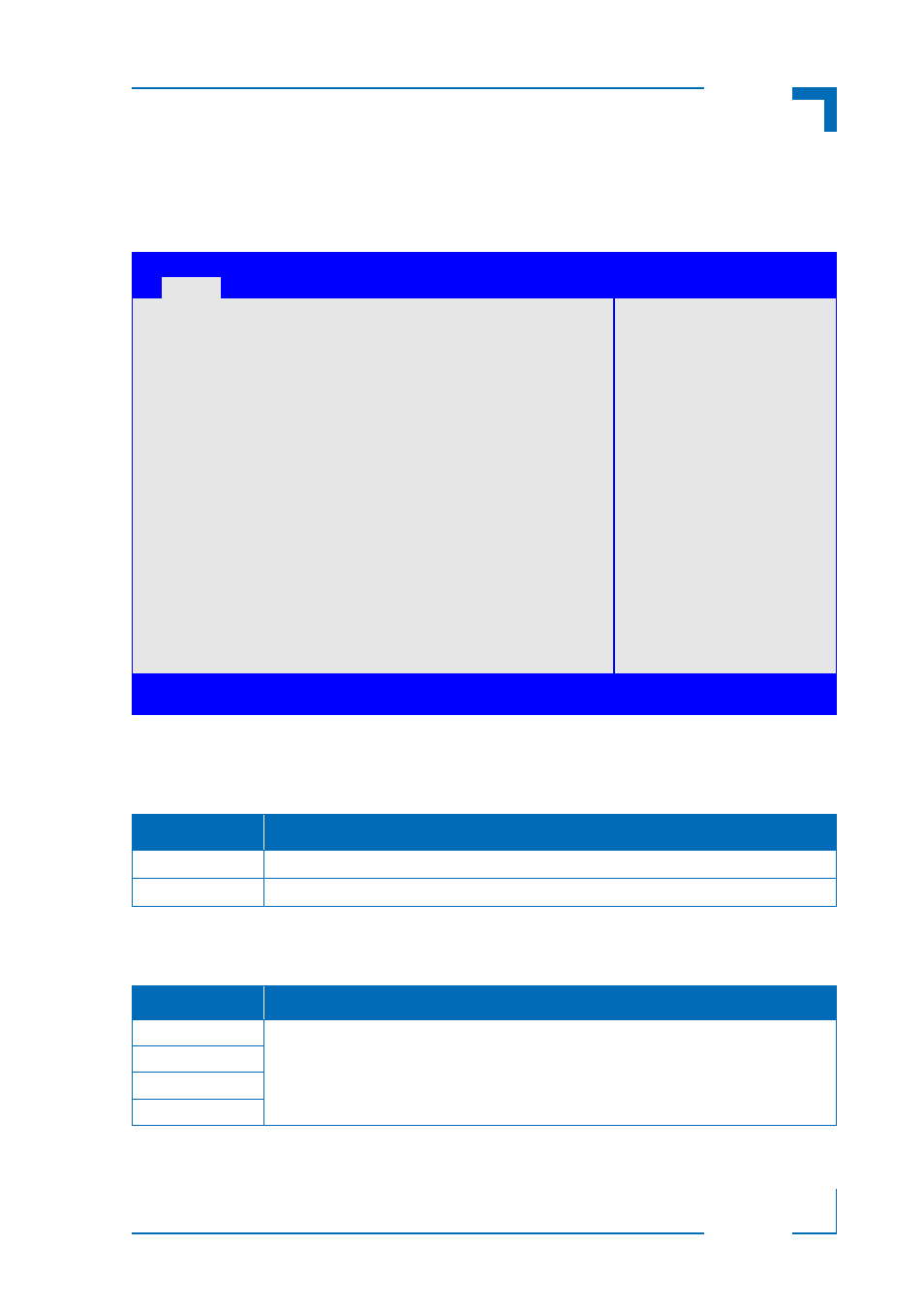
CP6002 uEFI BIOS
Main Setup
ID 1039-1612, Rev. 2.0
Page 13
2.4.3.2
Console Redirection Settings
This screen provides information about functions for specifying the console redirection config-
uration settings for the Out-of-Band Management / Windows Emergency Management Servic-
es (EMS).
2.4.3.2.1 Out-of-Band Mgmt Port
This function is used to select the serial port intended for use with Out-of-Band Management.
This functionality is independent from serial redirection of other console output.
Default setting: COM0
2.4.3.2.2 Terminal Type
Default setting: VT-UTF8
Aptio Setup Utility - Copyright (C) 2010 American Megatrends, Inc.
Main
Boot
Security
Save & Exit
Out-of-Band MgmtPort
[COM0]
Terminal Type
[VT-UTF8]
Bits per second
[115200]
Flow Control
[None]
Data Bits
8
Parity
None
Stop Bits
1
: Select Screen
:
Select Item
Enter: Select
+/-:
Change Opt.
F1:
General Help
F2:
Previous Values
F3
Optimized Defaults
F4:
Save
ESC: Exit
Version 2.01.1204. Copyright (C) 2010 American Megatrends, Inc.
SETTING
DESCRIPTION
COM0
Use this setting to specify that the serial port 0 is to be used with Out-of-Band Management.
COM1
Use this setting to specify that the serial port 1 is to be used with Out-of-Band Management.
SETTING
DESCRIPTION
VT100
Use one of these settings to select the terminal type for out-of-band management.
VT100+
VT-UTF8
ANSI
