Sata mode selection ahci, Cp6002 uefi bios chipset setup, 2 sata mode selection ahci – Kontron CP6002 uEFI BIOS User Manual
Page 31: 1 sata controller(s)
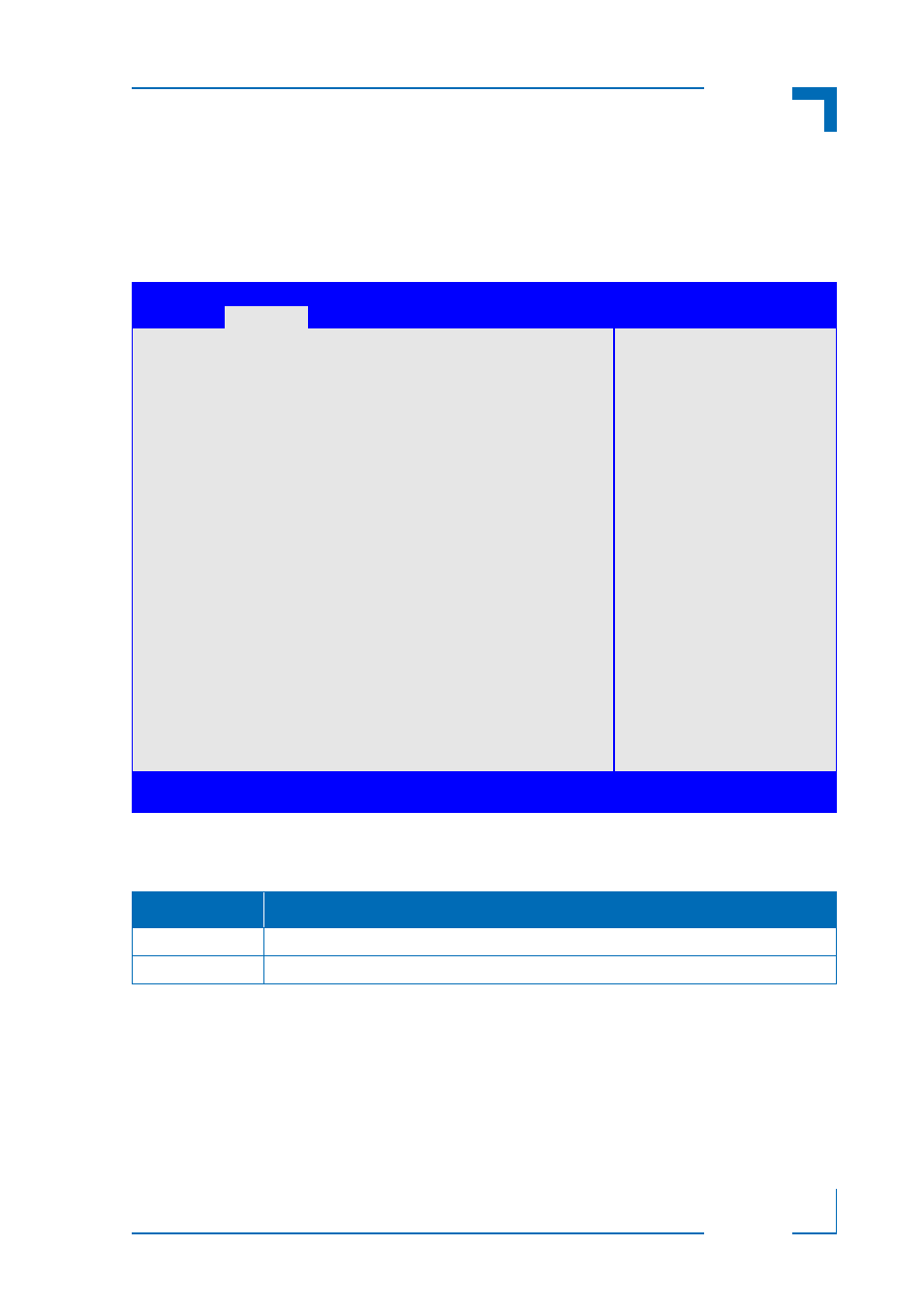
CP6002 uEFI BIOS
Chipset Setup
ID 1039-1612, Rev. 2.0
Page 25
3.1.1.2
SATA Mode Selection AHCI
This screen provides functions for enabling/disabling of the SATA controller and for selecting
the operational mode if enabled.
The following screen indicates the functions available when the SATA controller is enabled and
the AHCI mode is selected.
3.1.1.2.1 SATA Controller(s)
This function is used to enable or disable the onboard SATA controller.
Default setting: Enabled
Aptio Setup Utility - Copyright (C) 2010 American Megatrends, Inc.
Main
Chipset
Boot
Security
Save & Exit
SATA Controller(s)
[Enabled]
SATA Mode Selection
[AHCI]
Serial ATA Port 0
Empty
Software Preserve
Unknown
Serial ATA Port 1
Empty
Software Preserve
Unknown
Serial ATA Port 2
Empty
Software Preserve
Unknown
Hot Plug
[Disabled]
Serial ATA Port 3
Empty
Software Preserve
Unknown
Hot Plug
[Disabled]
Serial ATA Port 4
INTEL SSDSA2SH (32.00)
Software Preserve
SUPPORTED
Hot Plug
[Disabled]
Serial ATA Port 5
Empty
Software Preserve
Unknown
Hot Plug
[Disabled]
: Select Screen
:
Select Item
Enter: Select
+/-:
Change Opt.
F1:
General Help
F2:
Previous Values
F3:
Optimized Defaults
F4:
Save
ESC: Exit
Version 2.01.1204. Copyright (C) 2010 American Megatrends, Inc.
SETTING
DESCRIPTION
Disabled
Use this setting to disable the SATA controller.
Enabled
Use this setting to enable the SATA controller.
