Archived 4/2/10 – ETS-Lindgren HI-1710 Microwave Measurement System (Archived) User Manual
Page 27
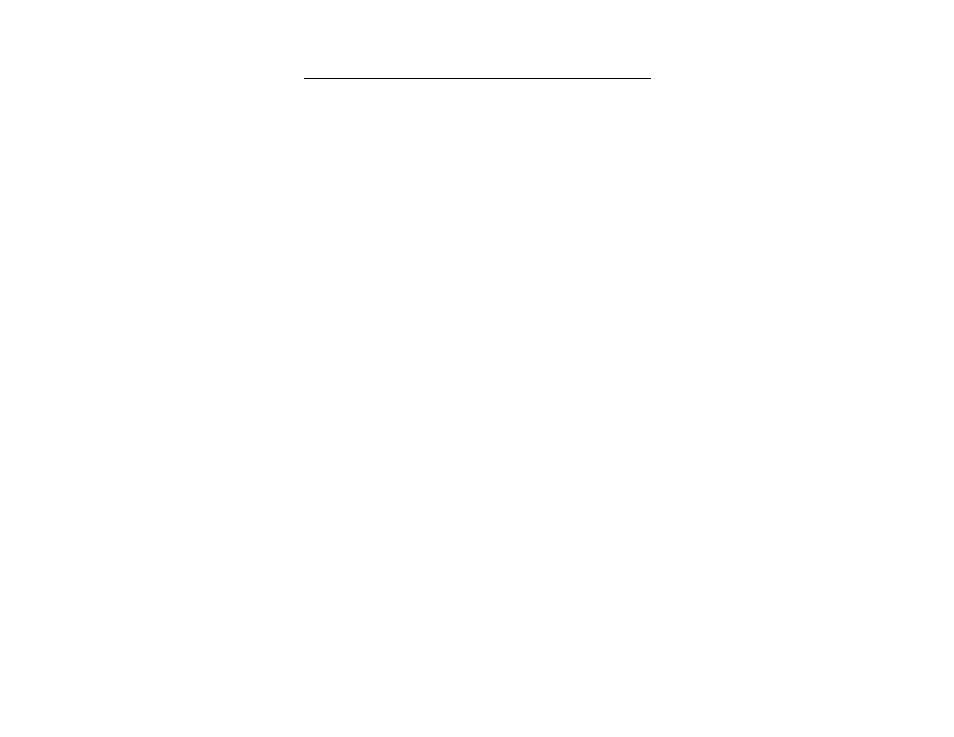
Page — 22
HI
n
1710 Manual
through the serial port. This is accomplished using a
simple command structure, using ASCII character codes,
and a controller such as a personal computer of a video
display terminal (VDT). Refer to Appendix A for a list of
control codes.
The default mode of the HI-1710 generates a formatted
test summary. The default conditions (when the
instrument is turned on) is eight (8) data bits, one (1)
stop bit, and no parity. The HI-1710 is set up at the
factory for 1200 baud. This makes it possible to simply
connect a monitoring device such as a VDT or printer.
The baud rate of the serial port can be changed from the
front panel or by an external command through the RS-
232 serial port.
The RS-232 serial port operates in one of four modes.
The particular mode is selected either by the HI-1710 on
power-up (the default mode) or by an external control
device through the RS-232 serial port. The operating
modes are as follows:
MODE 0 This mode is selected when no automatic
output from the HI-1710 is needed, ie., all
output is specifically requested by the
controller. This mode might be chosen in a
totally automatic test system where the
external device controls the timing of the
measurement, data gathering, and the zeroing
of the meter. In mode 0, status messages are
transmitted in the same form as in mode 2.
The difference between mode 0 and mode 2 is
that, in mode 0, no message is transmitted by
the HI-1710 when the zero command (Z) is
received.
Archived 4/2/10
