Elecraft XG3 RF User Manual
Page 10
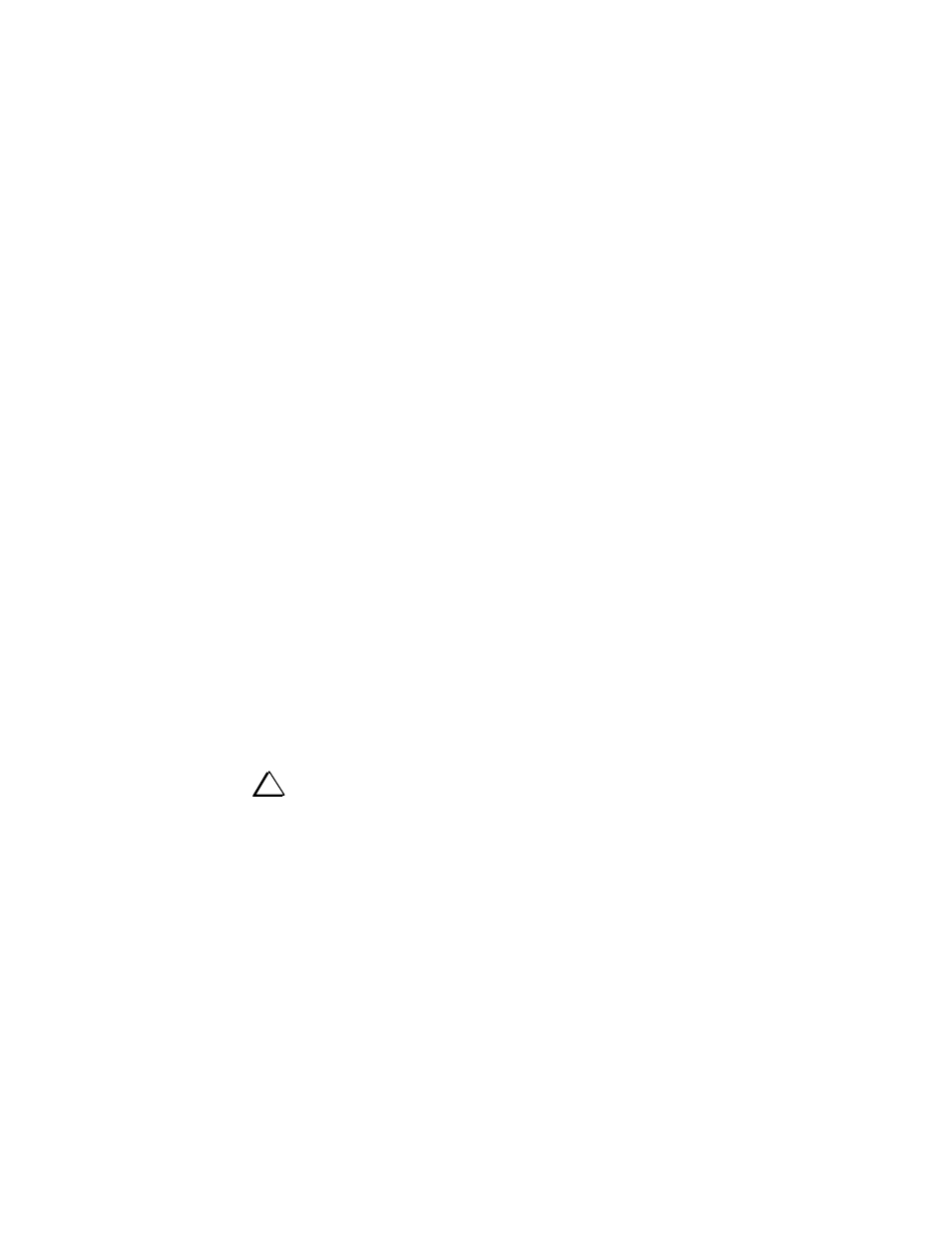
10
The
Output Level
radio buttons allow you to set the output level from the computer instead of
using the
Level
switch on the XG3. The
Output Level
selections are accurate only for frequencies
up to 200 MHz since higher frequencies rely on harmonics of the fundamental RF signal.
The
Enable Output radio
button allows you to turn the XG3 RF output off or on. When RF output
is disabled, the XG3 is otherwise fully operational and can be programmed.
You can adjust the time the XG3 will operate without a switch being pressed. The default is 10
minutes. Click on the
CONFIGURATION
tab, then on
OTHER SETTINGS,
enter the desired
Automatic Power Off
time and press Enter to send the new value to the XG3. Do not change the
Calibration Factor unless you want to adjust the XG3’s factory- set frequency calibration (see
pg 11).
Programmable Sweep Functions
Two programmable functions that sweep the signal across a range of frequencies are provided. Once
programmed, they can be initiated by holding the PF1 or PF2 switches on the XG3 or by clicking on the
Sweep 1
or
Sweep 2
buttons on the XG3 utility
OPERATE
tab. When a sweep is in progress, one of the
band LEDs on the XG3 will blink. The blinking LED will be whichever one was selected last before the
sweep was initiated.
Program a sweep as follows:
With the XG3 connected to a personal computer (see Computer Controlled Operation above) and
the XG3 Utility program running, click on the
OPERATE
tab.
Click on
Edit Sweeps
to open the
Edit Programmable Sweep Memories
page.
Enter the
Start Frequency
and
End Frequency
. Note that the starting frequency must be lower than
the ending frequency. That is, the frequency always increases during a sweep.
Enter the
Step Frequency
. This is the amount the frequency will increment during each step in the
sweep.
Enter the desired
Step Time
(the time the signal remains at each step before continuing) in
milliseconds (1000 ms = 1 second).
If you want the sweep to repeat, check the
Repeat
box. The XG3 will sweep to the end frequency
and then return to the starting frequency and begin a new sweep.
Click on
APPLY
to send the data to the XG3 and leave the window open or
OK
to send the data to
the XG3 and close the window.
i
NOTE: The XG3’s frequency steps occur rapidly, without a shaping
envelope. This allows very fast sweeps. However, each transition will
generate sidebands that will be audible in a receiver and visible on a
spectrum analyzer.
