Elecraft XV Transverter Owner's Manual User Manual
Page 35
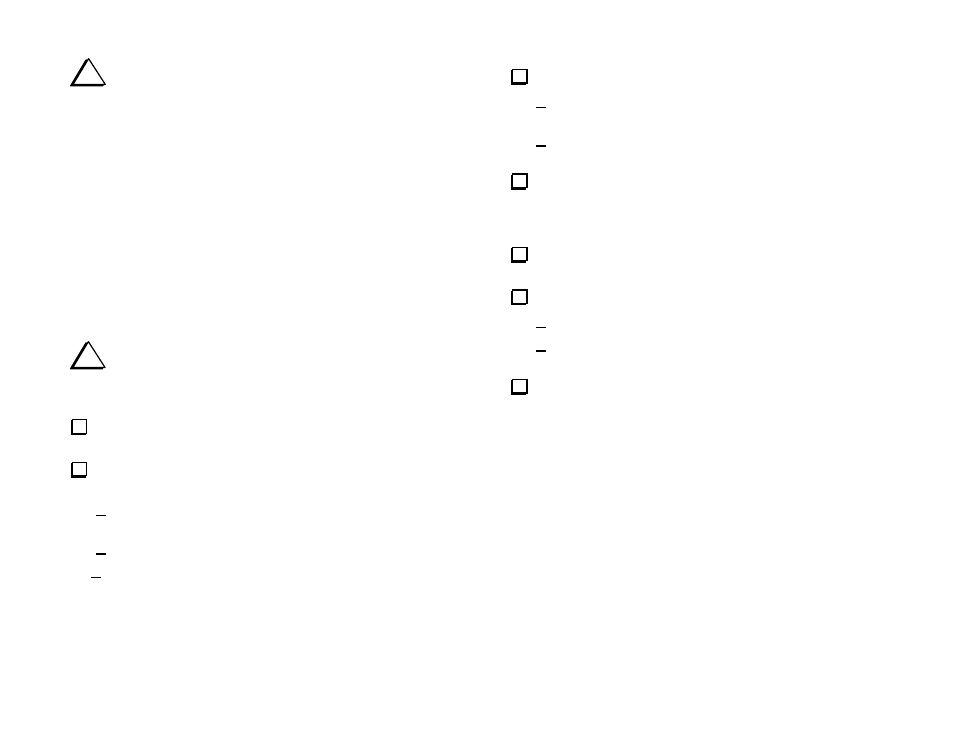
- 31 -
i
Adjusting C1 for maximum conversion gain (noise) will
normally result in a receive noise figure of less than 1 dB. However,
the adjustment for maximum gain and minimum noise figure do not
coincide exactly because the optimum impedance for lowest noise
figure differs from an exact conjugate match. With the filter design
used in the transverter, adjusting C1 for maximum gain 1 MHz above
the lower band limit as described above produces very nearly the
optimum noise figure at the bottom of the band. It may be possible to
achieve an 0.1 to 0.2 dB improvement in noise figure by adjusting C1
with a calibrated Noise Figure Meter.
Part IX - Overload Protection Circuit Test
This test verifies that the transverter will protect itself in the event a high-
level transmit signal is applied while the transverter is still in receive
mode. This is an optional test that only checks the protective circuit. It is
not required to properly align your transverter.
i
Do not perform this test if you are using a low-level
(1 milliwatt) output from your 28 MHz rig. The overload circuit will
not respond to a low-level transmit signal.
Disconnect the noise generator from the transverter Antenna output
and reconnect the dummy load.
If you are using an Elecraft K2 or K3, temporarily change the XV
configuration as follows, otherwise skip this step:
Remove the jumper header from JP8 on the RF Board (near the
front corner on the right side).
Write down the settings of the Band Select DIP switch positions.
Switch all four DIP switches off.
Disconnect the transmit/receive control from the I.F rig as follows:
If you are using a non-Elecraft rig for the I.F., disconnect the
Key In connector
If you are using an Elecraft K2 or K3, disconnect the interface
cable at the Control connector.
Momentarily key the transmitter. Verify that all of the Power LEDs
begin flashing and keep flashing even after the transmit signal is removed.
This is the Overload warning indicating that a transmit signal was applied
to the transverter while the transverter was still in receive mode.
Turn the transverter Power off, then on again to clear the overload
display.
If you are using an Elecraft K2 or K3:
Replace the jumper shorting block on JP8.
Switch all four DIP switches off, then reset the switches as they
were before performing this test.
Reconnect the Key In or Control line to the transverter.
