Elecraft KIO2 User Manual
Page 5
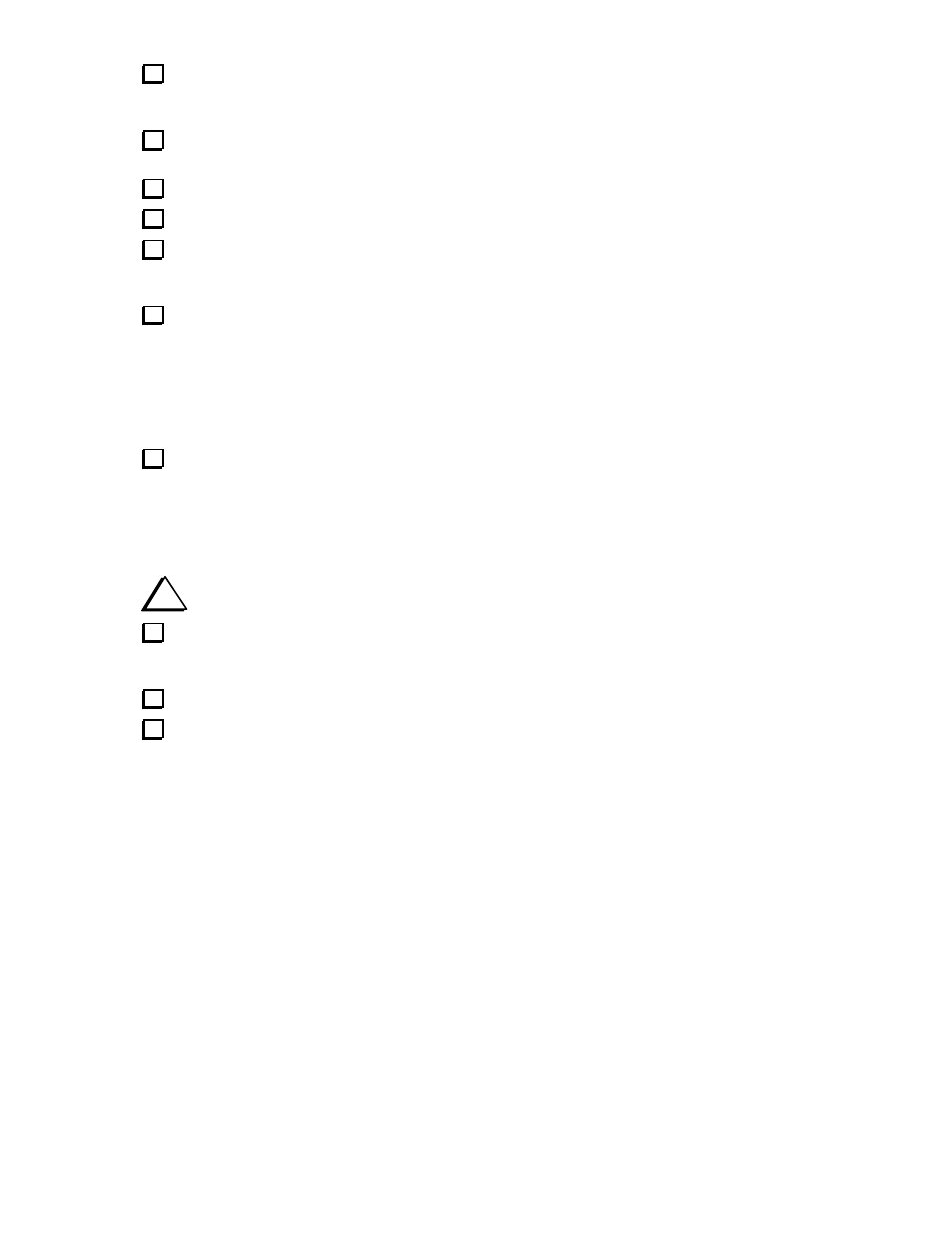
5
Install C14 (56 pF), located near the "ELECRAFT" label. It must be seated as far down onto the PC
board as it can go, with no lead length exposed between the capacitor body and the board. Small
capacitors are fragile. Do not pull on the leads, and keep soldering time to about 1-2 seconds per lead.
Install electrolytic capacitor C8. Orient the capacitor's positive lead towards the (+) mark near the
component outline. C8 must be fully seated on the board before soldering.
Install R1 (3.9 k, ORG-WHT-RED) and R2 (47 ohms, YEL-VIO-BLK).
Install crystal X1. Make sure it is flat against the board before soldering. Use a minimum of solder.
Locate the ground pad near X1, identified by a small arrow between X1's leads on the top side of the
board. Insert a discarded component lead through this pad, then fold it over the top of X1. Solder this lead
at the ground pad, then solder it to the crystal can. Avoid overheating the crystal.
Install the capacitors listed below on the top side of the board. When soldering, be very careful not to
touch adjacent components.
__ C1, __ C2, .001 µF (102)
__ C3, __ C4, __ C5, __ C6, __ C7, __ C9, __ C11, __ C13, .01 µF (103)
__ C10, 120 pF (120 or 121)
__ C12, __ C15, 0.1 µF (104)
Install the RF chokes listed below. These miniature RF chokes are very fragile. Do not pull on the
leads, and keep soldering time to a minimum.
__ L1, 15 µH (BRN-GRN-BLK)
__ L2, __ L3, __ L4, 100 µH (BRN-BLK-BRN)
i
Touch a grounded, unpainted metal surface before handling ICs or transistors.
Install U1 (MAX1406CPE or LT1039CN16). The notched or dimpled end of the IC must be aligned
with the notched end of the component outline (pin 1 can be identified by the round pad on the PC board).
There is no need to trim the leads of U1.
Install Q1 (J310) and U2 (78L05), but do not solder yet.
Verify that Q1 and U2 are mounted in the correct locations, then solder.
