Elecraft KIO2 User Manual
Page 17
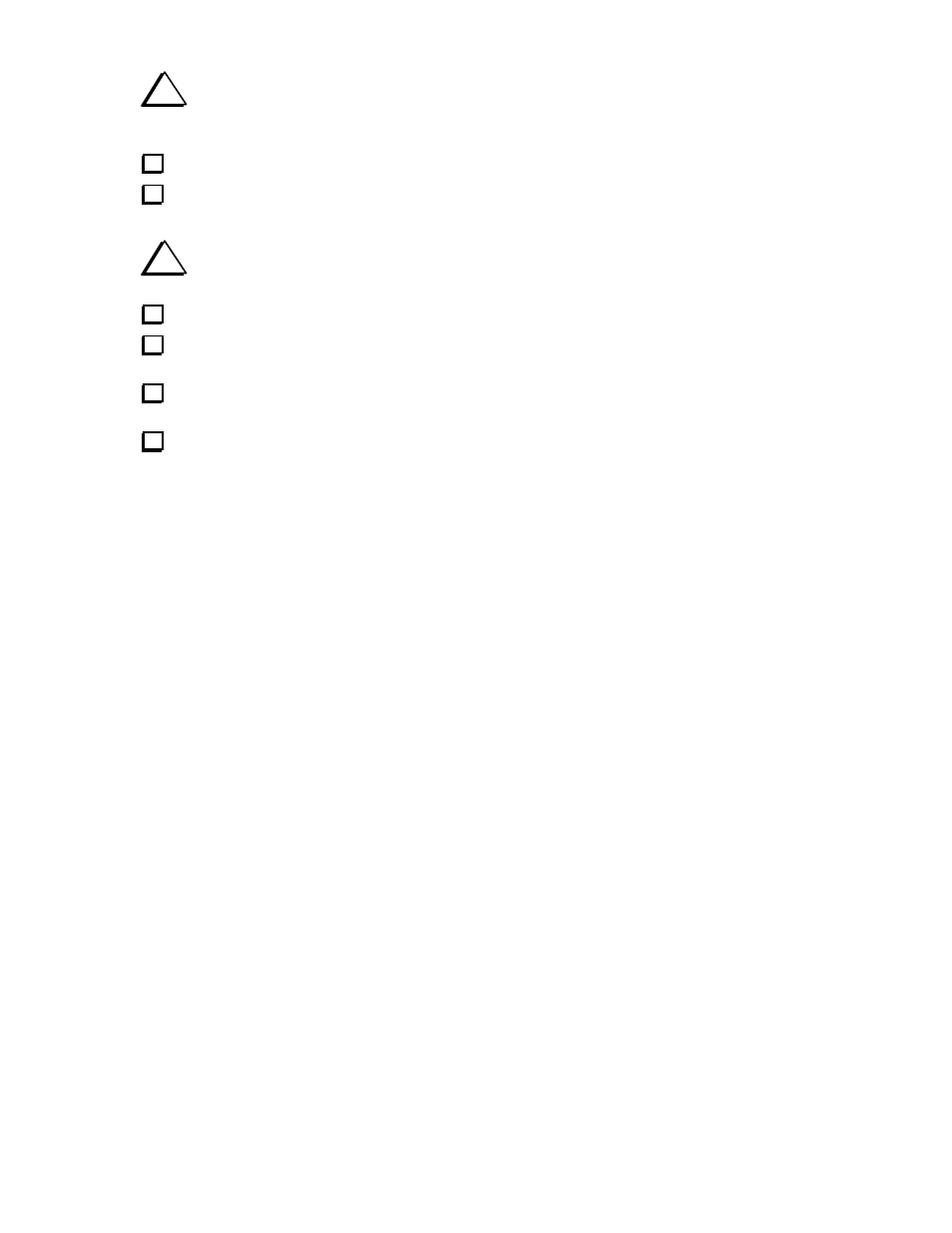
17
i
Place the top cover to the right of the K2, on its right edge, while plugging in cables in the
following steps. It may be helpful to place a 2-3" stack of books at the right side of the K2 as a support for
the top cover. Be very careful not to short the battery terminals to the chassis.
Plug in the speaker connector.
Plug the AUX2 board assembly into the K2 Control board. Make sure the AUX2 board is oriented as
shown in Figure 6.
i
Review the comments at the bottom of page 9 regarding the ATU and battery connectors.
Plugging them in at the wrong locations on the RF board can damage one or more components.
If you have an ATU (KAT2), plug its RF cable into the K2 RF board connector labeled "AUX RF".
If you have an internal battery (KBT2), plug its cable into the K2 RF board connector labeled "AUX
12V".
Place the top cover onto the K2 carefully, adjusting the positions of cables as needed. Re-install the
top cover hardware (six screws).
If a battery is installed, set its slide switch to the ON position if required.
This completes assembly and installation of the KIO2.
