Elecraft KIO2 User Manual
Page 14
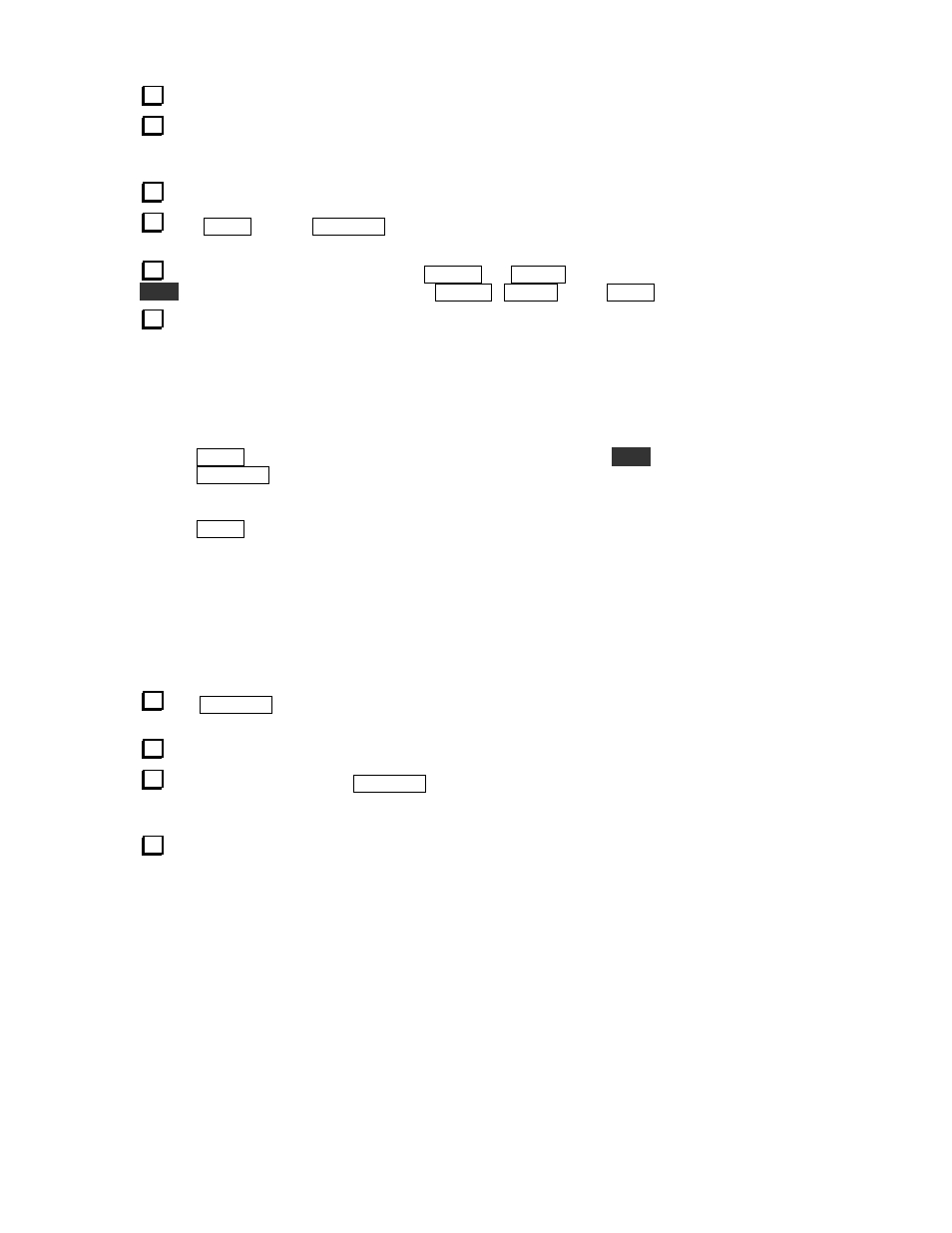
14
Serial Interface Test
Make sure the KIO2 board is hanging outside the K2 and is not shorting to the cabinet, tools, etc.
Connect the serial cable to the K2 and the computer. If your computer has a 25-pin serial connector,
you'll need a 9-pin to 25-pin adapter. Secure the cable at the computer using the jackscrews. Tighten them
just enough to hold the connector in place.
Turn on the K2 and computer.
Tap
M E N U
, then tap
D I S P L AY
to gain access to the secondary menu. (Secondary menu entries are
described in the K2 Revision 2 Firmware manual.)
Locate the
P O R T
menu entry using the
B A N D +
and
B A N D -
switches. To edit the parameter, hold
E D I T
, then change it from
O F F
to
O N
(using
B AN D +
/
B AN D -
). Tap
M E N U
twice to exit.
For initial test purposes, you can use your logging or control program to verify that basic operations
such as band or mode change are working. (See Software Configuration, page 18, for application set up
information.) If a K2-compatible application program is not available, you can test the serial interface using
a terminal program such as Hyperterminal, as follows:
1. Run the terminal program. Set it up for communication at 4800 baud, with 2 stop bits (1 will also
work), 8 data bits, and no parity. Turn off hardware handshaking (RTS/CTS). It's also helpful to turn
on local echo and line-feed so you can see what you're sending to the K2.
2. Tap
M E N U
and locate the
P O R T
menu entry as you did earlier. Hold
E D I T
to enter edit mode.
3. Tap
D I S P L A Y
to send a test message from the K2 to the computer. The string FA000xxxxxxxx;
should be seen in the terminal program window, where xxxxxxxx is the present VFO A frequency in
Hz. (The first "x" will be 0 if VFO A is set to a frequency below 10 MHz.)
4. Tap
M E N U
twice to exit the menu.
5. At the computer keyboard, type SW01; (the semicolon is required). This should cause the K2 to
switch to the next higher band. Note: You cannot backspace and correct errors since each character is
sent immediately to the K2. Commands with incorrect characters will be ignored.
If the K2 did not transmit and/or receive data as described above, or did not work properly with an
application program, refer to Troubleshooting.
Current Drain Test
Tap
D I S P L A Y
and check current drain with the KIO2 installed. For example,
E 1 3 . 8 i 0 . 2 2
indicates 0.22A. Your reading: __________ A.
Turn the K2 off and unplug the AUX2 board from the Control board.
Turn the K2 back on and tap
D I S P L AY
again. The current drain should now be 0.00-0.02A lower
than it was with the KIO2 connected. If the difference is much more than this, you may have a short
somewhere on the KIO2 or the AUX2 board, or an error in the Control board modifications.
Turn the K2 off and disconnect the computer from the KIO2 connector.
