Elecraft KIO2 User Manual
Page 22
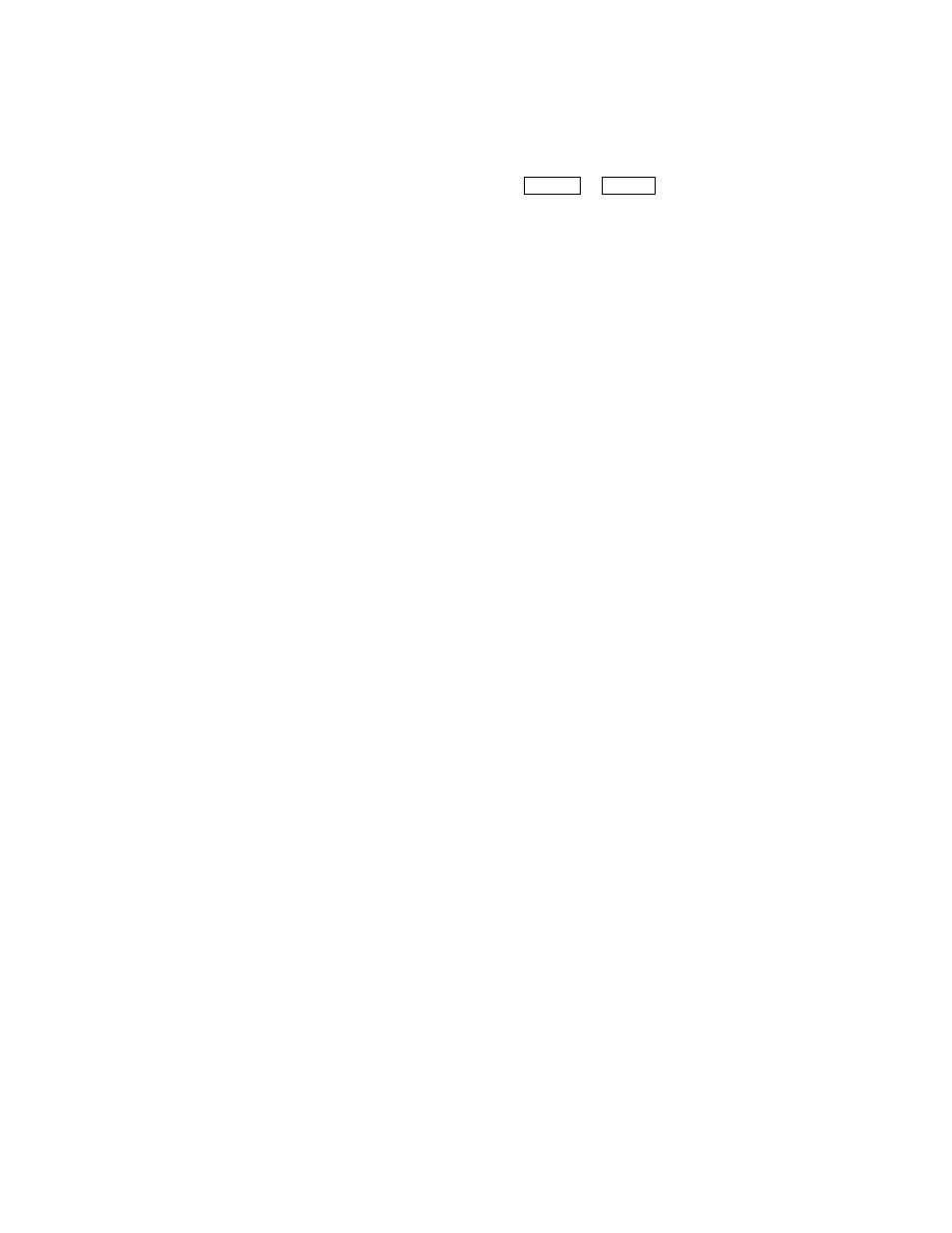
22
Troubleshooting
If your symptoms are not covered below, check the orientation of all components, connectors, and wiring;
look for cold solder joints; and check all DC voltages (see DC Voltage Chart).
Band changes take longer than before: This is completely normal, and has nothing to do with the KIO2.
The new K2 firmware (revision 2.01 or later) suppresses relay switching during rapid band changes. The
receiver will come alive about 1/2 second after the last tap of
B AN D +
or
B AN D -
.
No KIO2 to computer data communication: Usually this is caused by a broken or poorly soldered I/O
connection, or by incorrect setup of the computer program. Verify the baud rate (4800) and related settings
at the computer, and make sure the
P O R T
menu entry in the K2 is set to
O N
. Your software may require
the CTS/RTS loopback shown in Figure 7. Also, some PC programs work only under DOS or require extra
serial port configuration steps. Check our web site for further information about your software or PC.
No characters are echoed when typing using Hyperterminal: There is a bug in some versions of
Hyperterminal that prevents local character echo even if the appropriate box is checked. A link to a
corrected version or patch may be available on our web site.
Missing sidetone: The Control board modification, which was made to improve RS-232 interface
performance, changes the source of the sidetone to pin 4 of U8. The original sidetone source, pin 25 of U6,
becomes the serial transmit pin. The K2 needs to be configured to recognize the new sidetone source as
explained on page 11. If the sidetone still can't be heard, re-check all Control board modification steps.
No (-) supply voltage at U1-8: The KIO2's crystal oscillator may not be running. This oscillator operates
at about 16.29 MHz. Most K2's can tune to this frequency, where you can hear the KIO2's signal. First,
switch to the 17-meter band (18 MHz). Next, tune the VFO to the KIO2's oscillator frequency; the signal
should be loud and stable. If you can't find the signal, it may be because your K2's VFO cannot tune this
low in frequency. Try looking for the KIO2 oscillator signal using a general-coverage receiver, with a short
length of wire as an antenna (drape the wire near the KIO2). If you still can't find the signal, proceed with
the DC voltage checks.
Strong noise signals heard on one or more bands: This could indicate that the KIO2's 8-wire cable, or
another option cable, is laying directly on top of the K2's RF board. Remove the top cover and re-dress the
cables using cable ties. It may actually be easier to remove the right side panel for this purpose, since you
can see exactly how all of the cables are positioned with the top cover in place.
Weak noise signals heard on quiet bands: It's nearly impossible to eliminate all computer-related noise.
However, you may be able to eliminate some weak, computer-modulated signals heard on quiet bands. This
involves disabling the KIO2's on-board 16.29 MHz crystal oscillator. If you disable the oscillator, the (-)
supply voltage for the KIO2 is then derived from the computer's "RxD" signal at pin 3 of J1 (on the KIO2
board). This will not work in all cases, since some computers don't provide an adequate voltage level on the
RxD line.
To disabled the oscillator, remove R2 on the KIO2 (47 ohms). Do before and after tests on the suspected
noise signal to verify that this eliminates it. Then test the KIO2 with the software application to make sure
it still functions correctly. Do this with each computer to be used with the K2.
