Rf board ssb adapter – Elecraft KSB2 User Manual
Page 4
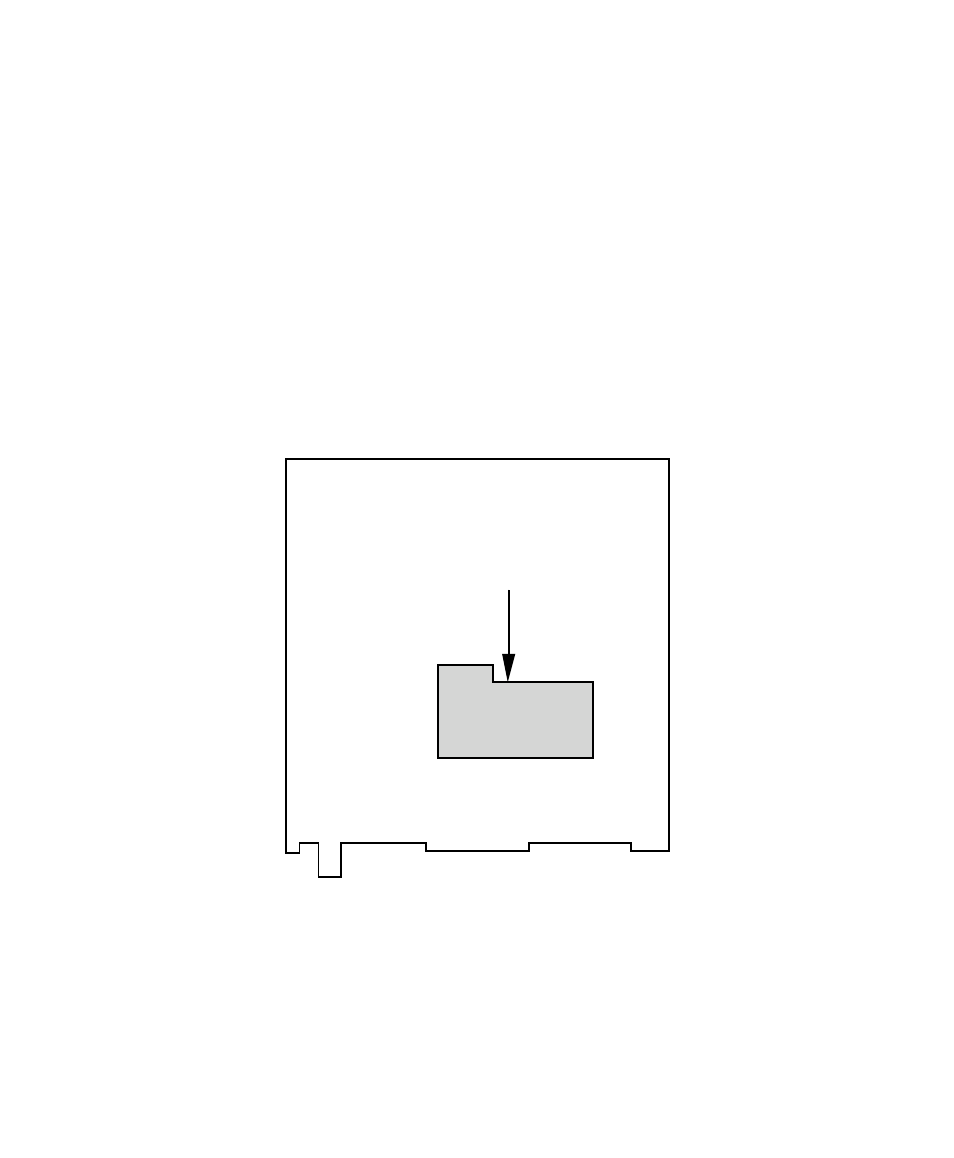
4
Firmware Upgrades
If you received new main-processor firmware (U6 on the K2 control board) along with your SSB adapter,
you should install and test it before proceeding with assembly. The SSB adapter requires main processor
firmware revision 1.04A or later. (Hold any button on power-up to check your revision number.) See
separate instructions that were supplied with the firmware upgrade.
BFO Crystals
If you have a field-test K2 (s/n 1-100), you should have received two replacement BFO crystals. These are
required to allow proper SSB operation. Install the new BFO crystals and any associated components
before proceeding with KSB2 assembly. See separate instruction sheet.
Assembly Overview
The KSB2 module plugs into the K2 RF board at approximately the location shown below.
RF Board
SSB Adapter
As indicated in the parts list, most of the parts in the kit will be installed on the KSB2 PC board. A small
group of parts will be installed on the K2's RF board, and a few on the Front Panel board. The last step in
the assembly process is to wire the microphone connector for your particular mic (P1, Front Panel).
