Setup and operation – Elecraft KX3 Assembly Manual User Manual
Page 40
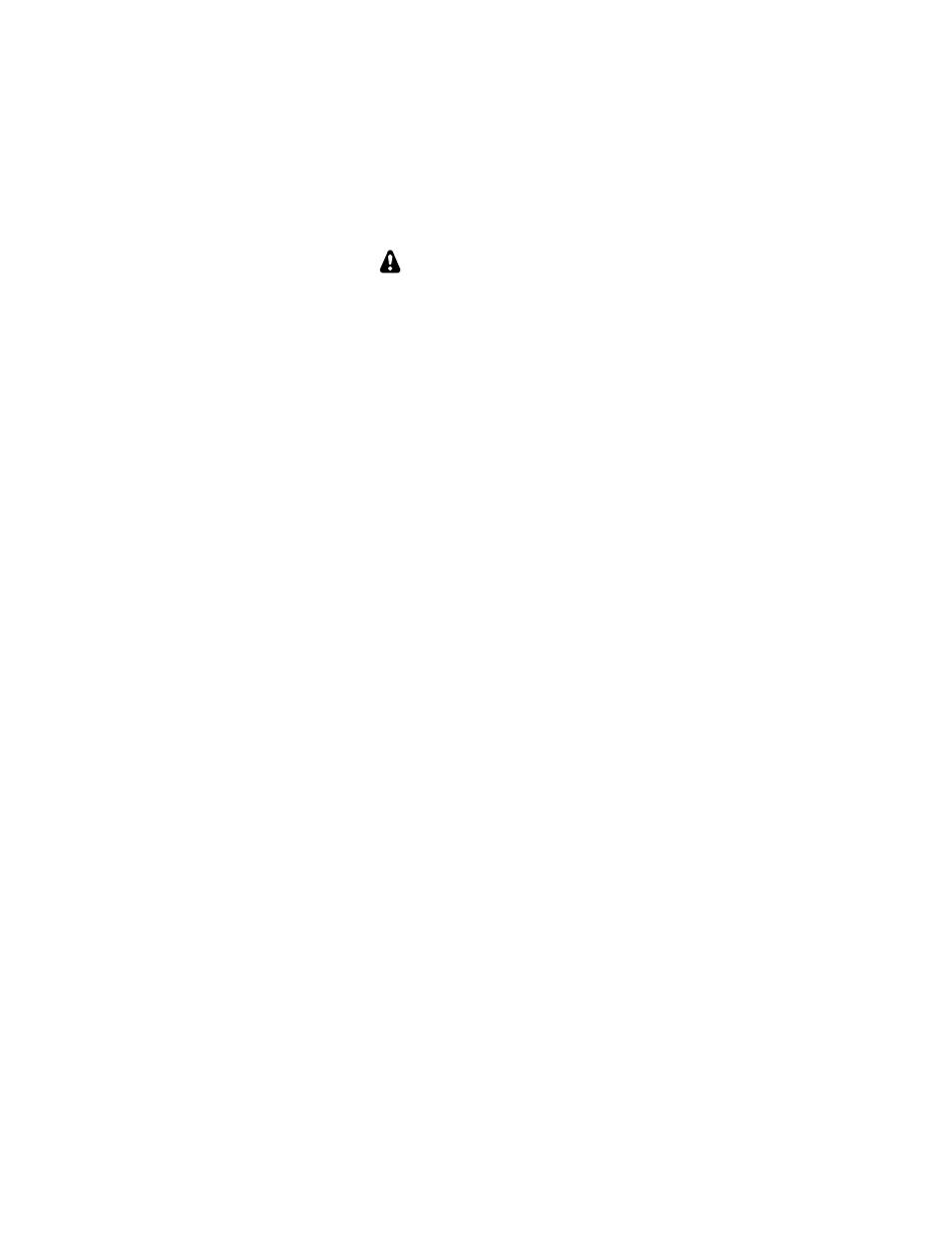
38
Setup and Operation
KX3 Setup and Operation instructions are included in the KX3 Owner’s Manual supplied with your kit. If you
purchased the KXBC3 NiMH Battery Charger and Real Time clock option, Setup and Operation instructions for
the charger and real-time clock are included in the KXBC3 manual supplied.
IMPORTANT!
1. If you installed the KXAT3 or KXFL3 options you must enable them. See Option Module
Enables in your KX3 Owner’s manual. Be sure to cycle the KX3 power off, then on again
after enabling the modules.
2. If you installed the KXBC3 Battery Charger and Real Time Clock option, perform the
Initial Tests described in the manual that came with the KXBC3.
3. If you received the optional KXFL3 filter with your kit, you do not need to perform the
Receiver Sideband alignment procedure referenced in the Owner’s manual and described
in detail in the KXFL3 option manual. That procedure was done for you at the factory.
4. If you did NOT install the optional KXFL3 filter, you must disable the KXFL3 in the
menu; set RX XFIL to NOT INST. If you do not disable the filter, you will lose receive
audio at narrower filter settings.
