Elecraft KX3 Assembly Manual User Manual
Page 20
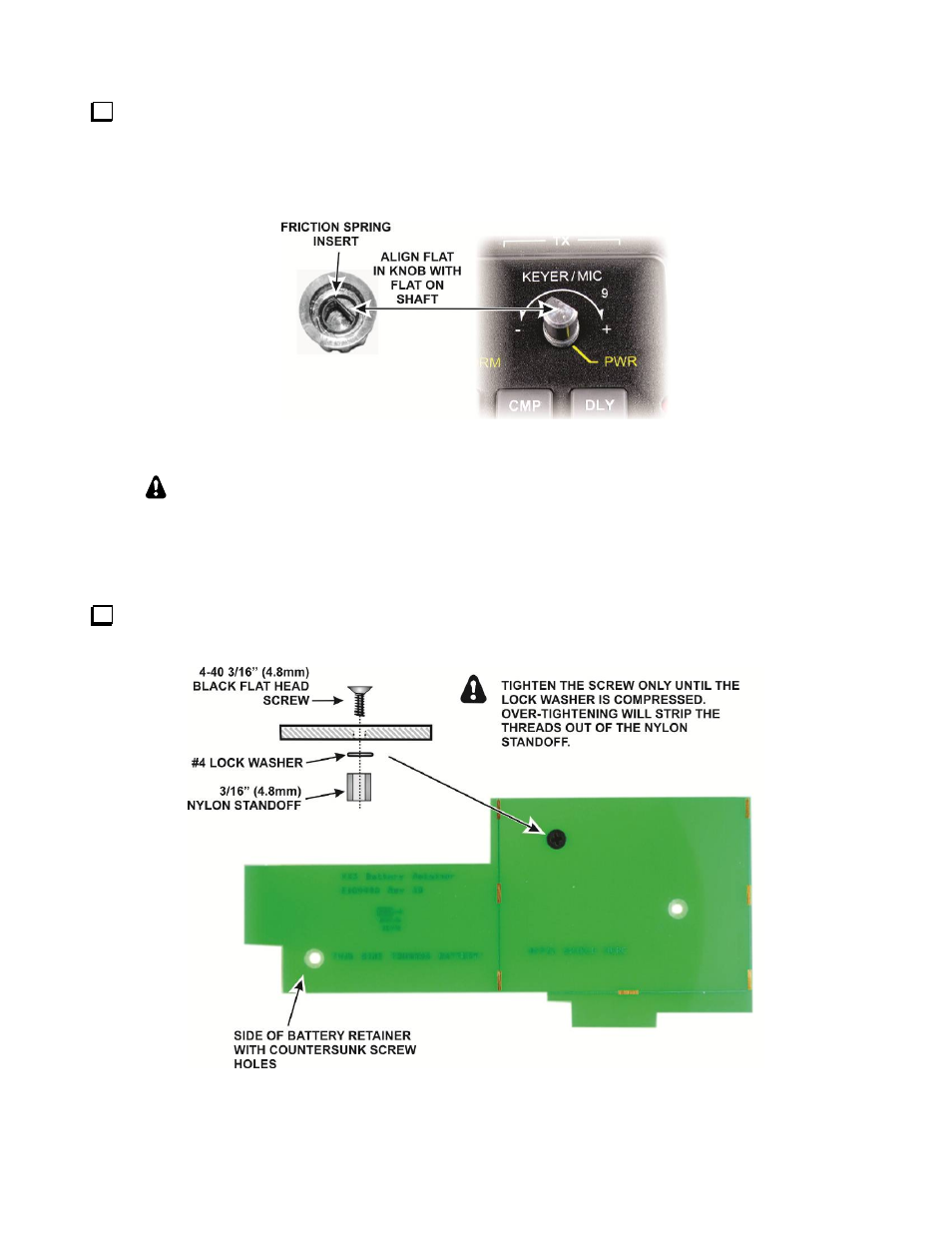
18
Press small knobs on the four remaining encoder shafts. These knobs are all the same size and are held in
place by a friction spring as shown in Figure 21. Align the flat in the knob with the flat on each shaft before
pressing each knob in place. If they are a tight fit, support the CP board with your fingers while pressing each
knob in place. In addition to the rotating encoder, each knob has a switch that is actuated by pressing the knob
toward the panel. You will feel the switch action when you press each knob onto the shaft.
Figure 21. Mounting Friction Knobs.
If you purchased the KXBC3 Battery Charger and Real Time Clock
option with your kit, skip the following step and both steps on the following
page. Instead turn to Installing the KXBC3 Module in your KXBC3 manual
and follow the steps there to mount the module, and then resume assembly of
your KX3 with Bottom Cover Assembly on page 20.
Mount the nylon standoff on the battery retainer as shown in Figure 22. Be sure you place it in the correct
location with the head on the lettered side of the retainer. The hole for the screw is countersunk on that side as
well.
Figure 22. Mounting Nylon Standoff on the Battery Retainer.
