Elecraft KX3 Assembly Manual User Manual
Page 28
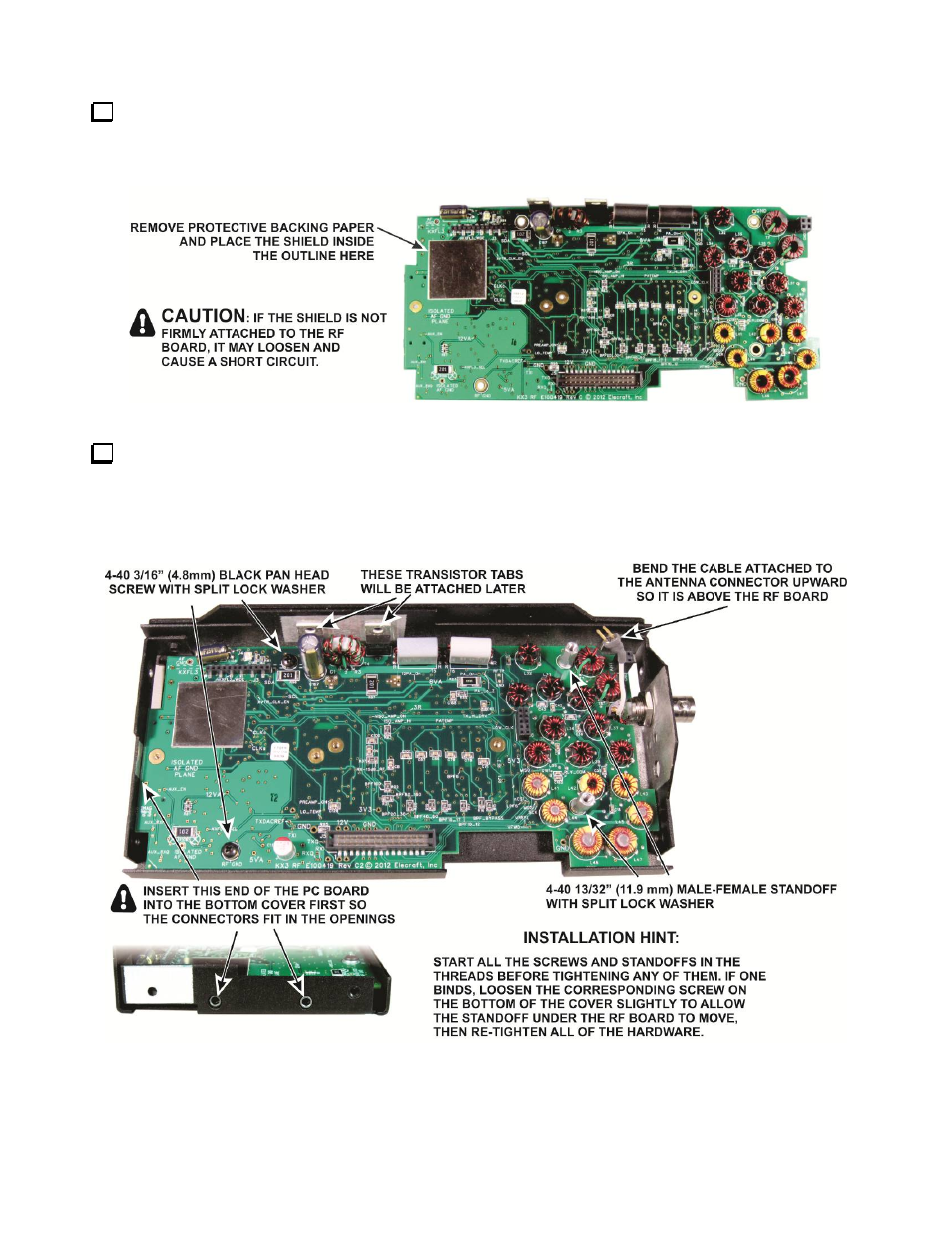
26
Taking ESD precautions remove the RF board from its protective envelope and mount the shield in the
square outline on the pc board. Peel the protective back covering off of the shield and align the shield carefully
with the outline on the RF board as shown in Figure 37. Press on the shield to ensure it is well adhered to the RF
board.
Figure 37. Installing the RF Board Shield.
Bend the wire attached to the antenna connector upward so it will be above the RF board after it is
installed. Place the RF board in the bottom cover as shown in Figure 38. Put the end of the board with the shield
into the bottom cover first so the connectors on the bottom of the board fit into the openings in the end of the
cover. Bend the lead to the antenna connector up as shown. When the board is lying flat against the standoffs
secure it with the hardware shown.
Figure 38. Installing RF Board in the Bottom Cover.
- KX3 Owner's Manual (58 pages)
- KX3 Assembly Manual Errata (5 pages)
- KX3-2M (30 pages)
- KX3-PCKT (2 pages)
- KX3 Mobile Installation And Operation Guide (17 pages)
- KX3 Guide for Blind Operators (7 pages)
- KX3 Quick Reference (2 pages)
- K3 Programmers Reference (26 pages)
- KX3 Speaker Grille Instructions (9 pages)
- KXFL3 Filter Option (12 pages)
- KXFL3 Filter Option Errata (2 pages)
- KXAT3 (5 pages)
- KXBC3 (13 pages)
- KXPD3 (4 pages)
- Proset Boom Headset (1 page)
- PX3 Owner's Manual (53 pages)
- PX3 Owners Manual Errata (2 pages)
- KXPA100 Manual (55 pages)
- KXPA100 Assembly Manual (27 pages)
- KXPA100 Assembly Errata (1 page)
- KXPA100 Programmers Reference (24 pages)
- KXAT100 Installation Manual (17 pages)
- KX1 Manual (96 pages)
- KXAT1 (12 pages)
- KXPD1 (7 pages)
- KXB30 (8 pages)
- KXB3080 (20 pages)
- K1 (91 pages)
- K1 1.09 F/W (1 page)
- KNB1 Manual (8 pages)
- KAT1 Manual (15 pages)
- KFL1-2 (2 pages)
- KTS1 (1 page)
- KBT1 Manual (8 pages)
- KBT1 Manual Errata (2 pages)
- K1BKLTKT LCD Mod Kit (6 pages)
- K2 Owner's Manual (171 pages)
- K2 Owner's Manual Errata (1 page)
- K2 PLL (4 pages)
- K2ATOBKIT (15 pages)
- K2ATOBKT (2 pages)
- K2 Keying Modification Instructions (4 pages)
- KPA100 Manual (74 pages)
- KPA100 Shield Upgrade (3 pages)
