Dyno preparation, Disconnecting the power – Dynojet 250iX: Upgrade Installation Guide User Manual
Page 14
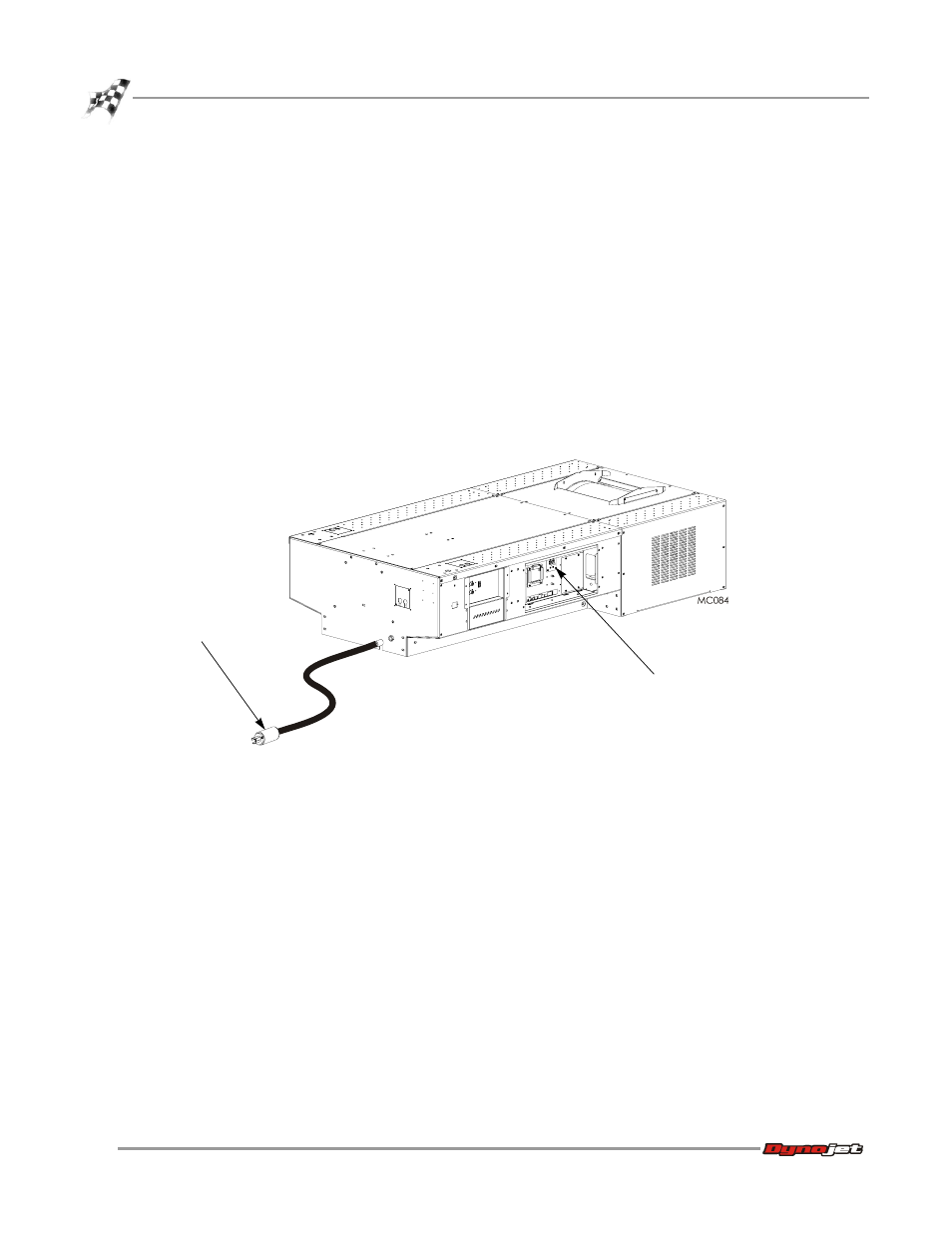
Model 200iX/250iX Upgrade Installation Guide
C H A P T E R 1
Dyno Preparation
1-6
. . . . . . . . . . . . . . . . . . . . . . . . . . . . . . . . . . .
DYNO PREPARATION
Use the following instructions to prepare the dyno for installing the upgrade kit.
D
ISCONNECTING
THE
P
OWER
Use the following steps to connect and disconnect power to the dyno.
Always turn the power off when connecting and disconnecting cables.
1
Use the main breaker to turn power on and off to the dyno.
The main breaker is located inside the CPI door. When the handle is in the down
position all power into the dyno is turned off.
2
Disconnect the power plug to ensure all power has been removed from the dyno
before performing certain installation procedures.
Figure 1-3: Main Dyno Power
main breaker
power plug
