Copernicus IR400 User Manual
Page 50
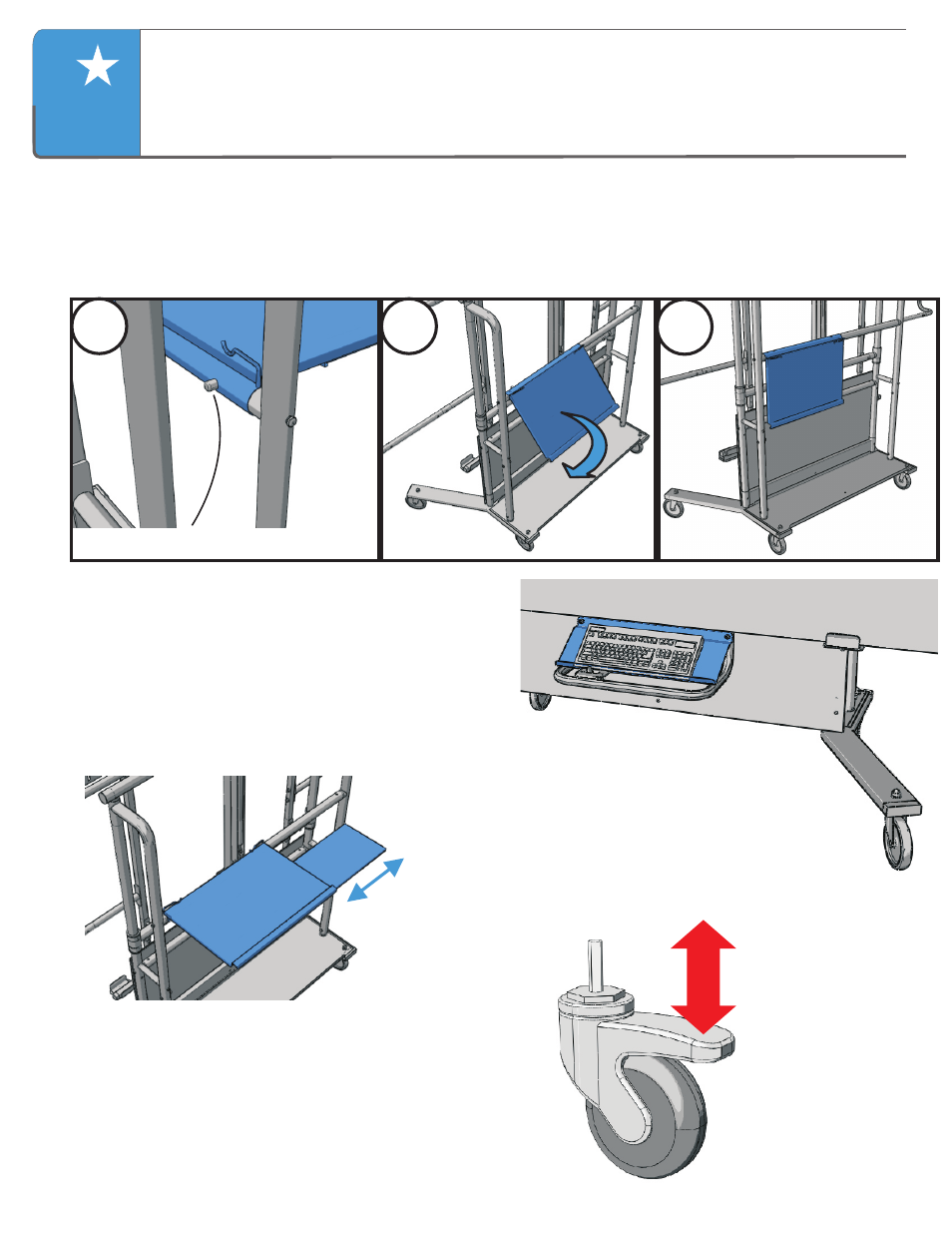
Epson_CART - Version 2012_A - May 8 2012 - Copernicus Educational Products Inc.
Tips for Use of the Rear Laptop Arm & Keyboard Tray
Folding the Tray Down:
Always fold the laptop tray down before moving the unit.
Sliding Mouse Tray:
The mouse tray slides to
the left or the right
of the laptop tray.
Keyboard Tray:
Use the tray on the front of the unit for a keyboard
- no need to walk to the back of the unit!
1
2
3
Push in spring button to fold tray.
Folded tray.
Tip for Reducing Image Shaking:
Lock the FRONT casters and unlock the BACK casters
to reduce the amount of image shaking.
50
See also other documents in the category Copernicus Products for children:
- AC401 (1 page)
- AUD1 (9 pages)
- AUD5 (13 pages)
- BC300 (1 page)
- BTHC1 (9 pages)
- BTHC2 (11 pages)
- CD400 (1 page)
- DCS1 (12 pages)
- DCS2A (14 pages)
- E3IN1 (19 pages)
- ELS1 (3 pages)
- GR220 (2 pages)
- IPT102 (14 pages)
- IS2 (16 pages)
- IS602 (40 pages)
- LLS300 (19 pages)
- LW430 (5 pages)
- PDR11 (12 pages)
- PDR20 (1 page)
- RC005 (7 pages)
- RC108 (4 pages)
- RC105 (11 pages)
- RC106 (9 pages)
- RC107 (11 pages)
- SOSE1 (15 pages)
- SRC1 (10 pages)
- STEM100 (18 pages)
- SWT (8 pages)
- TAG2 (19 pages)
- TD5000 (12 pages)
- TEC500 (13 pages)
- TEC500C (12 pages)
- TEC510 (17 pages)
- TEC520 (18 pages)
- TEC57 (8 pages)
- TEC700 (12 pages)
- TEC707 (14 pages)
- VBC5600 (2 pages)
- VE550 (2 pages)
- XS005 (4 pages)
