Tighten all fasteners on the unit! warning – Copernicus IR400 User Manual
Page 46
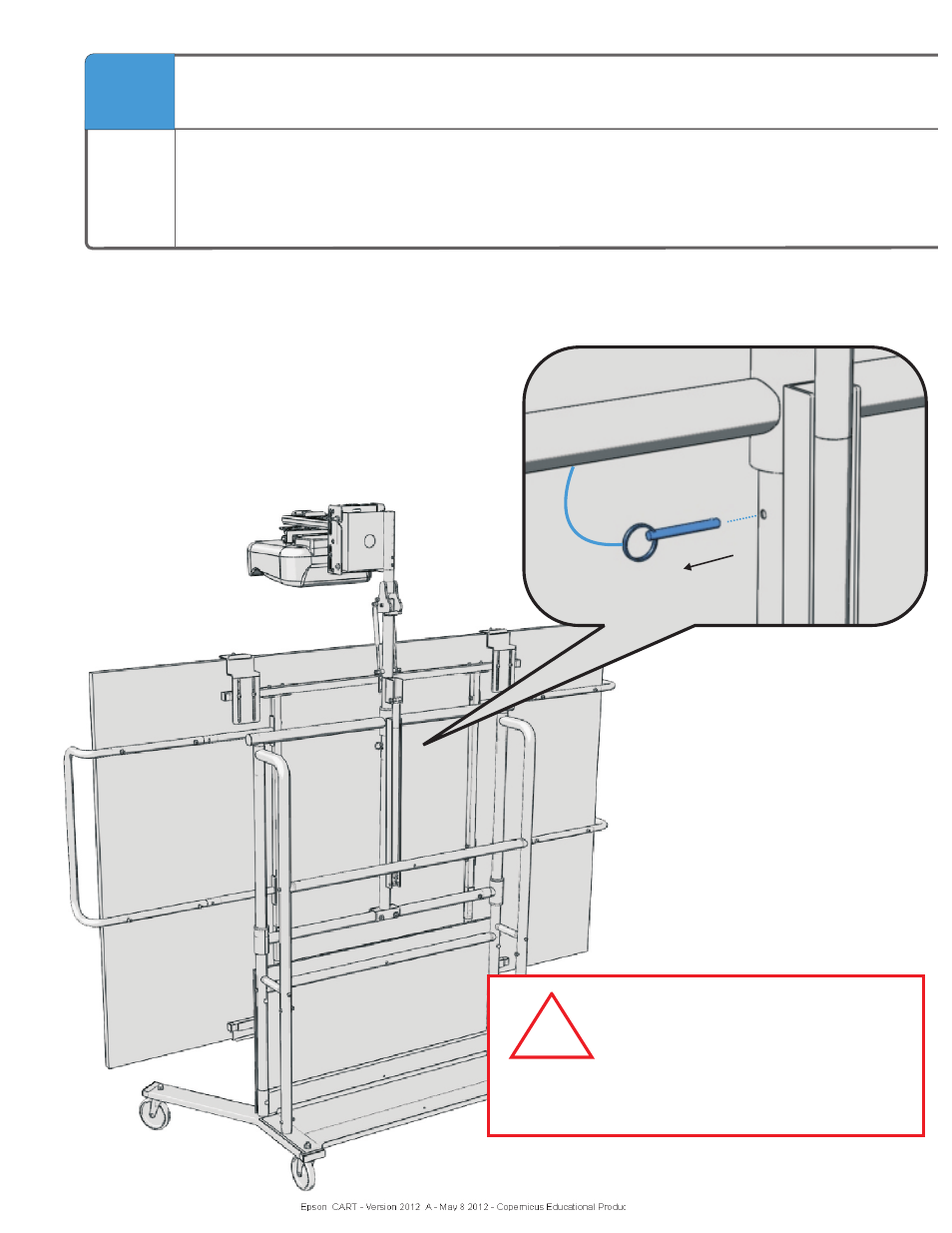
Epson_CART - Version 2012_A - May 8 2012 - Copernicus Educational Products Inc.
31
Release Height Stop Pin
Pull pin out of hole.
To allow height adjustment of the unit, pull
the detent pin out of the locator hole.
At any time, replace the pin in the hole to stop
the unit from adjusting in height.
TIGHTEN ALL FASTENERS ON THE UNIT!
WARNING
Gas Cylinder is under pressure.
To avoid property damage or bodily
injury, please ensure unit is fully
assembled before adjusting the
height.
!
46
See also other documents in the category Copernicus Products for children:
- AC401 (1 page)
- AUD1 (9 pages)
- AUD5 (13 pages)
- BC300 (1 page)
- BTHC1 (9 pages)
- BTHC2 (11 pages)
- CD400 (1 page)
- DCS1 (12 pages)
- DCS2A (14 pages)
- E3IN1 (19 pages)
- ELS1 (3 pages)
- GR220 (2 pages)
- IPT102 (14 pages)
- IS2 (16 pages)
- IS602 (40 pages)
- LLS300 (19 pages)
- LW430 (5 pages)
- PDR11 (12 pages)
- PDR20 (1 page)
- RC005 (7 pages)
- RC108 (4 pages)
- RC105 (11 pages)
- RC106 (9 pages)
- RC107 (11 pages)
- SOSE1 (15 pages)
- SRC1 (10 pages)
- STEM100 (18 pages)
- SWT (8 pages)
- TAG2 (19 pages)
- TD5000 (12 pages)
- TEC500 (13 pages)
- TEC500C (12 pages)
- TEC510 (17 pages)
- TEC520 (18 pages)
- TEC57 (8 pages)
- TEC700 (12 pages)
- TEC707 (14 pages)
- VBC5600 (2 pages)
- VE550 (2 pages)
- XS005 (4 pages)
