Canon EOS 7 User Manual
Page 9
Attention! The text in this document has been recognized automatically. To view the original document, you can use the "Original mode".
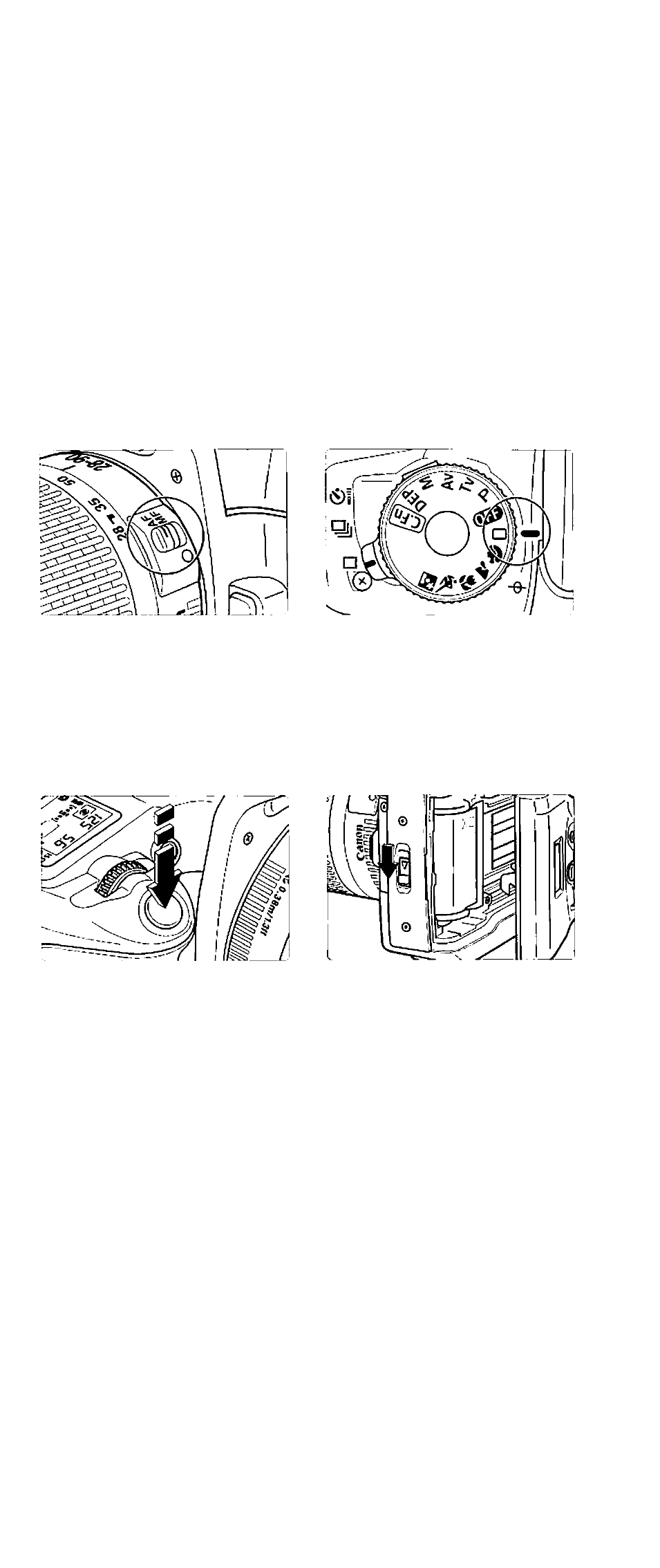
Quick Start Guide
3
On the lens, set the
focus mode switch to
(-»page 20)
4
Turn the Command Dial
Keep pressing the
Command Dial’s lock
button while turning the
dial, (-»page 28)
7
Take the picture.
Press the shutter button
completely to take the
picture, (-»page 22)
8
Unload the film.
At the end of the roll, the
film rewinds automatically.
Open the camera back to
remove the film cartridge,
(■^page 25)
