Dioptric adjustment – Canon EOS 7 User Manual
Page 21
Attention! The text in this document has been recognized automatically. To view the original document, you can use the "Original mode".
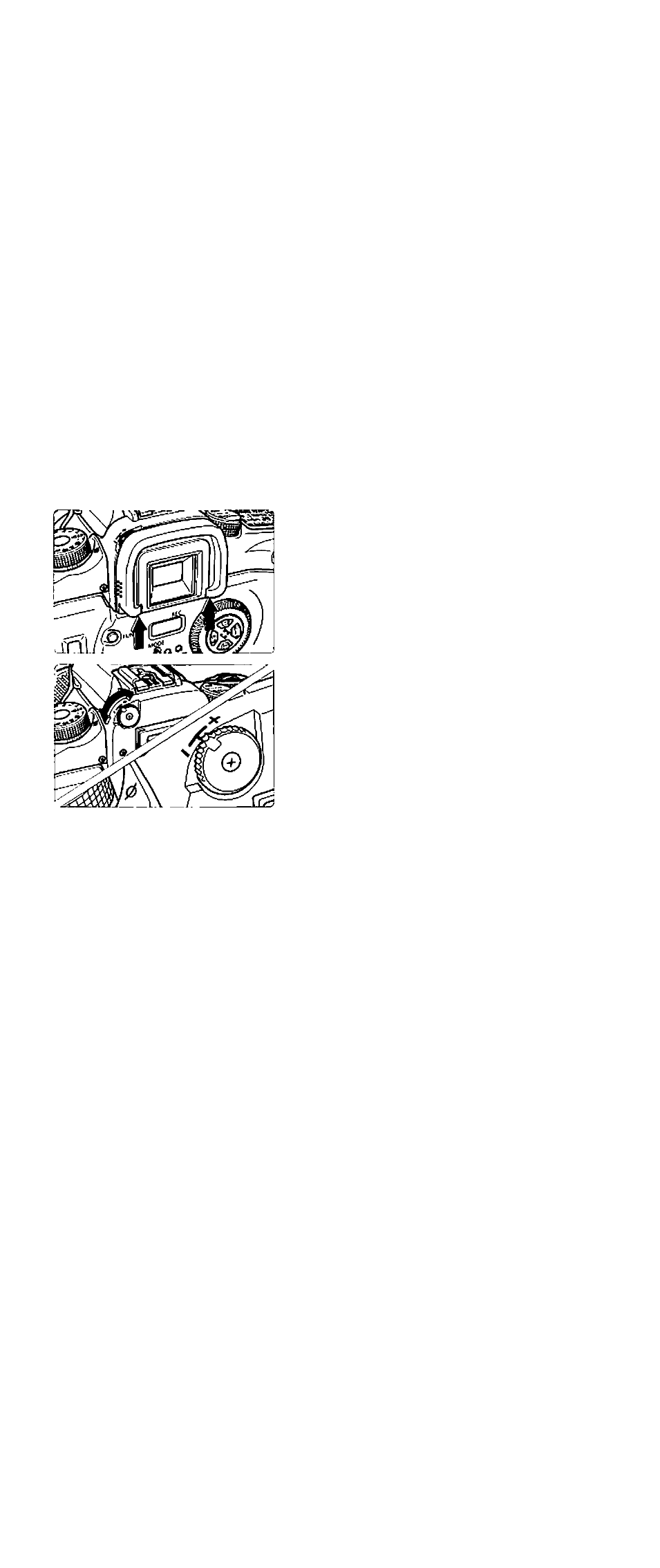
Dioptric Adjustment
By adjusting the diopter, eyeglass wearers will not need their eyeglasses to
see a sharp viewfinder image. The camera’s adjustable dioptric range is
-2.5 to +0.5 dpt.
Remove the eyecup.
• While grasping both sides toward the
bottom of the eyecup, slide it upward
to remove.
Turn the dioptric adjustment
knob.
• Turn the knob to the right or left until
the focusing points look sharp in the
viewfinder.
• The diagram shows the knob set at
the standard diopter (-1 dpt).
Reattach the eyecup.
Q If the viewfinder still does not look sharp after you turn the dioptric adjustment
knob, use one of the Ed-series dioptric adjustment lenses (sold separately).
21
