Troubleshooting – Nikon LS-10 Installation Guide for Macintosh User Manual
Page 58
Attention! The text in this document has been recognized automatically. To view the original document, you can use the "Original mode".
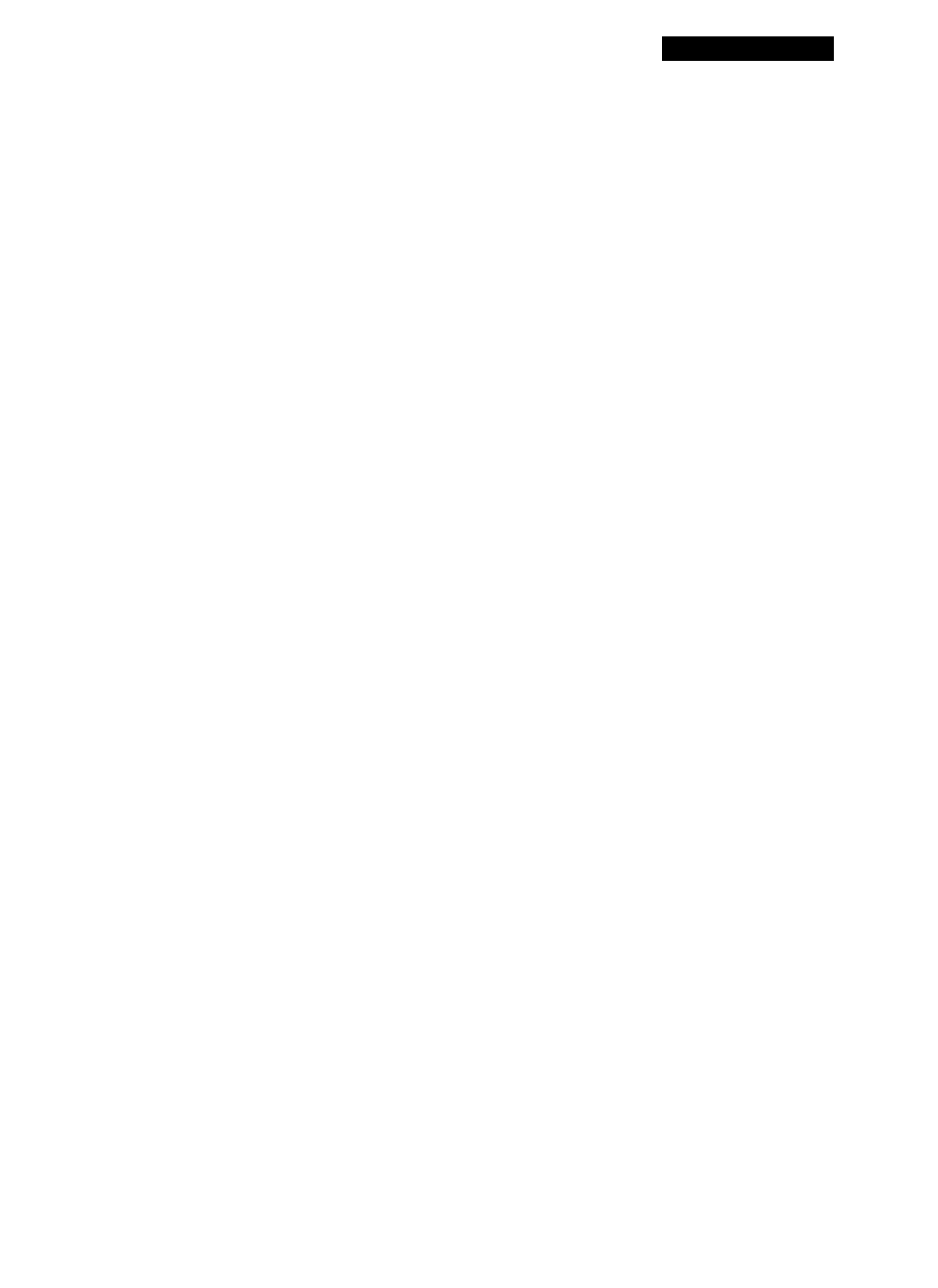
Troubleshooting
Troubleshooting
Following are some common problems you may encounter in the installation and
operation of your scanner. Corrective action for each problem is listed by order of most
likely cause. If a corrective action does not solve the problem, proceed to the next listed
corrective action. If the problem persists after exhausting all of the suggested corrective
actions, contact Nikon Technical Support at (516) 547-4311, or via FAX at (516) 547
0305 for assistance. Nikon Technical Support can also be contacted through the fol
lowing electronic information services at the corresponding addresses:
AppleLink
Nikontech
PressLink
Nikon.Tecb
America Online
Nikontech
Internet
Nikontech
@
AOL.COM
CompuServe
GO Nikon
BBS
516-LISTENS
#1 Support Call for Coolscan. Important information for
using the fiim strip holder.
Please follow these directions to prevent unnecessary difficulty when scanning
images using the film strip holder supplied with your Coolscan:
When powering on Coolscan, make sure that the film strip holder or mounted
slide is
not
inserted in the scanner.
Do not
insert a slide or the film strip holder until the
green LED on the front of the scanner is a steady green. The scanner automatically per
forms a calibration procedure during power-up. If the scanner has film inserted, it will
affect the calibration, resulting in poor color reproduction. You will see cyan or other
color imbalances and/or receive error codes during previews and scans.
Nikon
Coolscan Installation Guide for Macintosh
Page 51
