Connecting multiple scsi devices – Nikon LS-10 Installation Guide for Macintosh User Manual
Page 36
Attention! The text in this document has been recognized automatically. To view the original document, you can use the "Original mode".
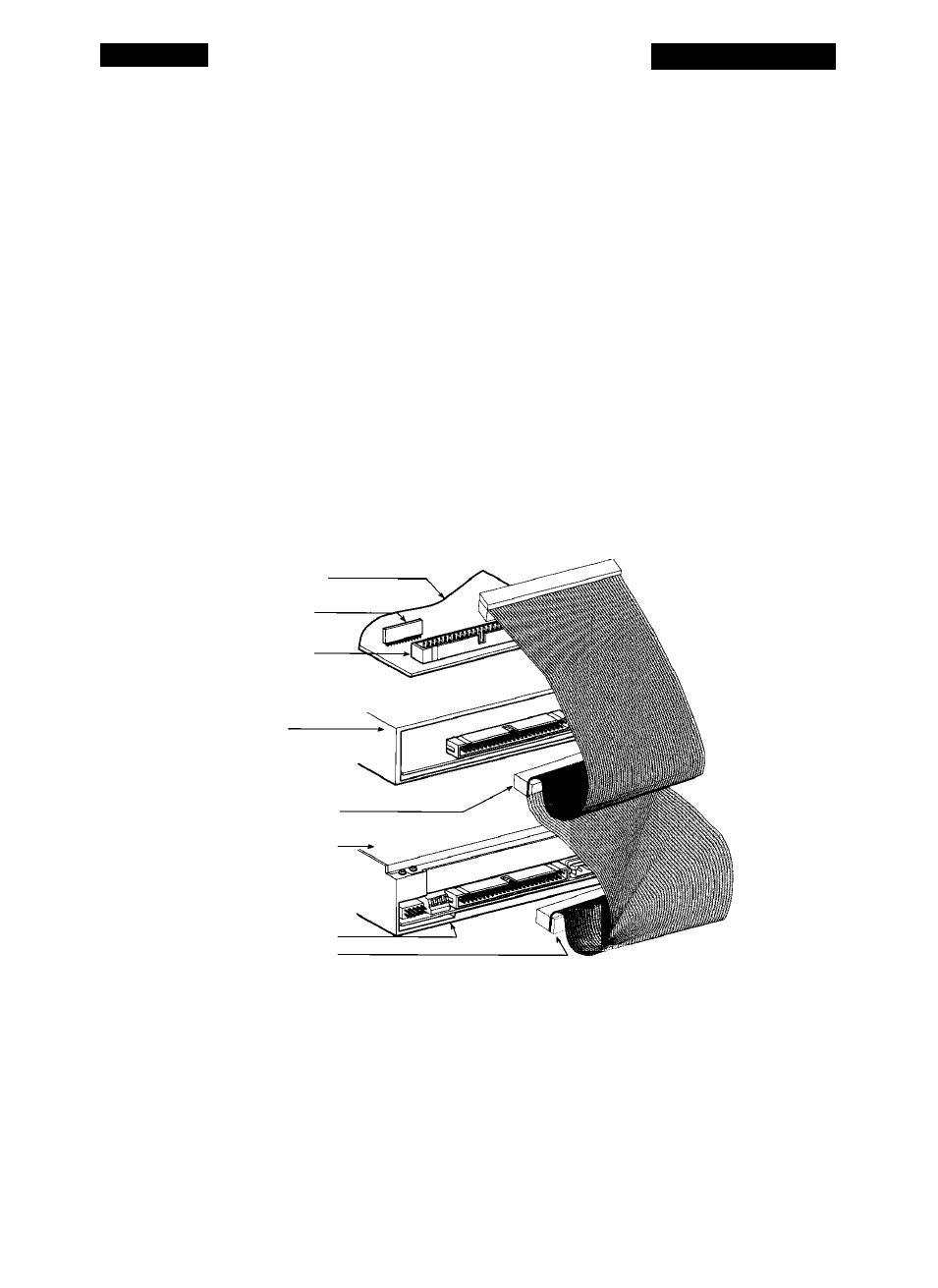
Chapter 3
The SCSI Interface
ing sure that they are properly aligned.
3. Connect the opposite end of the flat SCSI cable to the SCSI connector on the
back of Coolscan, making sure that the connectors are properly aligned.
In this case, both the SCSI host side of the bus and the SCSI target device side of
the bus must be terminated. Refer to the section “Terminating the SCSI Chain - LS-
10” for the proper DIP switch setting.
Connecting Multiple SCSI Devices
In many cases, more than one SCSI target device will be connected to the SCSI
bus. When this is true, the chain of SCSI cables must connect or ‘daisy chain’ each
device together, even though the devices will typically only communicate directly with
the Macintosh, not with each other. In this example, shown in Figure 3.13, Coolscan is
placed at the end of the SCSI chain. This daisy chaining configuration minimizes the
number of cables and connectors required.
(a) Computer SCSI Controller
Computer Internal
SCSI Termination
Computer
SCSI Connector
(b) Other SCSI Device
(such as disk drive)
Center SCSI connector
(c) Coolscan Scanner
SCSI termination
switch
Coolscan
SCSI Connector
Figure 3.13
Multiple SCSI devices on the Macintosh SCSI bus. (a) The Macintosh mother
board’s SCSI connector and internal cable, (b) Second SCSI device, (c) The Coolscan SCSI con
nector and termination DIP switch.
Procedure (using the supplied 3-connector 50-pin flat SCSI cable):
1. Make sure that the Macintosh and all other SCSI devices are powered off.
Nikon
Coolscan Installation Guide for Macintosh
Page 29
