Slide orientation – Nikon LS-10 Installation Guide for Macintosh User Manual
Page 45
Attention! The text in this document has been recognized automatically. To view the original document, you can use the "Original mode".
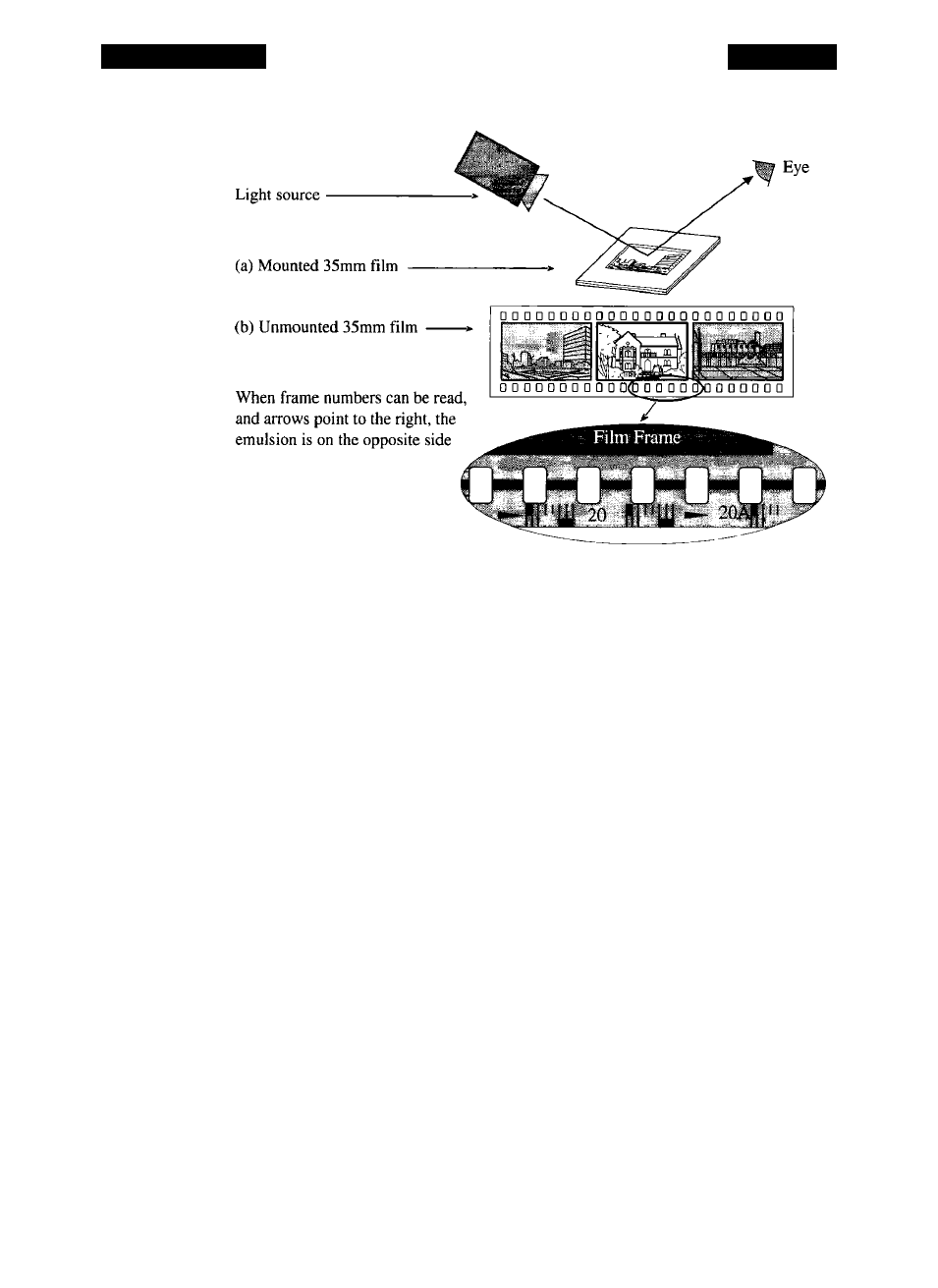
Basic Operation
Chapter 4
Figure 4.5
Finding the emulsion side of the film, (a) Reflecting light ofF of a mounted
slide, (b) Inspecting the text on unmounted film.
It is much easier to find the emulsion side of the film when the film is not mount
ed. First remove the film from the slide mount. Then, position the film such that you
can read the text along the edge of the film surface. In Figure 4.5b, an enlargement of
this portion of the film shows the frame numbers clearly visible and in the proper orien
tation for reading. Note that the arrows point to the right. This is the base side of the
film. The opposite side is the emulsion side.
Slide Orientation
Since the slide mount is typically square, it could be inserted into Coolscan in any
orientation. However, the orientation of the slide frame when inserted will affect the
image area scanned.
Page 38
Nikon
Coolscan Installation Guide for Macintosh
