Information on the tv screen – Sony XD-DV300 User Manual
Page 25
Attention! The text in this document has been recognized automatically. To view the original document, you can use the "Original mode".
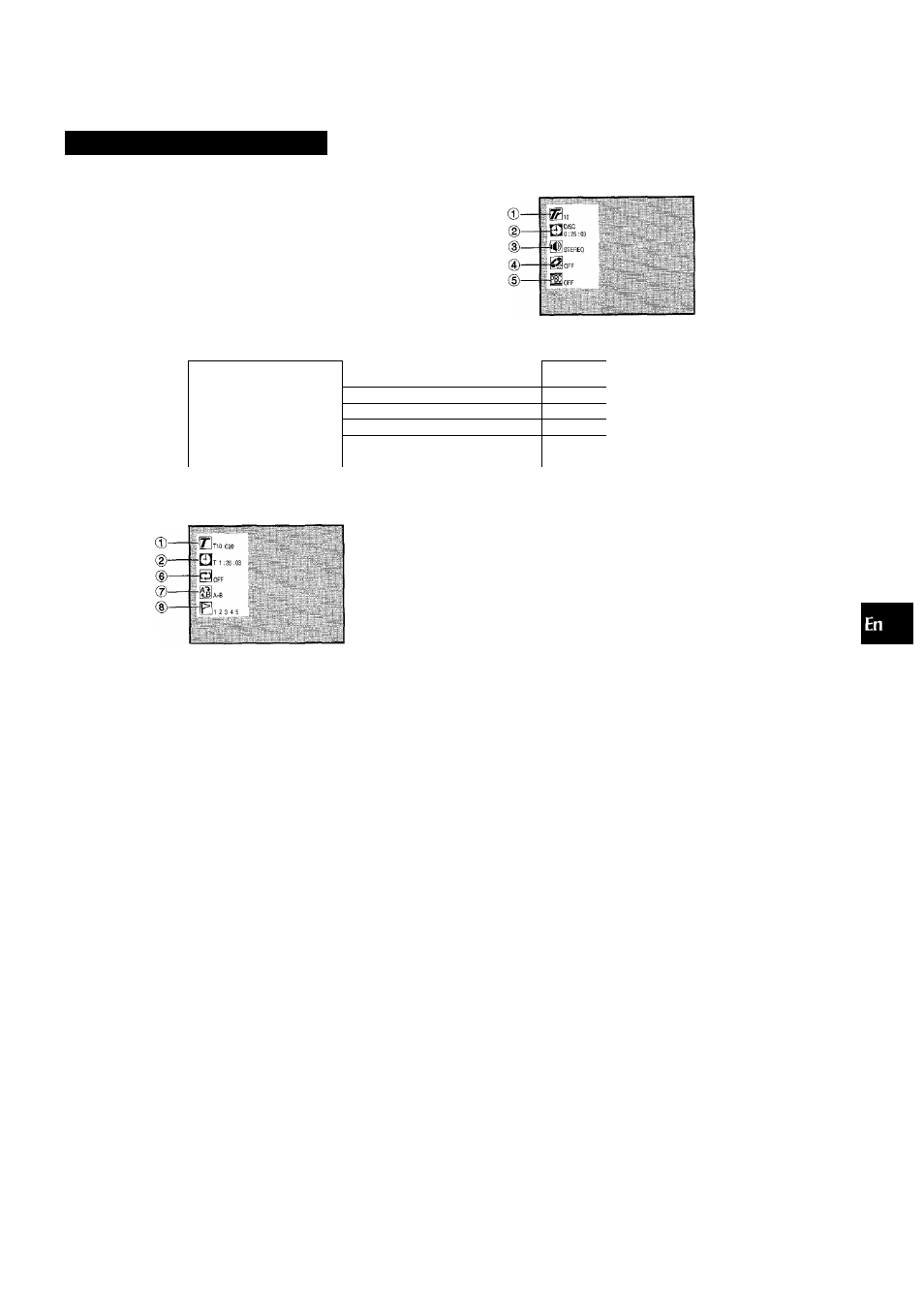
Information on the TV screen
During playback, information is displayed on the TV screen.
ON SCREEN
DISPLAY
Press ON SCREEN DISPLAY repeatedly
CD during playback.
When ON SCREEN DISPLAY is pressed repeatedly
during a DVD playback:
The information displays are shown as follows.
When ON SCREEN DISPLAY is pressed repeatedly
during a video CD or an audio CD playback;
The information displays are shown as follows.
IE™«. iWilMllfc
-Jr
-[J
-t3
®—
-ip-:....
cn
O
5
QC
LU
Q.
o
o
(n
<
Cancel (Normal display)
4 »
••
®
shows the title number and the chapter
number, or “MENU” during menu display.
shows the elapsed playing time or remaining
time during playback (see page 23), or the
time of the resume point when stopped.
shows the audio information.
shows the angle information.
shows the subtitle information.
shows the repeat mode.
shows the A-B repeat mode.
shows the memorized mark points information.
Cancel (Normal display)
(D
7P
a
PBC
o
p
shows the track number.
shows the elapsed playing time during
playback and the resume point for the restart
play.
shows the audio information.
shows the playback mode.
shows the PBC is on or off.
This icon and the information are not displayed
during an audio CD playback.
shows the repeat mode.
shows the A-B repeat mode.
shows the memorized mark points information.
ENGLISH
25
