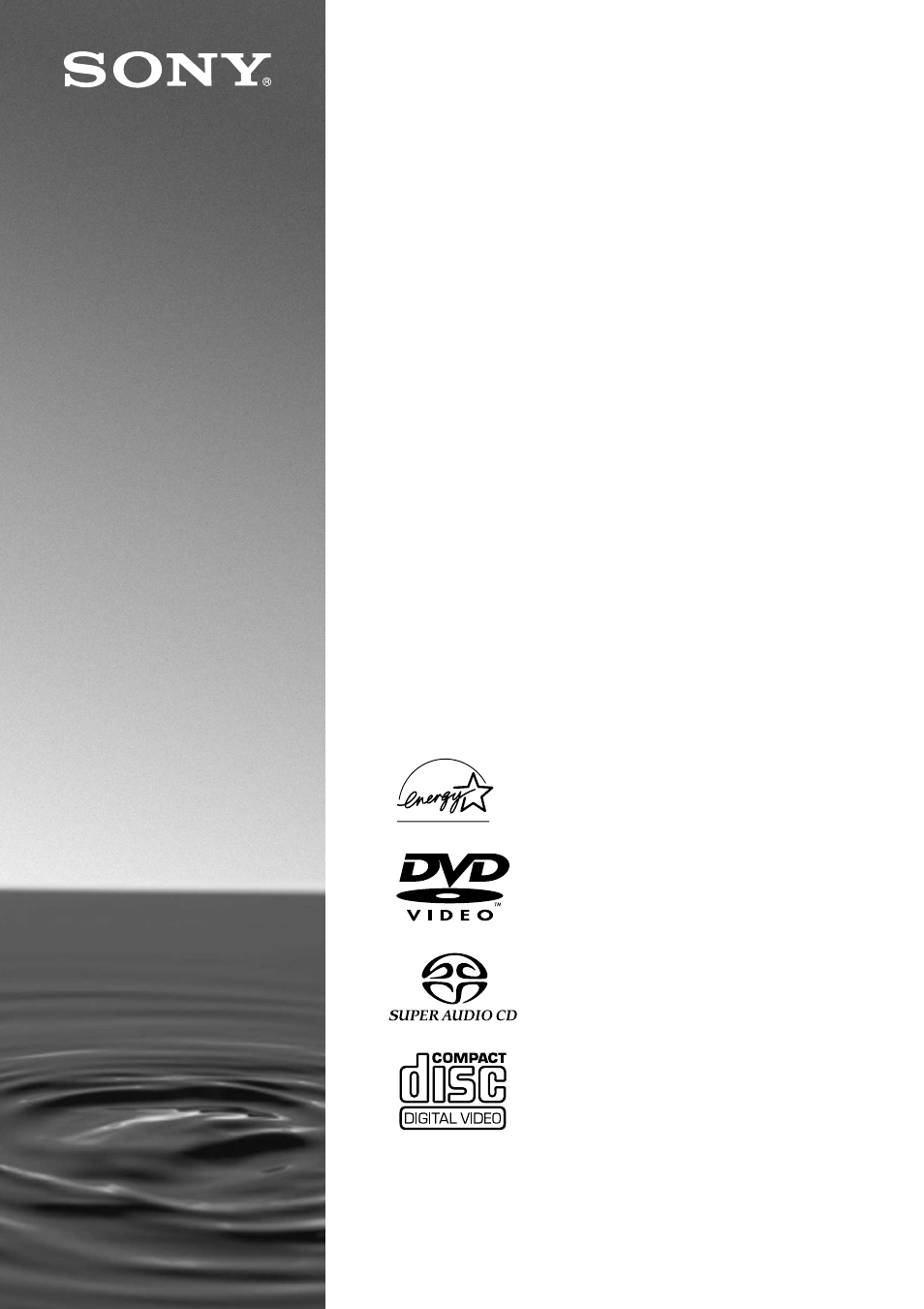Sony DVP-NS500V User Manual
Sacd/dvd player, Dvp-ns500v
Table of contents
Document Outline
- WARNING
- Welcome!
- Precautions
- About this Manual
- This Player Can Play the Following Discs
- Notes about the Discs
- Index to Parts and Controls
- Guide to the Control Menu Display
- Getting Started
- Hookups
- Hooking Up the Player
- Step 1: Connecting the Video Cords
- Step 2: Connecting the Audio Cords
- Select a connection
- Connecting to your TV
- Connecting to an AV amplifier (having 5.1ch input jacks or a digital input jack) and 4 to 6 speakers
- Connecting to a stereo amplifier (receiver) and 2 speakers/Connecting to an MD deck or DAT deck
- Connecting to an AV amplifier (receiver) having a Dolby Surround (Pro Logic) decoder and 3 to 6 s...
- Step 3: Connecting the Power Cord
- Step 4: Quick Setup
- Playing Discs
- Playing Discs
- Resuming Playback from the Point Where You Stopped the Disc (Resume Play)
- Using the DVD’s Menu
- Selecting “ORIGINAL” or “PLAY LIST” on a DVD-RW Disc
- Selecting a Playback Area for an SACD Disc
- Playing VIDEO CDs with PBC Functions (PBC Playback)
- Various Play Mode Functions (Program Play, Shuffle Play, Repeat Play, A-B Repeat Play)
- Searching for a Scene
- Searching for a Particular Point on a Disc (Search, Scan, Slow-motion Play, Freeze Frame)
- Locating a point quickly (Search)
- Locating a point quickly by playing a disc in fast forward or fast reverse (Scan)
- Watching frame by frame (Slow- motion play)
- Playing one frame at a time
- Using the Click shuttle on the player (Shuttle mode)
- Playing a disc frame by frame using the click shuttle (Jog mode)
- Searching for a Title/ Chapter/Track/Index/ Scene
- Searching by Scene (VIEWER)
- Searching for a Particular Point on a Disc (Search, Scan, Slow-motion Play, Freeze Frame)
- Viewing Information About the Disc
- Sound Adjustments
- Enjoying Movies
- Using Various Additional Functions
- Settings and Adjustments
- Additional Information