Playback (the basics), I press power on the dvd player, Press a open/close – Sony XD-DV300 User Manual
Page 20: Playback, The basics), Mi ry digitai
Attention! The text in this document has been recognized automatically. To view the original document, you can use the "Original mode".
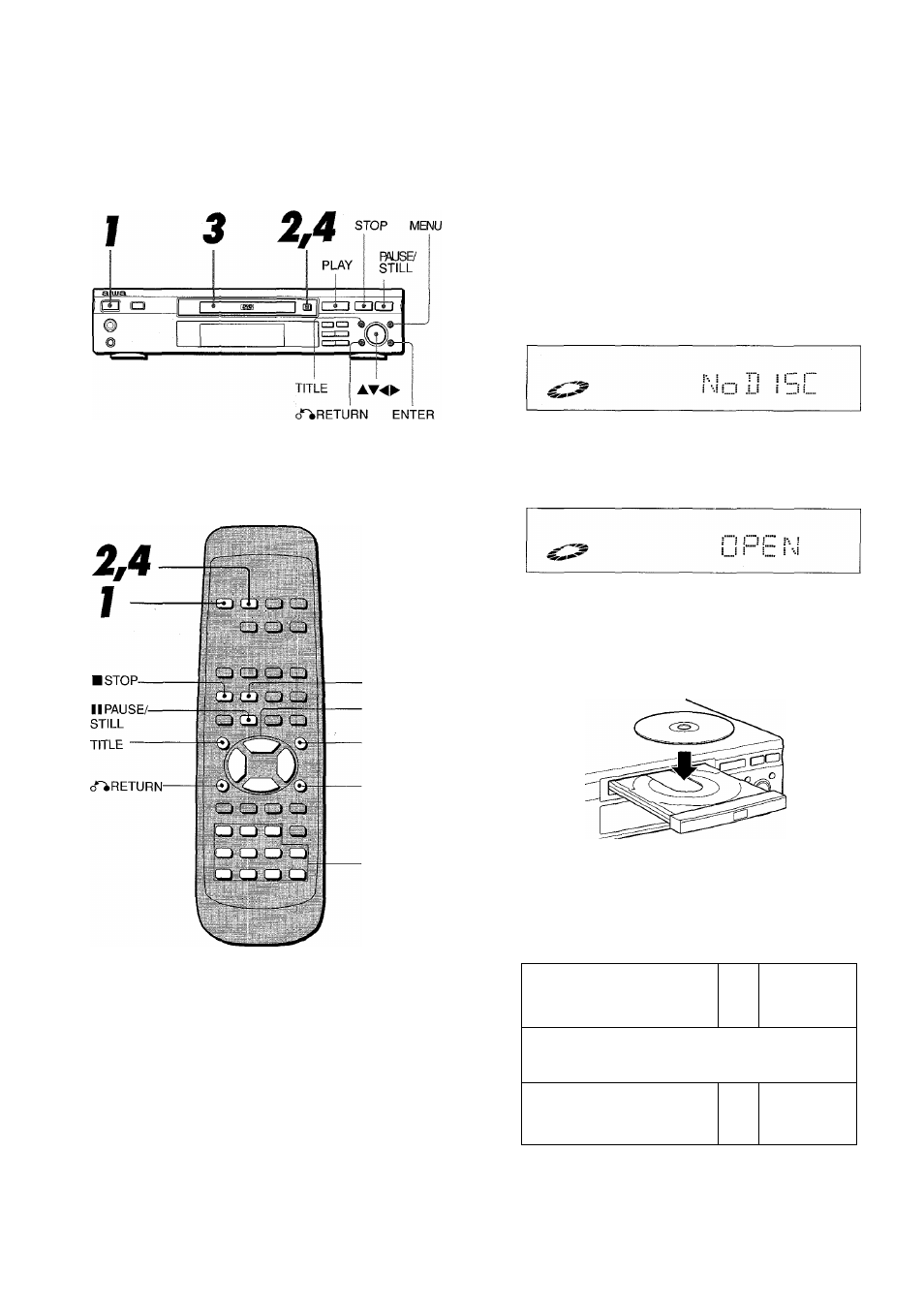
PLAYBACK
(THE BASICS)
► PLAY
MENU
ENTER
Numbered
buttons
About the 0 symbol display
• The 0 symbol will be displayed on the screen if you press
a button which cannot be used or enter an incorrect number.
• Some DVD discs may have places where they do not allow
pressing the STOP, SKIP, or other buttons. The 0 mark
will be displayed on the screen if you press a button that is
not allowed in such a place.
Getting ready to play
• Turn on the television, and set its video source (Video 1, Video
2, Video 3, etc.) to the one connected to the DVD player.
• Turn on the audio device connected to the DVD player. Set its
input source to the one connected to the DVD player.
I
Press POWER on the DVD player.
The power comes on, and the STANDBY lamp on the
POWER turns green.
^ Press A OPEN/CLOSE.
The disc tray opens.
3 Load a disc.
Place a disc in the tray guides (depression), with the label
side facing up. When loading an 8-cm disc, place it in the
inner depression.
4 Press ±OPEN/CLOSE.
The disc tray closes, and the DVD player automatically
begins to play the disc.
V
hk
I f f
^
A
Zi
.....iV
f ff^
T
RWH 1
mi RY DIGITAI
1
TITLE
A
CHP h
>T^- s
OURMIN SEC
If the disc does not begin to play, press ►PLAY.
20
ENGLISH
