Connecting to a tv set equipped with s-video jac – Sony XD-DV300 User Manual
Page 17
Attention! The text in this document has been recognized automatically. To view the original document, you can use the "Original mode".
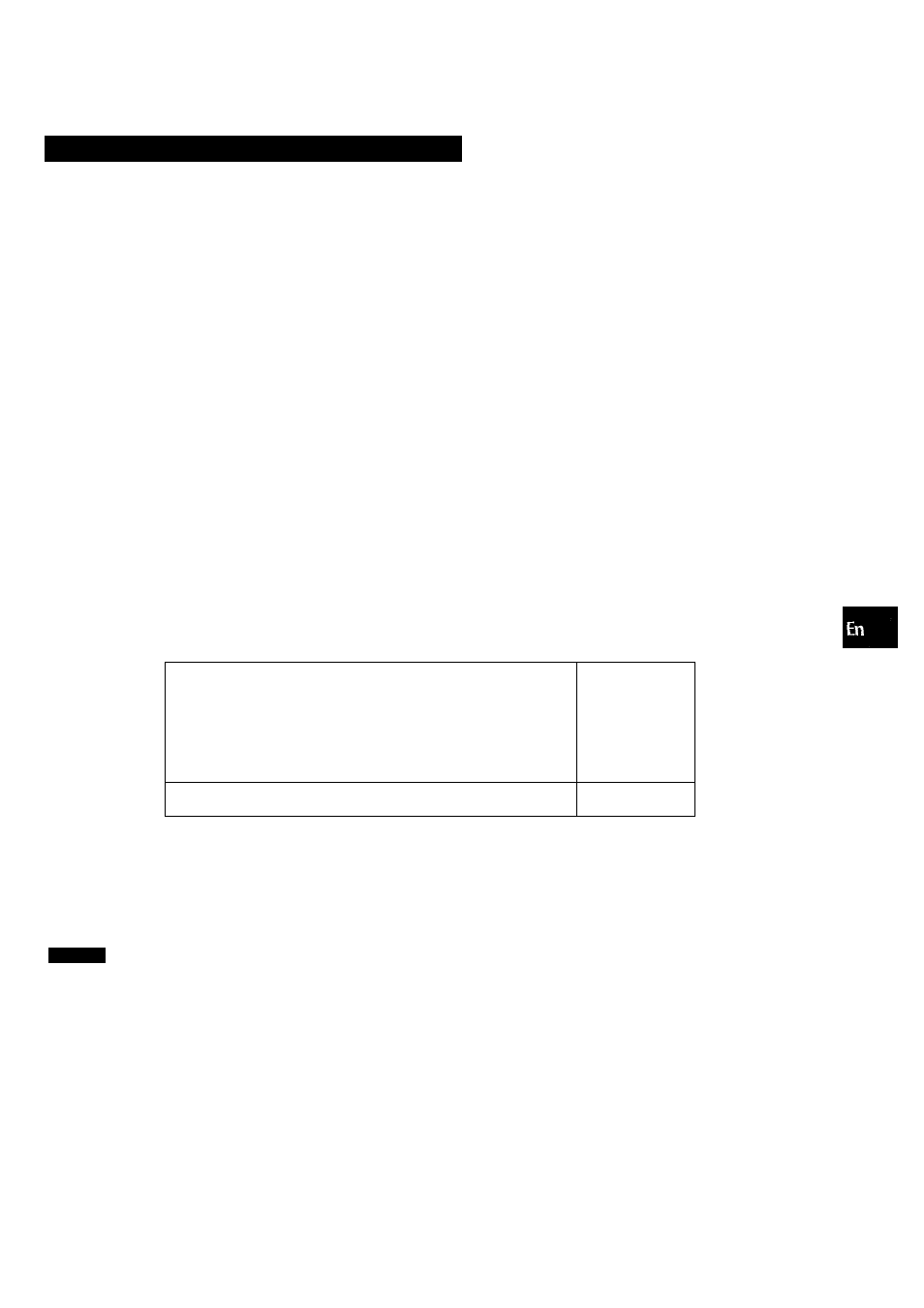
Connecting to a TV set equipped with S-video jac
Rear of TV set
S-video cord
(not supplied)
S-video input terminal
(S1. S2)
to S-VIDEO OUT terminal
Rear of the unit
H scappa
M ,l P
O: P i - © ' © " © ® (
S.O^—
1
.
to an outlet (AC 120 V, 60 Hz)
CO
z
o
§
QC
Ui
cc
NOTFR
For the best possible picture clarity, it is recommended that an S
(separate) video cord (not supplied) be used when connecting
the unit to a TV set equipped with an S-video input terminal.
In this case, do not connect the conventional video cord to
the VIDEO OUT jack.
■ When the picture noise appears while copy-protected DVDs are
played, connect the unit directly to a TV set. Do not connect
through a VCR, TV/VCR or AV selector.
ENGLISH
1 7
- DVP-NS300 (76 pages)
- DVP-NS300 (72 pages)
- DVP-NS36 (76 pages)
- DVP-NS710H (60 pages)
- DVP-NS33 (80 pages)
- DVP-NS900V (108 pages)
- DVP-NS900V (1 page)
- DVP-NS530 (76 pages)
- DVP-NS52P (78 pages)
- DVP-K82P (82 pages)
- DVP-NS30 (72 pages)
- RDR-GX310 (104 pages)
- 4-139-513-11(1) (52 pages)
- DVP-LS755P (84 pages)
- RDR-HX710 (116 pages)
- DVP-NS708H (72 pages)
- MV-700HR (148 pages)
- DAV-SC8 (88 pages)
- DVP-NC875V (96 pages)
- DSR-DR1000AP (105 pages)
- DVP-NS15 (66 pages)
- DVP-FX1021 (57 pages)
- DVP NC555ES (88 pages)
- DVP NC555ES (1 page)
- Trinitron KV-21V6U (52 pages)
- DAV-DZ530 (108 pages)
- RDR-GX7 (7 pages)
- RDR-GX7 (28 pages)
- RDR-GX7 (96 pages)
- RDR-GX7 (112 pages)
- RDR-GX7 (12 pages)
- RDR-GX7 (34 pages)
- RDR-GX7 (2 pages)
- DVP-NS500V (1 page)
- DVP-NS500V (96 pages)
- DAV-DZ680W (136 pages)
- BDP-S350 (1 page)
- BDP-BX1 (79 pages)
- BDP-BX1 (2 pages)
- DAV-SB300 (84 pages)
- DVD Rom/DVD Video (54 pages)
- RDR-GX3 (100 pages)
- RDR-GX257 (84 pages)
- RDR-GX257 (1 page)
- RDR-GX257 (2 pages)
