Connections (continued), Dolby digital decoder – Sony XD-DV300 User Manual
Page 12
Attention! The text in this document has been recognized automatically. To view the original document, you can use the "Original mode".
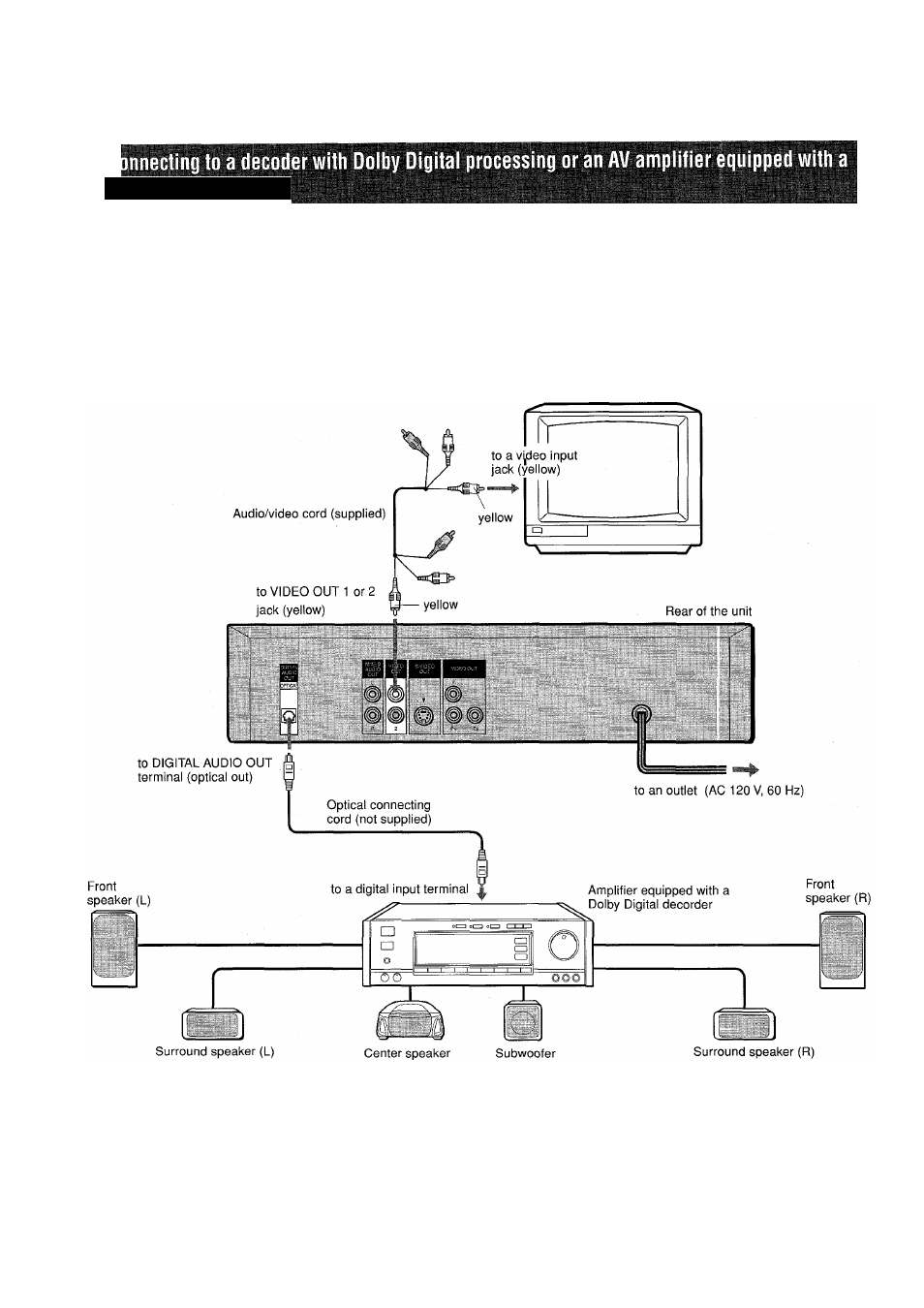
CONNECTIONS (CONTINUED)
Dolby Digital decoder
This DVD player contains a Dolby Digital decoder, and enables the playback of DVDs recorded in Dolby Digital Surround without the
need for an optional decoder with Dolby Digital processing. Once the DVD player is connected to a decoder with Dolby Digital processing
or an AV amplifier which is equipped with a Dolby Digital decoder, you can enjoy theater-quality realistic audio sound right in your own
home when playing the DVDs recorded in Dolby Digital Surround.
Connect the DIGITAL AUDIO OUT jack of the DVD player to the DIGITAL IN jack of the decoder or AV amplifier with an optional optical
connecting cord.
TV set
When your TV set is equipped with an S-video input terminai, see page 17.
12
ENGLISH
- DVP-NS300 (76 pages)
- DVP-NS300 (72 pages)
- DVP-NS36 (76 pages)
- DVP-NS710H (60 pages)
- DVP-NS33 (80 pages)
- DVP-NS900V (108 pages)
- DVP-NS900V (1 page)
- DVP-NS530 (76 pages)
- DVP-NS52P (78 pages)
- DVP-K82P (82 pages)
- DVP-NS30 (72 pages)
- RDR-GX310 (104 pages)
- 4-139-513-11(1) (52 pages)
- DVP-LS755P (84 pages)
- RDR-HX710 (116 pages)
- DVP-NS708H (72 pages)
- MV-700HR (148 pages)
- DAV-SC8 (88 pages)
- DVP-NC875V (96 pages)
- DSR-DR1000AP (105 pages)
- DVP-NS15 (66 pages)
- DVP-FX1021 (57 pages)
- DVP NC555ES (88 pages)
- DVP NC555ES (1 page)
- Trinitron KV-21V6U (52 pages)
- DAV-DZ530 (108 pages)
- RDR-GX7 (7 pages)
- RDR-GX7 (28 pages)
- RDR-GX7 (96 pages)
- RDR-GX7 (112 pages)
- RDR-GX7 (12 pages)
- RDR-GX7 (34 pages)
- RDR-GX7 (2 pages)
- DVP-NS500V (1 page)
- DVP-NS500V (96 pages)
- DAV-DZ680W (136 pages)
- BDP-S350 (1 page)
- BDP-BX1 (79 pages)
- BDP-BX1 (2 pages)
- DAV-SB300 (84 pages)
- DVD Rom/DVD Video (54 pages)
- RDR-GX3 (100 pages)
- RDR-GX257 (84 pages)
- RDR-GX257 (1 page)
- RDR-GX257 (2 pages)
