Connections (continueo), Set the setup menu correctly after connecting – Sony XD-DV300 User Manual
Page 16
Attention! The text in this document has been recognized automatically. To view the original document, you can use the "Original mode".
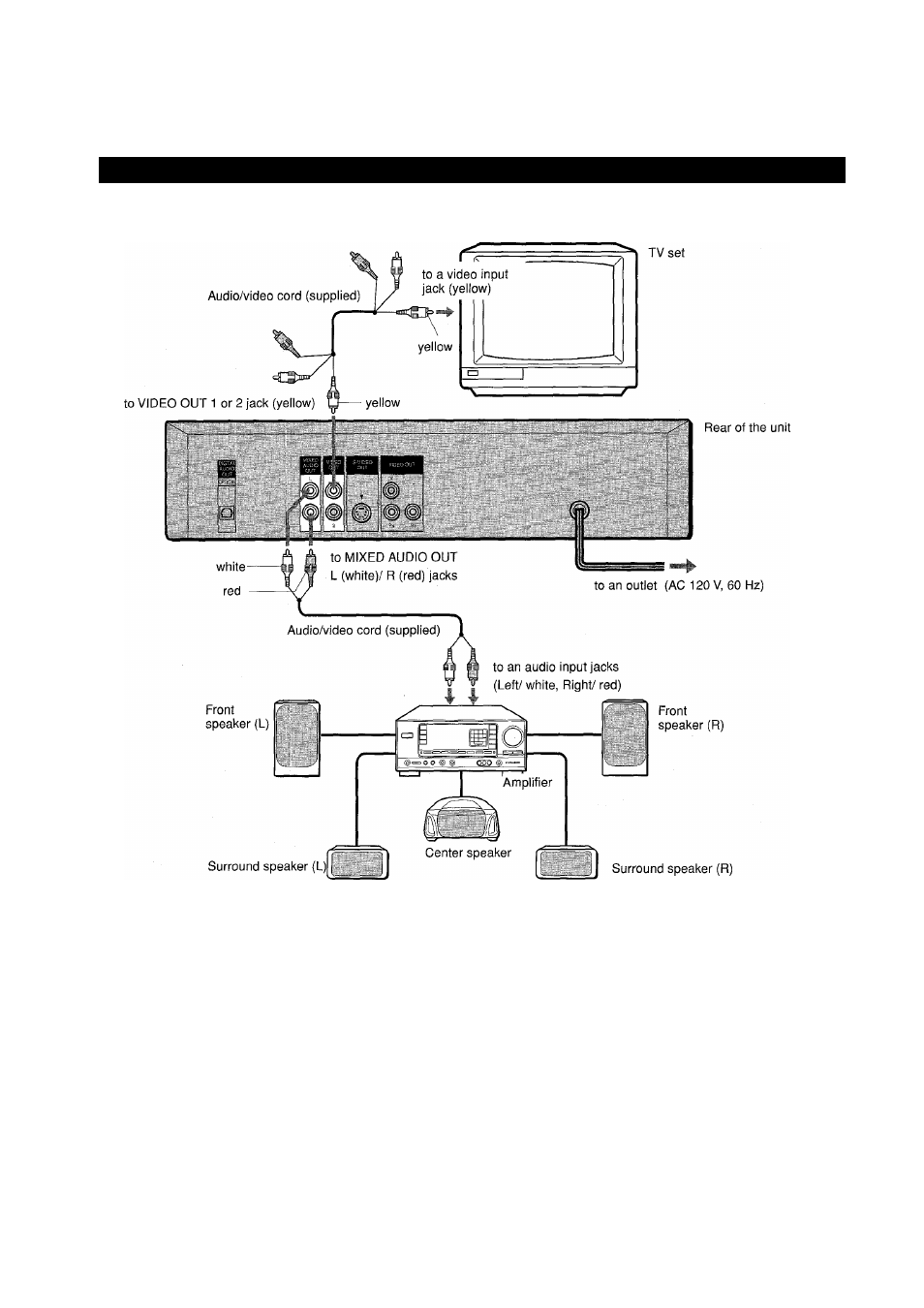
CONNECTIONS (CONTINUEO)
Connecting to a TV set and an AV amplifier with the Dolby Pro Logic Surround system
When your TV set is equipped with an S-video input terminai, see page 17.
Set the setup menu correctly after connecting!
According to the audio equipment and TV set to which the unit is
connected, set the “Audio Output Setting” and “TV Aspect” of setup
menu correctiy referring to the foiiowing below.
See “CHANGING SETUP VALUE” on page 36 in detail.
Audio Output Setting
Digital Stream:
Down Mix PCM
dts Output:
OFF
Down Mix Type: Surround
TV Aspect
When your TV set is conventional-screen size TV: NORMAL TV
When your TV set is wide-screen size TV: WIDE TV
' The player cannot be connected to aTV set which is not equipped
with a video input connector.
• When the picture noise appears while copy-protected DVDs are
played, connect the unit directly to a TV set. Do not connect
through a VCR, TV/VCR or AV selector.
1 6
ENGLISH
