Labelling a tape, Before you start, Clear – Sony SLV-M10HF User Manual
Page 97: Labelling a recorded program and tape (continued), Urn on your tv and set it to the video channel. -t, 0 csd c® q o td ® cd o ■© © © <±) ‘cd, Cd ® ‘cd 0, Gih3i^ez, Smartfile function, Clear smartfile menu cursor stick ok
Attention! The text in this document has been recognized automatically. To view the original document, you can use the "Original mode".
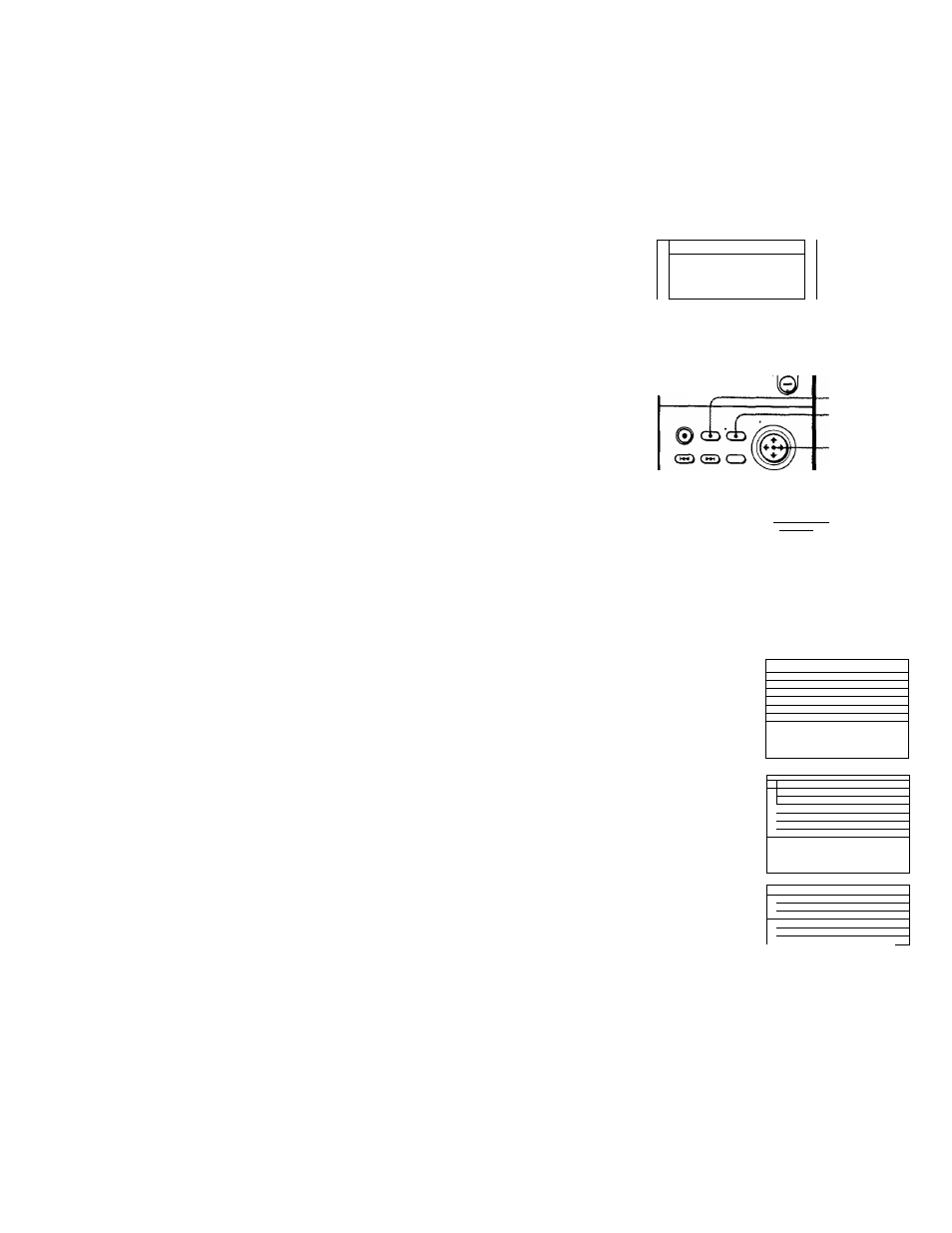
Labelling a recorded program and tape (continued)
Labelling a tape
Before you start...
• ’[’urn on your TV and set it to the
video channel.
-T
J -
\
0 CSD
c® Q
O tD ® CD o
■© © © <±) ‘CD
© ©
CD ® ‘CD 0
2
3
Insert a SmartFile tape.
The VCR turns on, the SMARTFILE indicator
lights up, and the SmartFile search list
automatically appears on the TV screen.
Press SMARTFILE.
The SmartFile search list disappears.
Press MENU and select SMART FILE EDIT.
The SMART FILE EDIT menu appears.
4
Push the cursor stick to ♦ to select the tape
title.
5
Push the cursor stick to
The cursor moves to The tape title input
position.
CLEAR
SMARTFILE
MENU
Cursor stick
OK
► BLANK TIME
Someday
#giH3i^EZ
p. 1
ISMART FILE EDIT
0 ^
a/io/98~a/is/9e
II Someday
8/161
DRAMA
0
h
30
m
sf
iNidTiMM
sTTsl
COMEDY
O
h
SO
m
№
I Rock Box
8/101
MUSIC
0
h
30
m
ef
SELECT rfiPil
QUIT :iMiNQ
category
!®
TITLE :g
mart
file
EDIT
.. 0^
1 8/1(V98~6/16^8_ 1
Someday
8/161
drama
0
h
30
m
S
p
Nick & Matt
sTTTI
COMEDY
O
h
SO
m
sp
Ro^ Box
sTTol
MUSIC
SELECT : S
TITLE EDIT :g
0
h
30
m
£
p
QUIT :|MENU|
ISMART FILE EDIT
________ P •
.
1
Someday
isTTel
DRAMA
0
h
30
m
sp
iNink&Matt
8/131
COMEDY
Q
h
SQ
u
sp
Rock Box
sTTol
MUSIC
O
h
SO
m
SELECT
CONFIRM :
BACK:0 NEXTig
SmartFile function
