If the clock is not activated – Sony SLV-M10HF User Manual
Page 35
Attention! The text in this document has been recognized automatically. To view the original document, you can use the "Original mode".
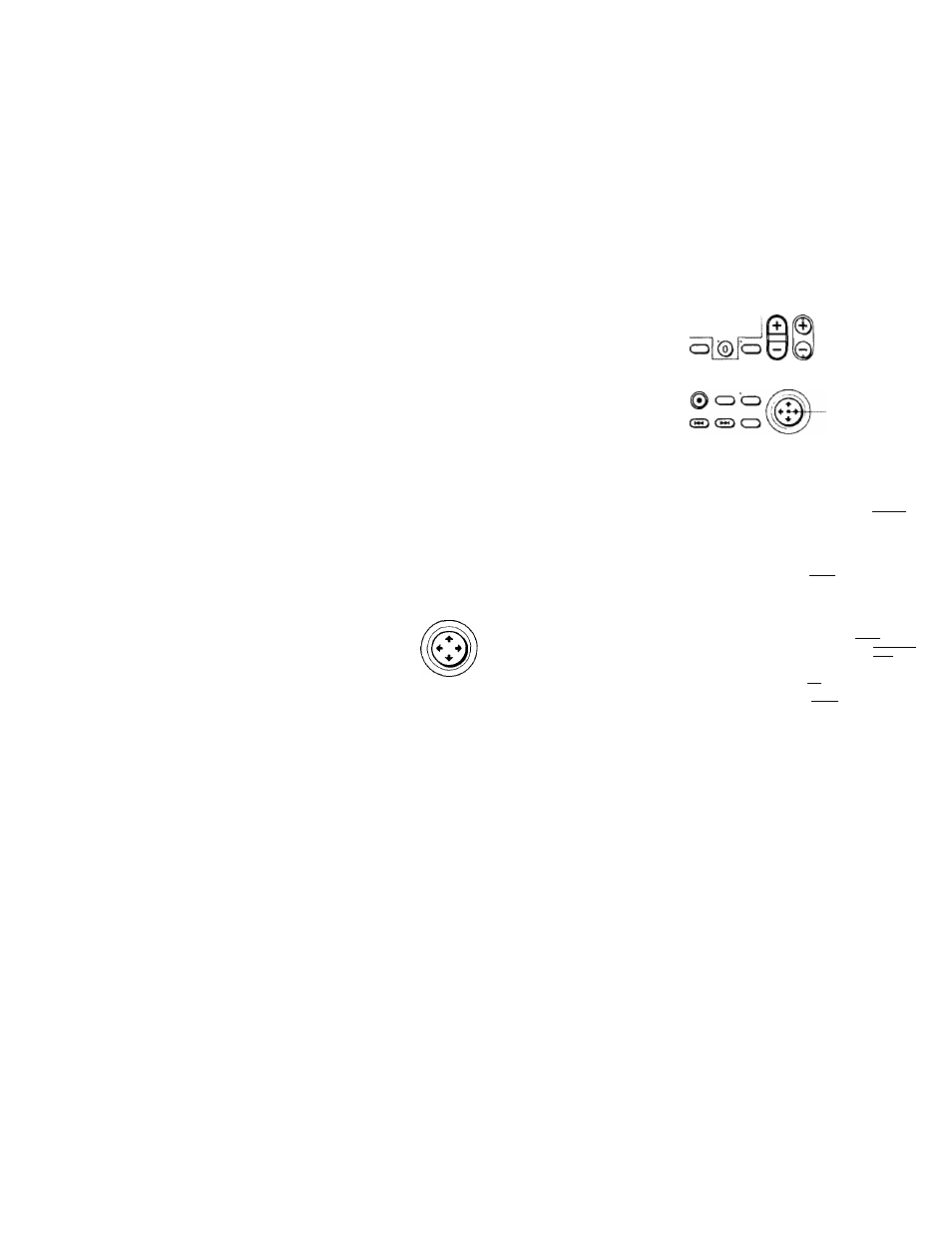
If the clock is not activated
® Cffi
’© '© ©
'© '© '©
© © ©
CD CD
CD CD
Number
buttons
Cursor stick
OK
1
2
Follow steps 1 and 2 in "Using the Auto
Clock Set feature."
The AUTO CLOCK SET menu is
displayed.
CURSOR
Push the cursor stick to ■
NO for FULL AUTO.
■/■♦•to select
PUSH OK
■YES~|NO
Use
to
select
Push I
m
ENU
i
to quit
_______________ I
yes
^0
CLOCK SET
CH
) — ! ...........
TIME ZONE
[
auto
DAYLIGHT SAVING ^_UJ0
Use 1»^ to select
Push iMENUl
1
0
quit
continued
Getting Started
See also other documents in the category Sony Players:
- WM-FX491 (2 pages)
- WM-FX493 (2 pages)
- MZ-R70 (76 pages)
- MZ-R500 (76 pages)
- MZ-R500 (20 pages)
- NW-E105PS (1 page)
- NW-E105PS (1 page)
- NW-E105PS (2 pages)
- NW-E105PS (46 pages)
- NWZ-E438FPNK (2 pages)
- NWZ-E438FPNK (126 pages)
- MZ-NH1 (128 pages)
- NW-MS9 (24 pages)
- MZ-N10 (136 pages)
- MZ-NF810CK (2 pages)
- MZ-N510CK (2 pages)
- MZ-NF810CK (2 pages)
- MZ-N10 (1 page)
- MZ-N10 (2 pages)
- MZ-NF810CK (2 pages)
- MZ-NH600 (112 pages)
- D-NE900 (44 pages)
- D-NE10 (40 pages)
- MZ-NHF800 (132 pages)
- D-NF340 (2 pages)
- MZ-NF810CK (128 pages)
- MZ-NH900 (136 pages)
- MZ-NH700 (116 pages)
- D-CJ01 (32 pages)
- CD Walkman D-EJ885 (40 pages)
- Walkman Radio Cassette Player WM-FX227 (2 pages)
- CD Walkman D-EJ360 (2 pages)
- TCM-400DV (2 pages)
- BM-535 (5 pages)
- Atrac3/MP3 CD Walkman D-NF600 (44 pages)
- WM-GX670 (2 pages)
- CD Walkman D-E551 (2 pages)
- AZ-HS1 (20 pages)
- ZS-H10CP (2 pages)
- MZ-R410DPC (64 pages)
- CD Walkman D-FJ65 (32 pages)
- ZS-D50 (48 pages)
- ZS-D50 (96 pages)
- CD Walkman D-EG7 (24 pages)
- BM-577 (6 pages)
