Checking the contents of a tape, Before you start, Tips – Sony SLV-M10HF User Manual
Page 93: Notes, Turn on your tv and set it to the video channel, Press cursor repeatedly to turn the pages, Smartfile function, Smartfile sensor, Cursor •f
Attention! The text in this document has been recognized automatically. To view the original document, you can use the "Original mode".
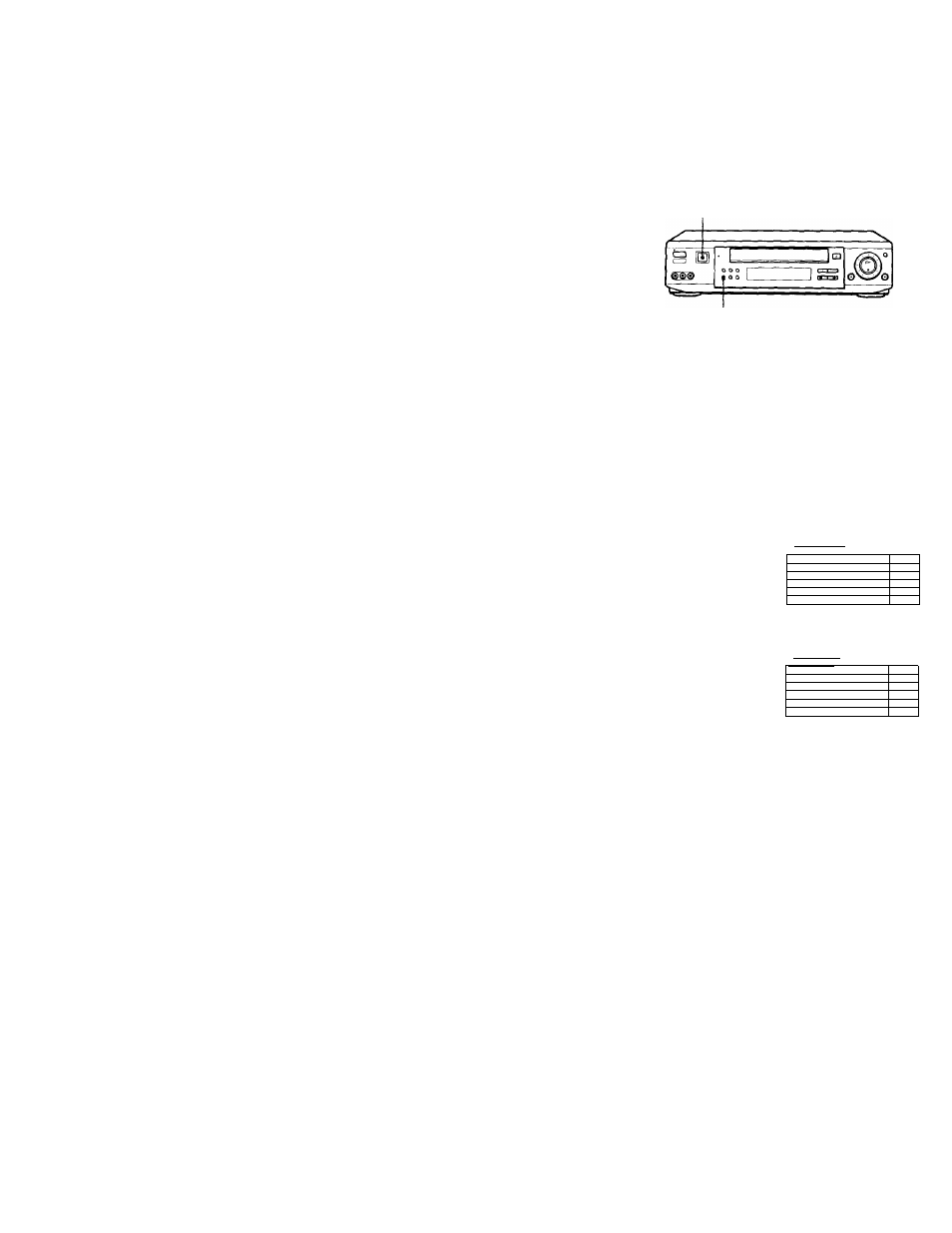
Checking the
contents of a tape
SmartFile sensor
You can display the program data list of
a SmartFile tape on the TV screen. It is
not necessary to insert the tape into the
CURSOR •f
VCR. This feature allows you to quickly
find a specific program or to find a tape with enough recording space.
The SmartFile check list can contain up to 12 programs.
Before you start...
• Turn on your TV and set it to the video channel.
1
Hold the label side of the SmartFile tape
close to the SmartFile sensor.
Slowly bring the center of the label within
3 cm of the SmartFile sensor.
There is a short beep, the SMARTFILE
indicator lights up, and the SmartFile
check list appears.
2
Press CURSOR repeatedly to turn the
pages.
é
§
<<»¡8/10/88-8/30/98 ~
BLANK TIME
SIW
9
00
pm
CH 16
B/ 3 0
SA1
6
OO
pu
CH 4
8 / 2 9
?HU
8
00
pm
CH 12
0/27
TKI
5
45
pm
CH 7
8/27
WED
1
00
pm
CH 12
8/26
MON
4
30
pm
CH 8
8/24
NEXT: 53
<<»18/10/88-8/30/88
BLANK TIME
lOl
SAT
6 ; 30
ph
CH 1 6
8/22
THU
8 : 00
pm
ch
12
8/20
MDN 9 :30
pm
CH 16
8/17
SUN
6; 30
pm
ch
16
8/16
THU
8
i
OO
pm
ch
12
8/13
MON 2 : 30
pm
ch
8
8/10
BACK:5i
Tips
• The SmartFile check list automatically disappears after about three minutes of
nonuse.
• If you press a button other than SP/EP or the cursor stick (OK), the SmartFile check
list disappears.
• You can turn the pages by pushing the cursor stick to ♦ / ♦ on the remote
commander.
Notes
• You cannot display the SmartFile check list while:
- you display the SmartFile list of a different SmartFile tape inserted into the VCR.
- you display any other menu.
• If the SmartFile check list doesn't appear on the TV screen, try again by drawing the
SmartFile tape away from the SmartFile sensor at least 5 cm, then bring it back to
within 3 cm of the sensor.
SmartFile function
