3labelling a recorded program and tape (continued), The cursor stick to ♦/4 to select a program, If you make a mistake, press clear – Sony SLV-M10HF User Manual
Page 95: Repeat steps o and, Smartfile function, I’ush
Attention! The text in this document has been recognized automatically. To view the original document, you can use the "Original mode".
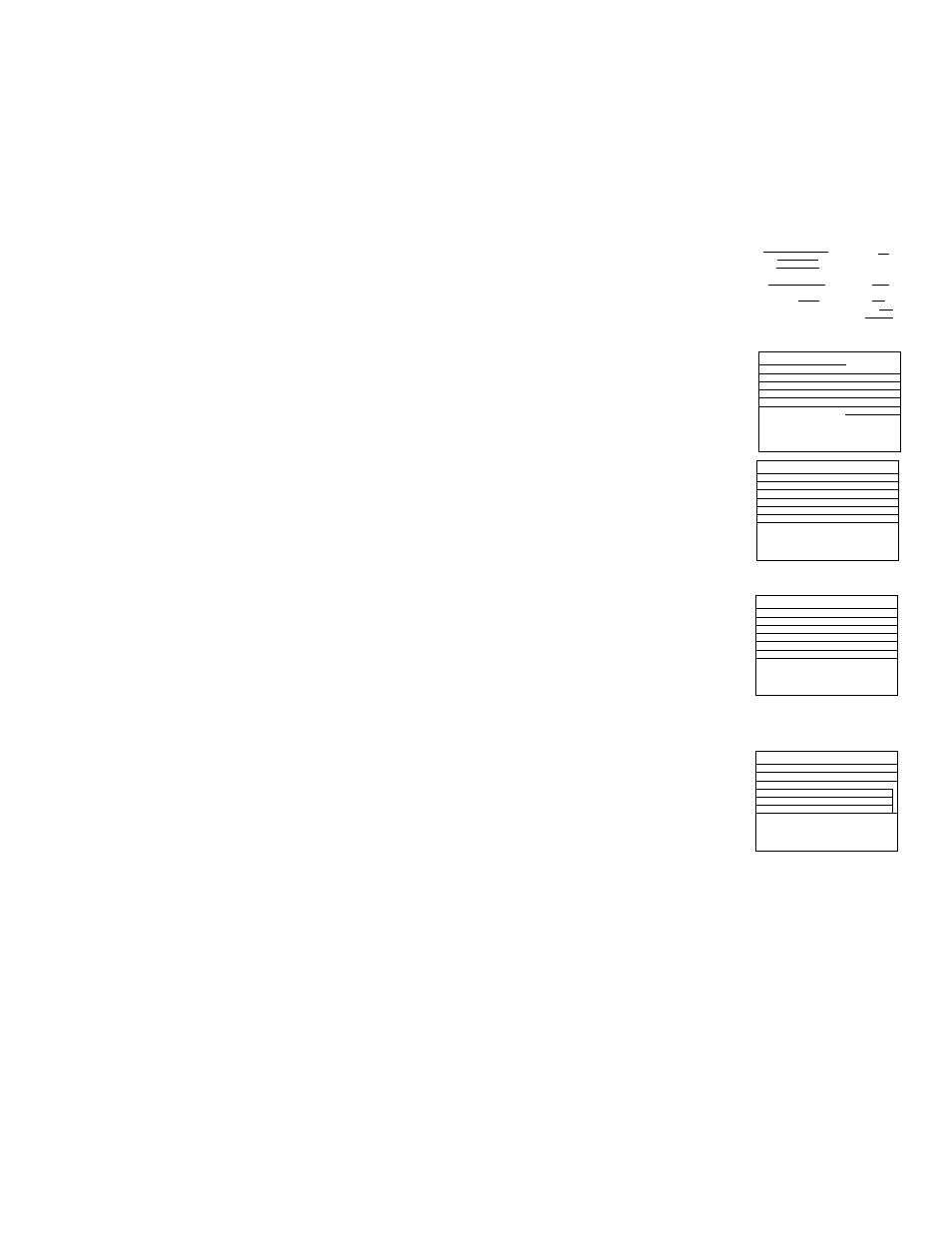
3
Labelling a recorded program and tape (continued)
Press MENU and select SMART FILE EDIT.
The SMART FILE EDIT menu appears.
4
I’ush
the cursor stick to ♦/4 to select a
program.
5
Push the cursor stick to
The cursor moves to the program label input
position.
Label the program.
O
Push the cursor stick to ♦ / 4' to select a
character.
Each time you push the cursor stick to 4',
the character changes as shown below.
A —► B
Z —► symbol —► 0 —►
1 —► ... 9 —» a —► b —♦ ► z —►
(blank space)
If you make a mistake, press CLEAR.
0
To set the next character, push the cursor
stick to
The cursor moves to the next position.
0
Repeat steps O and
0
to label the
program.
ISMART FILF EDIT
8/10a6-a/16/96
IlSW
6:
30
pm
CH
P 1
ITHU
e:QQp*rcH 12
6/13
,________________.
[M W 2 :30»M
CH
6
_____ 8 / 1~^
0
h
~30
m
ep
SELECT
QUIT iMENUl
CATEGOnV^ TITLE
ISMART FILE EDIT
____
— 2^
8/10/98-8/1 fi/98
(M
C
h
16
8/161
0
h
30
m
w
IITHU
8:00
pm
CHIP
. 8/131
Q
h
SQ
m
w
[MON 2 :
30
pm
ch
8
8/10I
0
h
3 0
u
fp
SELECT W
3UIT : IMENUl
CATEGORYT^ TITLE :g
ISMART FILF FDIT
P. Il
8/10/98-8/16/98
ISUN
6 :30
pm
ch
16
8/161
0
h
3O
m
sp
■____
18/13
1
1
O
m
SO
m
sp
IMON
2 :30
pm
ch
A
8/10
SELECT CONFIRM ;|0i3
BACK:|^ NEXT -.g
ISMART FILE FDIT
8/10/98-8/16/98
ISW
6:30
pm
ch
16
8/161
0
h
3D
m
sp
m
18/13
1__________ L_
O
h
60
m
sp
(MON
2; 30
pm
cm
8
8/10
O
h
30
m
ep
SELECT CONFIRM
BACK:a NEXT:@
ISMART FILE EDIT
0 . 1i
8/10«B~8/16«8
ISUN
6:30
pu
ch
16 A/161
0
h
30
m
sp
INI
18/13
1
1
O
h
SO
m
sp
IMON 2 :
30
pm
ch
{
8/10
SELECT
BACK:0
NEXT®
0
h
30
m
ep
CONFIRM
SmartFile function
