To cancel the erase function – Sony MDS-101 User Manual
Page 38
Attention! The text in this document has been recognized automatically. To view the original document, you can use the "Original mode".
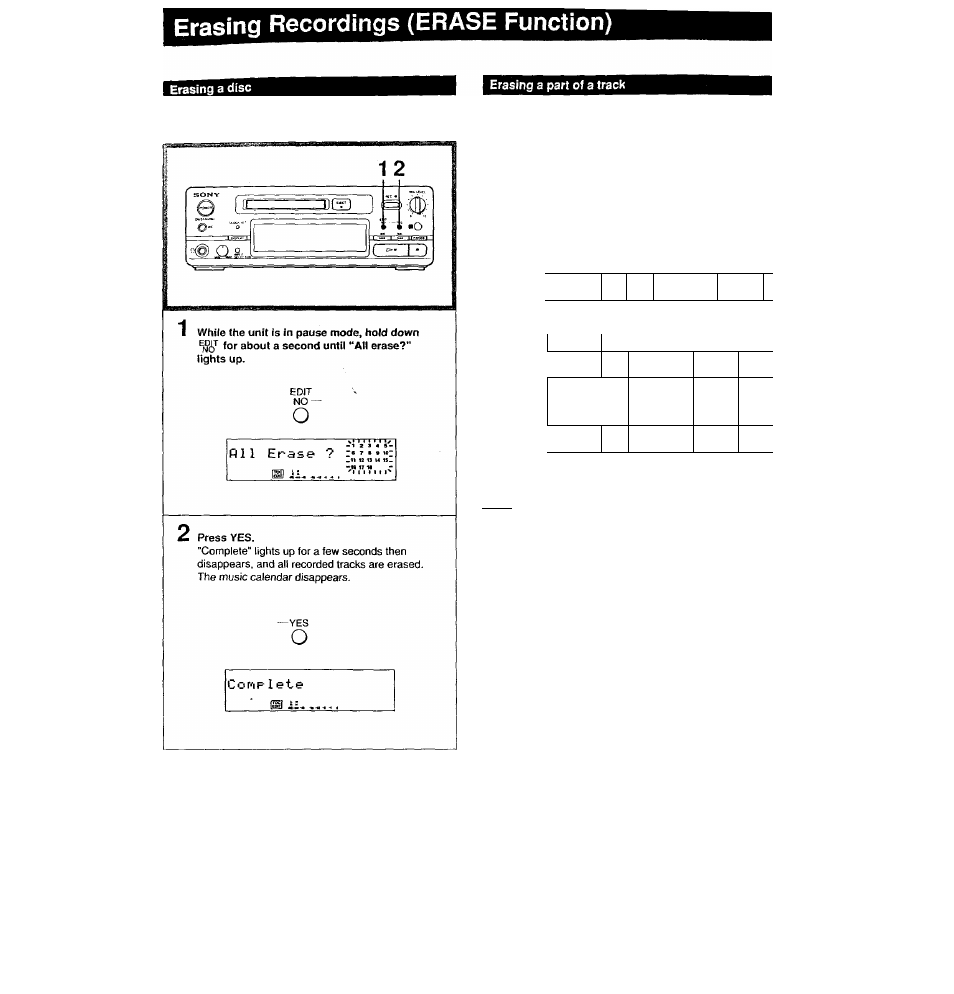
Erasing a recordable MD deletes all recorded tracks. Note,
however, that once erased, a track cannot be
recovered.
By using the dividing, erasing and combining functions, you
can erase specific portions of a track.
Example: Erasing a part of selection A
Track
, Partto^rased. ^
Dividing
o
Erasing
O L
Combining
o
- A is divided
into 3 parts.
1
^
A
A
__ ___
#2
#3
B
c
1
/2 3
/4
L £ _
A
#3
B
C
t____
1
— #2 is
erased.
2
3
1 A{#1+#3)
B
C
' #1 and #3 are combined.
I Notes I
if the ■ 'Protected" indication lights up
The record-protect slot on the disc is open and the specified track cannot be edited.
Edit the track after dosing the slot.
W hen "TOC" flashes in the display window
Do not jog the unit or pull out the power cord. After the contents of the recording
have been updated, “TOC lights up. If any changes have been m ade to an M O, the
TOC indicator lights up. W hen EJECT or POW ER Is pressed at this tim e, the
TOC indicator flashes and the actual contents of the MD are updated.
To cancel the ERASE Function
Press or ■ to restore the normal display.
38
