Playing an md (normal play), Locating a desired position (search), To forward scan the disc – Sony MDS-101 User Manual
Page 18: To backward scan the disc, To go forward or backward quickly, Press display while the current track is playing
Attention! The text in this document has been recognized automatically. To view the original document, you can use the "Original mode".
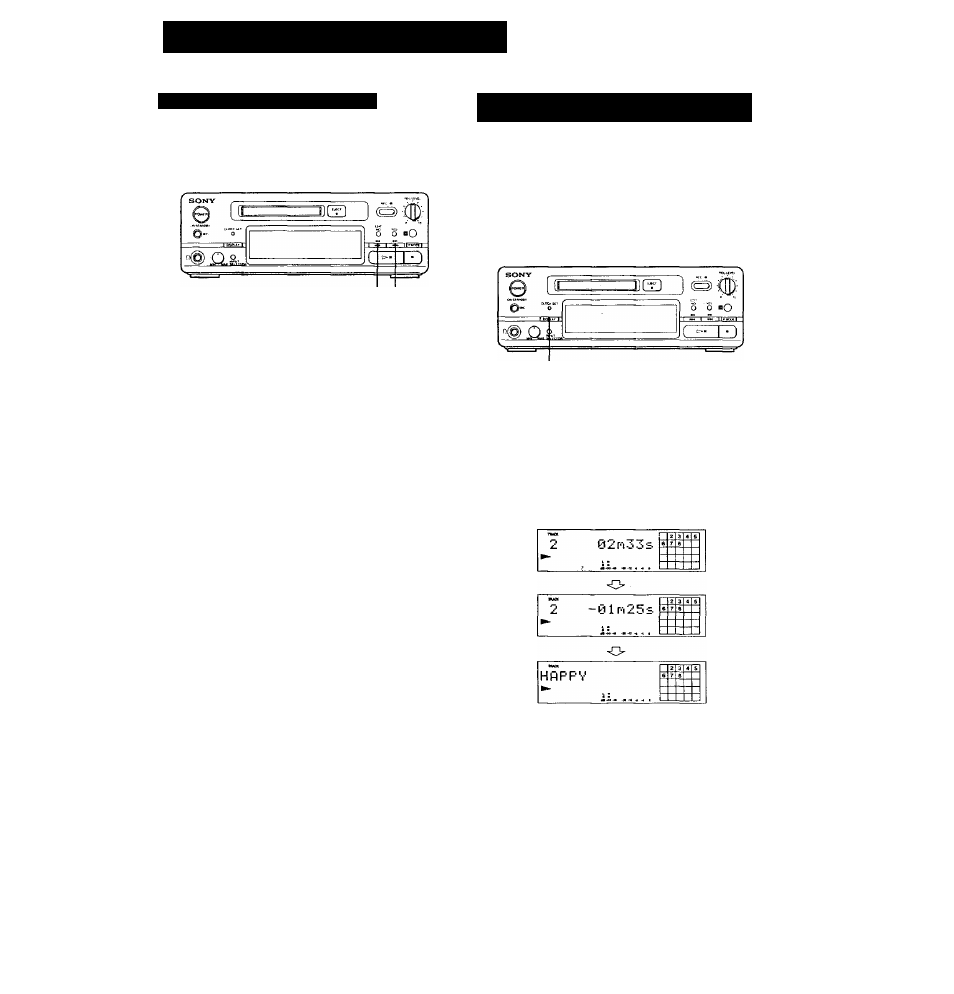
Playing an MD (Normal Play)
Locating a desired position (Search)
You can quickly scan an MD either forward or backward
during playback to looate a desired position.
To forward scan the disc
Hold down tf, (► ► ) during playback.
To backward scan the disc
Hold down (•«) during playbaoR.
Releasing the button causes the unit to play back
normally from the desired location.
To go forward or backward quickly
Hold down Ki
m
3 () 'h pause mode. No
sound is output at this time.
Displaying the titie and remaining playing time
of a track
Press the DISPLAY button while playing an MD to display
the title and remaining playing time of the current track. (“No
Name” is displayed for tracks with no title.) To label a
recordable disc and its tracks, see “Labeling Recordings" on
page 44.
DISPLAY
Press DISPLAY while the current track is playing.
Each press of DISPLAY cycles the display in the
following order: remaining track playing time track
name elapsed playing time
[Norm al display]
The display window shows up to 12 characters at a
time. To see a title of 13 characters or more, press
SCROLL on the remote commander.
If no title is recorded, “No Name" is displayed, followed
by the elapsed playing time.
Each press of DISPLAY while the unit is s’topped
cycles the displaying in the following order:
For premastered discs:
Total disc playing time disc name
For recorded discs:
Total recorded time remaining disc playing time
disc name
18
