Press cd-sync/start, Press cd-sync/stop to stop recording, To temporarily stop recording – Sony MDS-101 User Manual
Page 33: To check the remaining time on the disc, Successive cd synchro>recording of another cd, 2 change the cd, 4 rec ready
Attention! The text in this document has been recognized automatically. To view the original document, you can use the "Original mode".
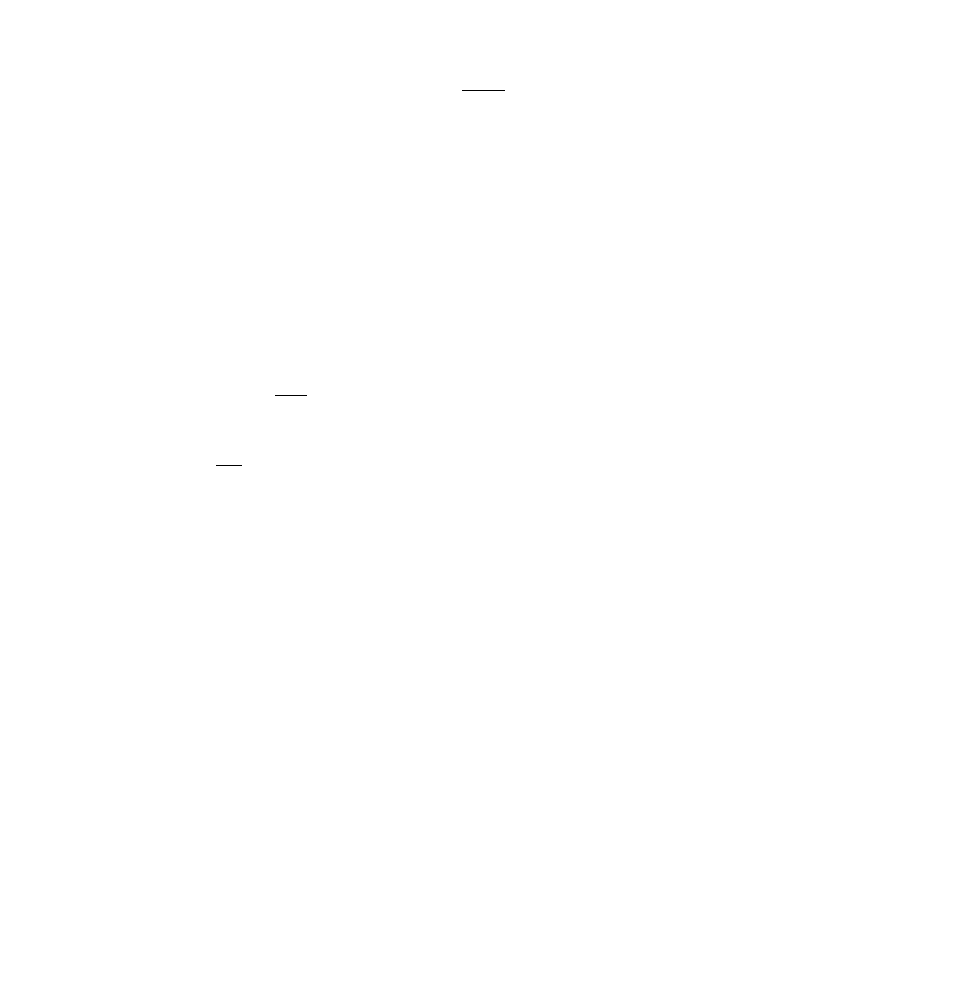
Press CD-SYNC/STANOBY.
The CD player enters pause, and MO recorder
enters recording pause.
4 REC Ready
^11 G^-
svnc
Press CD-SYNC/START.
The MD recorder starts recording and the CD
player starts playback.
The track number being recorded and elapsed
recording time appear.
^yU-air^.-
START
4
0 0 M 0 1 S
-C|)E
" II " goes off.
8
Press CD-SYNC/STOP to stop recording.
Recording stops.
----- CO-SYTiC.-
Q
i Notes 1
Place the CD player close to this unit
As txith the CD player and the unit are controlled by the same remote commander,
you may have trouble operating the unit if the units are far from each other.
When “TOC” flashes in the display window
Do rrot jog the unit or puH out the power cord.
When recording starts
PROGRAM or SHUFFLE j^ay is canceled.
If the CD player does not start playing in step 7
Some CD player models will not start playing when CO-SYNC/START is pressed.
Press CD PUYER/11 instead.
To temporarily stop recording
Press CD-SYNC/STANDBY or CD PLAYER/11.
Press CD-SYNC/START or CD PLAYER/ II to restart
recording.
To check the remaining time on the disc.
See page 26.
Successive CD synchro>recording of another CD
Follow the procedure below in place of step 8.
1 Press ■
on the remote commander of the CD player.
2 Change the CD.
3
Press ► " on the remote commander of the CD.
Synchfo-rocordir^g restarts.
33
