Sony MDS-101 User Manual
Page 20
Attention! The text in this document has been recognized automatically. To view the original document, you can use the "Original mode".
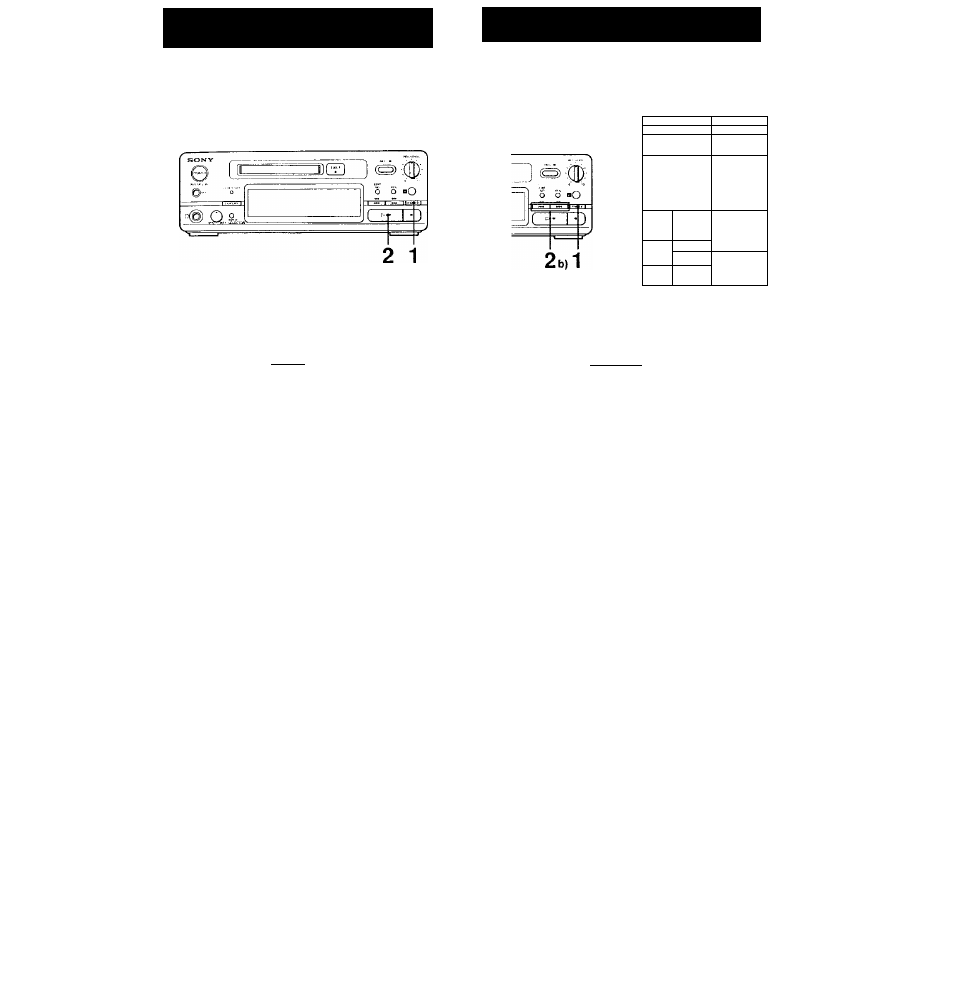
Playing Tracks in Random Order
(SHUFFLE Play)
Playing Tracks in a Specific Order
(PROGRAM Play)
Use shuffle play fo play back all tracks on an MD in random
order.
Press P.MODE (SHUFFLE) repeatedly while
the unit is stopped until “SHUFFLE” lights up.
I
P.MODE
I
1 4 T r
42r'-i 27s
2
Press ► HI ( ► ).
Shuffle play starts.
Oil
To go to the beginning of the track during shuffle play
Press ^
) during shuffle play. The current track
stops playing and the next randomly selected track
begins.
Press
) to begin playing from the beginning of
the current track. Previously played backs cannot be
selected again by pressing
).
To stop shuffle play
Press■ .
Program play allows you to specify the playback order of up
to 25 tracks.
■ a)'
la o. kn
1
ryi cp Cp Cp QE
CpGpCpCpOp
|r^ Cp (p Cp tp
C2Q GD C53
^ a
Iraai ggi
csaa
1““
ECORDEH_B
Press P.MODE (PROGRAM) repeatedly while
the unit is stopped until “PROGRAM” lights
up.
rP.MODE I
1
2
3
4
5
a) When using the remote commander:
Enter the desired track number using the
numeric buttons.
The entered track number is stored.
To program the third track, for example, press 3.
The display shows the track number, the order of
the specified track, then the total program play
time.
CXI
0 1
o
0 3 FI 0 8 S
To cancel shuffle play
Press P.MODE (CONTINUE) until “SHUFFLE" goes off.
20
