Locating the beginning of a track (ams), Locating the beginning of a track (àms) – Sony MDS-101 User Manual
Page 17
Attention! The text in this document has been recognized automatically. To view the original document, you can use the "Original mode".
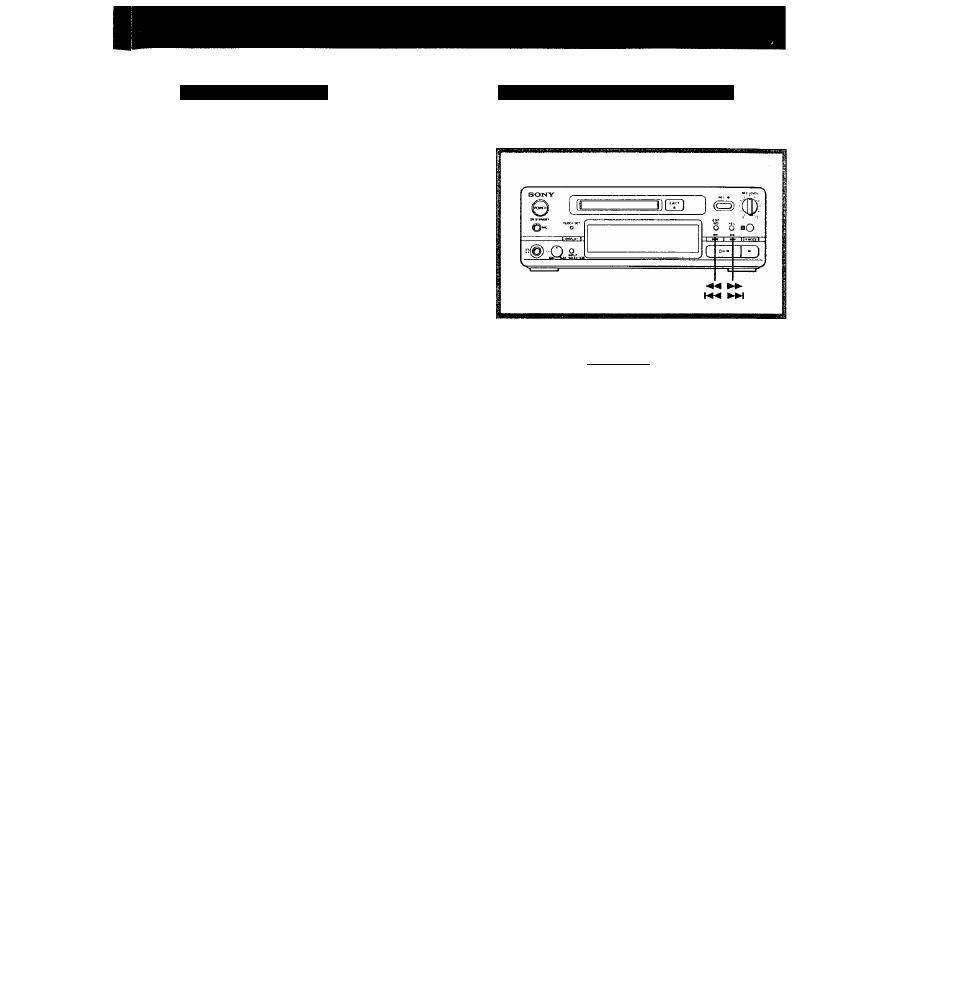
Locating a desired track
Use the remote commander to enter the number of the
desired track for immediate playback.
Example: To playback the third track
m
H
Example: To playback the 26th track
[>11] 0 LO 0 CO
/
G
K
Example: To playback the 100th track
0
J
□□ 0 C
j
O 0 QO
Locating the beginning of a track (AMS)
Use the or buttons to quickly find the beginning of a
desired track.
Press to go to —)-
I »>t
— Press to go to
previous
succeeding
tracks.
tracks.
Press 1^ () once to go to the beginning of the
current track.
Press the respective buttons repeatedly to go to the
beginning of successive tracks.
If the unit is in pause mode, it will remain in pause
mode as it locates the beginning of the desired track.
When the beginning of a labeled track is located, the
title appears in the display window.
To go quickly to the beginning of the last track on the
MD
Press ^
) immediately after inserting the disc, or
while the disc is in stop mode.
17
