Dell XPS 700 Jet Black User Manual
Page 92
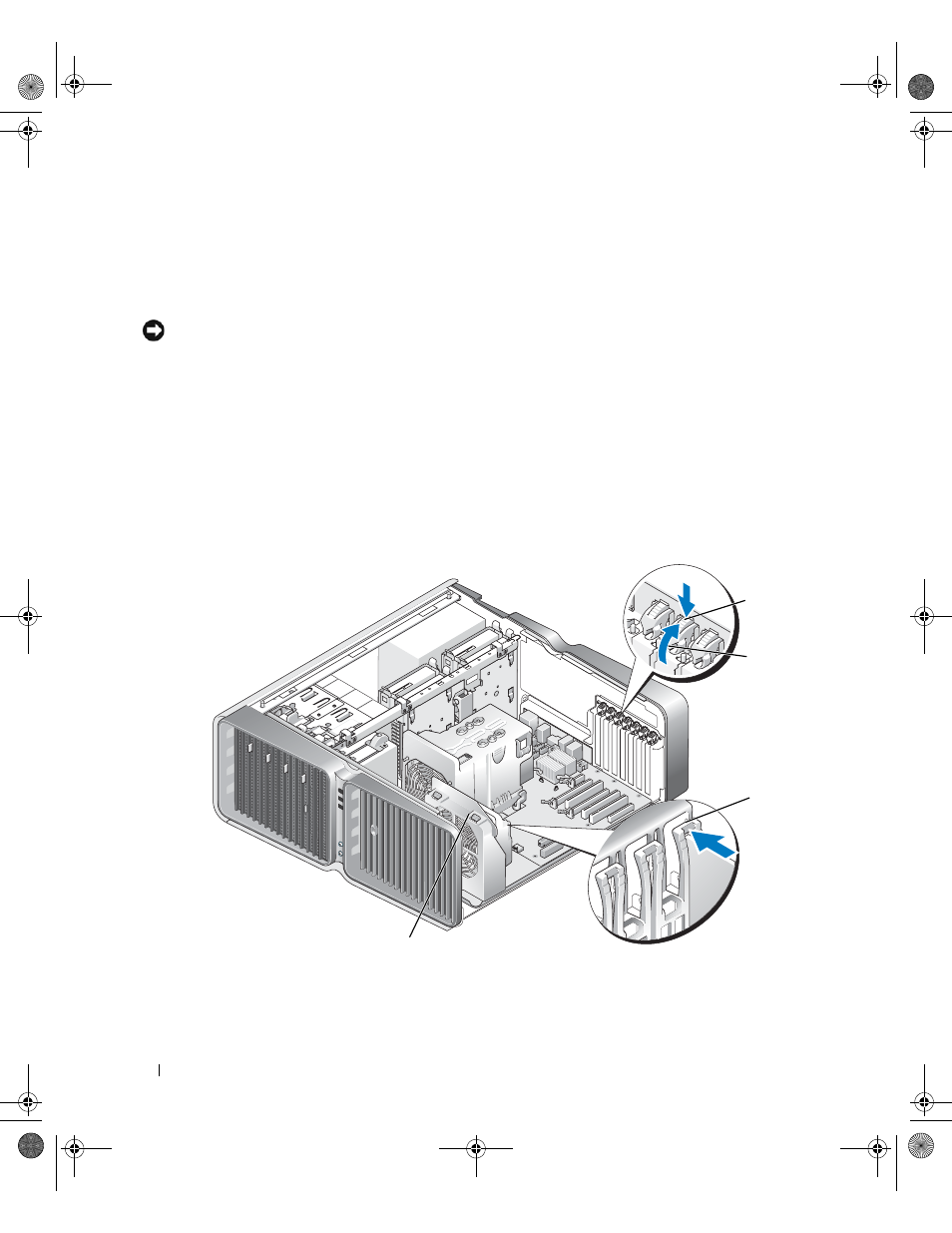
94
Removing and Installing Parts
The PCI Express x1 card slot is not available for use if a graphics card is installed in each of the PCI
Express x16 card slots in a dual graphics card configuration. If you are upgrading from a single graphics
card to a dual-graphics card configuration, you will need to remove any card installed in the PCI Express
x1 card slot (see "System Board Components" on page 79 to locate the PCI Express x1 card slot). To
remove a PCI Express card, see "Removing PCI and PCI Express Cards" on page 86.
NOTICE:
For information about upgrading your system to use NVIDIA SLI (Scalable Link Interface) dual-graphics
technology, see the Dell website at
support.dell.com.
To learn more about NVIDIA SLI (Scalable Link Interface) dual-graphics technology, see
"Understanding Dual Graphics Technology" on page 44.
1 Follow the procedures in "Before You Begin" on page 75.
2 Remove the computer cover (see "Removing the Computer Cover" on page 76).
3 If present, press the tab on the card retention device that lays over the installed cards and rotate it
upwards to gain full access to the card.
4 Press down the tab on the top of the card retainer at the appropriate card slot and pivot the card
retainer back through the chassis wall.
1
release tab
2
card retainer
3
alignment guide
4
fan bracket
1
2
3
4
book.book Page 94 Thursday, July 20, 2006 11:10 AM
