Dell XPS 700 Jet Black User Manual
Dell Computers
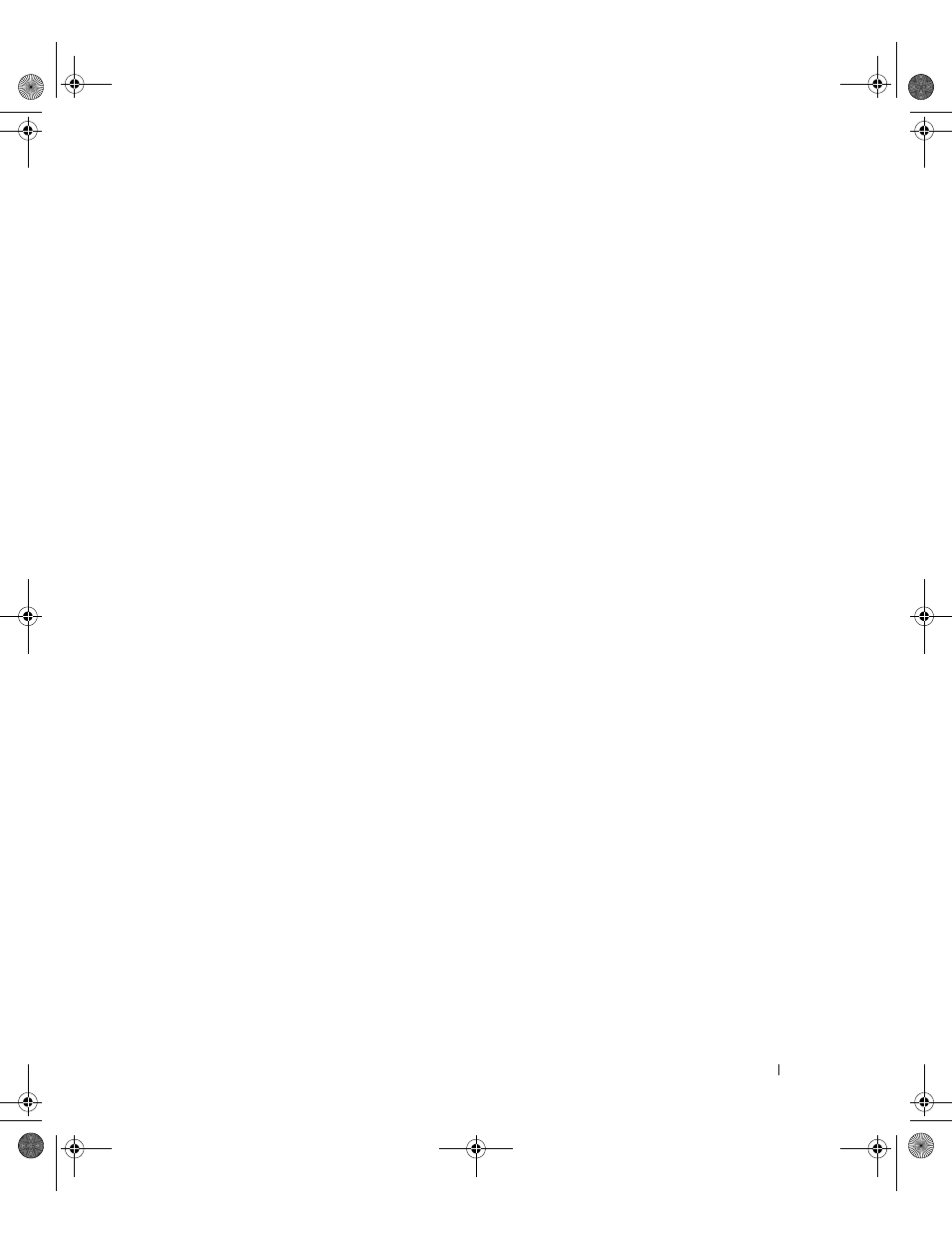
Contents
3
Contents
. . . . . . . . . . . . . . . . . . . . . . . . . . . . . . . .
9
1
Setting Up and Using Your Computer
. . . . . . . . . . . . . . . .
13
Front and Back View of the Computer
. . . . . . . . . . . . . . . . . . . . . .
13
. . . . . . . . . . . . . . . . . . . . . . . . . . . . . . . . . .
13
. . . . . . . . . . . . . . . . . . . . . . . . . . . .
15
. . . . . . . . . . . . . . . . . . . . . . . . . . . . . . . . . .
16
. . . . . . . . . . . . . . . . . . . . . . . . . . . .
17
. . . . . . . . . . . . . . . . . . . . . . . . . .
18
. . . . . . . . . . . . . . . . . . . . . . . . . . . . . . .
20
Connecting a Monitor (Without an Adapter)
. . . . . . . . . . . . . . . .
20
Connecting a Monitor (With an Adapter)
. . . . . . . . . . . . . . . . . .
21
Connecting a Monitor in a Dual Graphics Card Configuration
22
Connecting Two or More Monitors
. . . . . . . . . . . . . . . . . . . . .
23
. . . . . . . . . . . . . . . . . . . . . . . . . . . . . .
24
Changing the Display Settings to Support Two or More Monitors
25
. . . . . . . . . . . . . . . . . . . . . . . . .
25
. . . . . . . . . . . . . . . . . . . . . . . . .
26
. . . . . . . . . . . . . . . . . . . . . . . . .
26
Configuring Your Hard Drives for RAID
. . . . . . . . . . . . . . . . . . .
27
Using the Nvidia MediaShield ROM Utility
. . . . . . . . . . . . . . . . .
28
. . . . . . . . . . . . . . . . . . . . . . . . .
29
. . . . . . . . . . . . . . . . . . . . . . . . . . . . . .
32
. . . . . . . . . . . . . . . . . . . . . . . . . . . .
32
. . . . . . . . . . . . . . . . . . . . . . . . . . . .
33
. . . . . . . . . . . . . . . . . . . . . . . . . . . .
33
. . . . . . . . . . . . . . . . . . . . . . . . . . . . . .
34
. . . . . . . . . . . . . . . . . . . . . . . . . .
34
. . . . . . . . . . . . . . . . . . . . . . . . .
34
. . . . . . . . . . . . . . . . . . . . . . . . . . . . . . . . .
35
Using a Media Card Reader (Optional)
. . . . . . . . . . . . . . . . . . . . .
36
book.book Page 3 Thursday, July 20, 2006 11:10 AM
Document Outline
- Finding Information
- Setting Up and Using Your Computer
- Front and Back View of the Computer
- Attaching the Computer Stand
- Connecting Monitors
- About Your RAID Configuration
- Playing CDs and DVDs
- Copying CDs and DVDs
- Using a Media Card Reader (Optional)
- Network Setup Wizard
- Transferring Information to a New Computer
- Power Management
- Optimizing Performance
- Solving Problems
- Troubleshooting Tips
- Battery Problems
- Drive Problems
- E-Mail, Modem, and Internet Problems
- Error Messages
- IEEE 1394 Device Problems
- Keyboard Problems
- Lockups and Software Problems
- Memory Problems
- Mouse Problems
- Network Problems
- Power Problems
- Printer Problems
- Scanner Problems
- Sound and Speaker Problems
- Video and Monitor Problems
- Advanced Troubleshooting
- Removing and Installing Parts
- Before You Begin
- Removing the Computer Cover
- Memory
- Cards
- Drives
- Hard Drive
- Drive Panel
- Floppy Drive
- Media Card Reader
- CD/DVD Drive
- Processor Airflow Shroud
- Processor
- Battery
- Removing the Computer Stand
- Replacing the Computer Cover
- Appendix
- Glossary
